As an Amazon Associate ProRec.com earns from qualifying purchases. Any links that take you to products are affiliate links, and we may earn a commission if you make a purchase. We appreciate your support.
All text and image links lead to Amazon unless stated otherwise. All product scores are based on ProRec’s in-house scoring model
| Thumbnail | Studio Monitors for Metal and Rock | ProRec Score | Price |
|---|---|---|---|
 | 8 | Check on Amazon | |
 | 8.7 | Check on Amazon | |
 | 6.4 | Check on Amazon |
Introduction
When choosing studio monitors for heavy metal or rock music, the main thing that differentiates your selection process is the bass response of your monitors. Compared to Hip Hop, Modern Pop, and EDM, guitar driven music is less bass heavy, which is why engineers prefer monitors that deliver a more appropriate bass response, since that is what the genre demands.
The end goal for any audio engineer is to have a neutral listening environment. A good pair of studio monitors would work for any style of music, any genre. When making a purchase you want to get something that delivers the best output within your budget.
Studio monitors that have a higher bass response will generally result in mixes that have low bass overall. The reason for that is the engineer doing the mix wouldn’t end up boosting the bass frequencies while doing the mix. The same concept applies to monitors with a low bass response, the output is more bass driven since you’re not able to hear it as much during the mix. This is why you want monitors that are neutral and give an even response.
When you’re mixing metal or rock music, you want to watch your levels, they need to be somewhere around the 83 to 85 dB range, you can use an SPL meter to monitor that and your mix is going to sound killer! Monitors are also quite dependent on the physical room they are in. If your room isn’t treated then you won’t get the true sound. However, it doesn’t really matter if the room is small or large, the size of your monitors should be at least 5 inches or more!
Good studio monitors are universal, and there aren’t really any genre dependent monitors. With good monitors Heavy Metal or Rock music isn’t a factor when making your selection, instead the focus is on something that helps you get to that neutral listening environment, and gives you the best results when you’re mixing or mastering. You could use the same monitors to create a rock or a DJ mix, it’s all the same since you are looking for something that lets you hear your music as it is, without any color.
In an ideal world, you would go to a music store and listen to different monitors for yourself before you can make a purchase. If you do have that option available, then we highly suggest you at least go and demo a few monitors in the nearfield to get an idea of what it is that you like. The three monitors reviewed in this article range in different prices and deliver a clean listening experience! Go ahead and check out the reviews, we hope that we are able to help narrow down your selection.
Recommended Read: How to choose Studio Monitors (Buying Guide)
Best Studio Monitors for Metal and Rock Music Reviews
All text and image links lead to Amazon unless stated otherwise. All product scores are based on ProRec’s in-house scoring model
The JBL 308P MKII Monitor is a bi-amplified active studio monitor considered an excellent go-to by most up-and-coming audio engineers. On the backside of the speaker you’ll find an XLR, and 1/4″ TRS inputs, a +4dBu/–10dBV input-sensitivity switch, a stepped volume control knob, and a boundary EQ switch. Add to that, an HF (high-frequency) trim switch which is a filter used to adapt the speaker’s response to the auditory of the room.
The drivers are powered by dual inbuilt class d amplifiers that deliver 56 watts of power per amplifier (Total of 112 watts) for high output and dynamic range, and a frequency response of 45 Hz to 20 kHz.
From all that we had heard of the 308P, we knew that the testing room would have a significant impact on sound, which is why we tested it in the basement and then in the studio. The results were awesome! the JBL 309P MKII Monitor has a waveguide for the overall correction with the surroundings. It’s the speaker’s most distinctive feature which mainly serves three purposes: It provides comprehensive imaging and a broad sweet spot, gives a lot of detail in the high frequency, and delivers the same mix in any room or position.
In other words, we could move around within the room, and from room to room while still preserving almost the same sound and exposing remarkable high-frequency. The variance in sound was only there because of the reverb effect in the basement, other than that the uniformity in sound was absolutely unbelievable!
The monitors sound loud and immaculate with great response over the frequency spectrum, from deep low-end rumbling to clear highs. They sound fantastic while playing music, but when we used the monitors as multimedia speakers for live television, they fall short. However, presuming you’ll be using them for audio mixing, this shouldn’t be a cause for concern and you should be fine. The monitors also provide excellent bass response, which makes their sound feel very well balanced.
Compared to its predecessor, the JBL 308P MKII comes with new glossy appearance and various added improvements and functionalities. We found the new boundary compensation, introduced in the new MKII series, to be a very convenient feature. Its main purpose is to compensate for the environment around the speaker. The effect was evident when we placed the speaker near a wall in a corner, the low-frequency became distorted. However when we switched the boundary EQ setting it reinstated the sound neutrality in the low-frequency.
Another improvement we noticed was in the transducers, they were significantly improved. For the high-frequency transducer, the damping was optimized by using a ferrofluid, resulting in improved transient responsiveness. As for the low-frequency transducer, it has also been adjusted by modifying the motor construction, which resulted in less distortion. We could also sense that the low-frequency is a little bit stronger. Moreover, we really like that the volume control is a stepped knob since it helps with precisely harmonizing the volume level with other monitors.
A slight downside that we faced while using the JBL 308P MKII monitor is that they are rear ported speakers. The main problems that you might face while using these types of speakers are low-end escalation, and muddy sounds when placed close to walls. However, the JBL 308P MKII worked well by using the tuning options to remove excess escalation. While we could adjust the settings to compensate for the boundaries around the speaker, we would recommend distancing them from a wall for optimum performance.
It is also pretty common for studio monitors to have a hissing sound when not playing an audio, however, however we noticed that the JBL 308P MKII hissing sound is louder than other monitors, but when stepping about 6 or 7 away, we could not hear any hissing from the speaker. It is also worth to note that some users dislike this new glossy look since it leaves fingerprint stains on the product. We believe that studio monitors aren’t the type of thing that you touch on regular basis so it wasn’t much of a drawback for us.
The JBL 308P MKII is an excellent entry point into the realm of sound creation that manages to please. Sound monitors must be neutral and reliant, which is what the JBL 308P MKII exactly is! So, if you’re looking for a durable element to add to your studio setup, JBL 308P MKII is the way to go!
JBL Professional 308P MkII Benefits
The monitor has a great stepped volume control knob that aids in accurate volume level harmonization with other monitors.
The monitors offer a boundary EQ setting that reinstates the sound balance in the low-frequency.
It also features patented waveguide with a broad sweet spot and extensive imaging
Excellent bass response
JBL Professional 308P MkII Drawbacks
A slightly louder hissing sound, however we could not hear it when at a distance of 6 or 7 feet away from the monitors.
The monitors are rear ported which increases muddiness and low-end escalation
All text and image links lead to Amazon unless stated otherwise. All product scores are based on ProRec’s in-house scoring model
The Yamaha HS5 5inch is claimed to be one of the most extensively used starting level monitors, which is why we decided to give it a spin. It offers a great mounting system, and high-performance drivers. It also features a well contoured enclosure designed to eliminate undesired resonance, and highly efficient tweeters with a frequency response of 54 Hz to 30 kHz. The integrated bi-amplifiers supply a total of 70 watts of power (45 watts low-frequency, 25 watts high-frequency), and are designed specifically to complement its ultra-responsive woofer.
On the rear of the monitor you’ll find an XLR and a 1/4” TRS input, along with a variety of equalization parameters for setting up the monitor by adjusting the EQ controls to the environment you’re mixing in. We were so eager to try and use the EQ control feature to see how practical they are- and let us tell you they were such a lifesaver! We tried using the Yamaha HS5 in different environments, and the results were outstanding. By modifying a few settings here and there, we were almost able to maintain the same accurate and crisp sound in every room.
These EQ settings include a ROOM CONTROL switch that permits you to reduce the artificial, excessive low-end that might arise when speakers are distanced near a wall, and a HIGH TRIM switch that permits for more pliable high frequency response control.
We found the sound quality on the Yamaha HS5 to be absolutely incredible, and that was all for a number of reasons. The monitors provide excellent bass in small untreated rooms along with a decent total harmonic distortion (THD). The unit is more capable than just mixing and monitoring; It sounds neutral without being dull which is something we always recommend looking out for when purchasing a sound monitor. Additionally, the Yamaha HS5 features perfect flat monitoring with no sound coloration, meaning that sound resonated is very clear and precise. We found the monitors to be veracious when it comes to mixing sounds. So, if you can make the mixes sound fantastic on the Yamaha HS5, they’ll sound great elsewhere!
Although the Yamaha HS5 features the same iconic white coned tweeter from the Yamaha NS10, it also provides a lot of new convenient features. For one, the ROOM CONTROL and HIGH TRIM features were introduced in the Yamaha HS series. We also really liked the 1-inch dome tweeter on the HS series that significantly expands the required frequency range and produces exceptional high-resolution sound. Besides, the redesigned tweeter uses the monitor’s waveguide to reduce vibration and offers smooth high-end frequency that can reach up to 30kHz.
Furthermore, we found the HS series to deliver a clear-cut low-end at any point on the output spectrum, thanks to the redesigned woofers. The woofer ring, basket, as well as the rest of the woofer’s components are all crafted carefully to cooperate together in order to produce incredible bass and precise mid-ranges. Finally, the amp unit of the HS series monitors is ideally suited to the transducers. This amp unit along with separate dedicated amps for the woofer and the tweeter, guarantee an unusually flat response. As a result of these improvements we found the Yamaha HS5 provides a deeper bass than the NS10, and easier-on-the-ears high-end.
As for the drawbacks, we found the bass on the HS5 suffers slightly in treated spaces, despite working really well in untreated ones. Consequently, this made the HS5 harder to calibrate. However, appropriate placement along with proper mixing basics will help lead to better production results. One thing we would like to add is that the calibration is mainly limited by the amplifier power, specially the 45W amp unit. This is because at a greater sound pressure level, the 45-watt amp unit may begin to lose power. Another downside that we found that may be a bit of nuisance is that the unit comes without cables. So, you’ll either have to buy the cables separately, or buy a bundle that includes them.
All in all, the Yamaha HS5 is a nifty element to add to your studio which complements various other audio components. It also sounds incredible in untreated rooms and provides amazing performance at its price-point. A sound monitor is essential in the music production world, so securing will definitely be a great investment!
Yamaha HS5 Benefits
The monitors provide ROOM CONTROL and HIFG TRIM switches for environmental compensation
The bass sounds immaculate in untreated rooms
The monitors are truthful, which means that if the mix sounds great on the HS5, it will sound well on other speakers as well
The monitors also offer a well contoured design to eliminate resonance
Great mounting system
Yamaha HS5 Drawbacks
The bass on the HS5 suffers slightly in treated rooms, but does really well in untreaded ones. This may just be specific to our use case.
The unit is not the easiest to calibrate.
Cables are not included in the packaging, so you’re going to have to buy them separately.
All text and image links lead to Amazon unless stated otherwise. All product scores are based on ProRec’s in-house scoring model
The Edifier MR4 studio monitor is a pair of budget-friendly speakers available in two colors: white and black. Both color choices look amazing; however, we personally went for the black version since they look more vintage and they perfectly match our studio workstation. In the box, you’ll find an active right channel speaker and a passive left channel speaker, a speaker connecting cable to connect the right channel to the left channel, a 3.5mm RCA audio cable, and a 3.5mm to 3.5mm audio cable. After setting up the Edifier MR4, we could tell right away that it is more of a plug-in-and-play sort of speaker, which is what you should expect at its price point.
The Edifier MR4 features an RCA unbalanced input of -10dBV sensitivity, a TRS balanced input of +4dBu sensitivity, and a front-ported AUX unbalanced input of -10dBV sensitivity. It also offers a 1” silk dome tweeter along with a 4” diaphragm woofer. It is designed carefully using medium-density fiberboard wooden cabinets to reduce auditory resonance. Consequently, its frequency response ranges between 60Hz-20kHz thanks to the 42W (21W for each speaker) integrated Class-D amplifiers and its near perfect build.
Another simple, yet incredibly useful feature is the front-facing multifunctional volume knob, which has three functions: controlling the volume by rotating the knob, powering the interface by long pressing, and cycling between two sound modes by short pressing. The two sound modes are distinguished by the LED next to the knob where a red light indicates that the speaker is in “Monitor mode” for music production, while a green light indicates that the speaker is in “Music mode” for casual music listening.
The Edifier MR4 does a great job at emulating the sound of the more higher end monitors using a true waveguide and balanced inputs. We tried comparing it with the more expensive monitors and the difference was minimal, although it was definitely noticeable. It also features a total harmonic distortion (THD) of less than 0.2% which we think is quite respectable at this price point, meaning that it sounds quite clear and surprisingly truthful. We also placed the monitor at ear level, which is what we usually do to check for maximum performance, and the instrument separation was noticeable enough.
Additionally, the bass on the Edifier MR4 is immaculate; it’s very rumbly and powerful, with a thump-like sound characteristic. For such a light and budget-friendly speaker, we were quite impressed by how good the sound quality and bass response are. We’re not saying it is the same as a high end pair of monitors but it gets the job done, despite being on the affordable end of the spectrum.
Compared to the Edifier R1280DBs, the Edifier MR4 is designed using different material giving it a punchy feel. Also, the Edifier MR4 introduced the bass and treble knobs which were not present on the R1280DBs. This really makes the MR4 much more versatile. The high-end on the Edifier MR4 also feels much cleaner and detailed thanks to the new silk dome tweeters.
The Edifier MR4 does have some upgrades over the R1280DBs. However, the Edifier R1280DBs had some great functionalities that weren’t featured in the MR4. For example, the R1280DBs supported Bluetooth connection and a remote control, both of which were quite handy. However, the Edifier MR4 definitely sounds different and in a good way, although we would have preferred to see more of the R1280DBs’ beneficial features included in the MR4.
At its price point, the Edifier MR4 really exceeded our expectations, however, it does have some drawbacks that are worth mentioning. For one, the Edifier MR4 has a nice extended bass response, but we don’t really recommend you push it to its limits. We tried cranking up the volume but we were presented with a faint static sound at a close distance from it.
Another minor flaw is that the volume control on the MR4 is somehow inconsistent. At volume level 3, the speaker is way too quiet compared to volume level 4. This really had no impact on us since we used the MR4 in our studio, but if you’re using it in an apartment, volume level 4 can be loud enough to annoy the hell out of your neighbors and setting it to 3 may just be too quiet to properly hear what you’re doing.
Given its price, the Edifier MR4 is definitely a great piece of equipment to add to your studio or even your room. It is undoubtedly a good entry-level pair if you do not have the budget but are still looking for something with useful features. In addition to the price, the multipurpose volume control knob and support for two separate sound modes, in particular, make it an excellent option for your studio setup!
Edifier MR4 Benefits
The unit includes a multifunctional volume control knob
It provides two different modes, “Monitor mode” for music production and “Music mode” for casual music listening
The Edifier MR4 provides a decent bass response
It is designed using medium-density fiberboard (MDF) wooden cabinets to reduce auditory resonance
Edifier MR4 Drawbacks
While it has a decent bass response, the Edifier MR4 produces a slight static sound if you turn it up too loud
It has an inconsistent volume knob, level 3 may be too quiet for most people and level 4 is a lot louder so the difference of 1 is more like a difference of 2.
Verdict
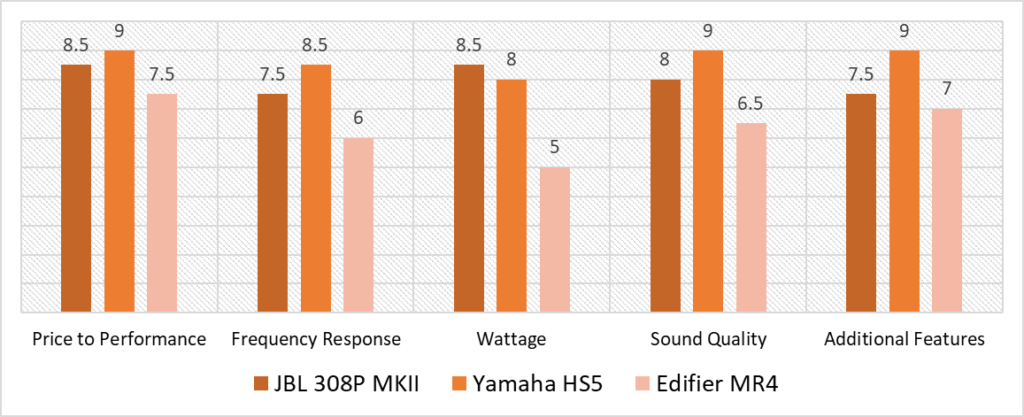
According to the scoring model, you’ll find that the highest variance lies in the Wattage category (3.5) followed by Sound Quality (2.5) and Frequency Response (2.5). In comparison, the M4 falls short in almost every aspect, which is not a surprise given its low cost. While the JBL and Yamaha rival each other head to head keeping the competition stiff, which also proved to be a challenge when we were scoring them each comparatively, it is important to note that the JBL 308P MKII only outperforms the HS5 in the Wattage category. Although by a very small margin.
The Yamaha HS5 not only scores the highest in every category (other than Wattage), it actually gets a solid 9 in Price to Performance, Sound Quality, and Additional Features; something we do not see that often, averaging out at a solid overall score of 8.7. Furthermore, the lowest score for the HS5 was still an 8 in the Wattage category. This gives you an idea of how stable this pair of monitors are going to be. You always want something that is built with every aspect in mind instead of a one trick pony.
While the HS5 immediately stands out, if you for some reason decide to go with the JBL 308P MKII, it wouldn’t be a bad choice either. Even though an average score variance of 0.7 is not insignificant, the JBL still provides great wattage and a respectable frequency response. In other words, it is not a bad product and will hold out on its own. We put everything under a magnifying glass during our tests, and our results are driven by differences that may not be a big deal to most people.
With that being said, the Yamaha HS5 is unquestionably the best studio monitor for Metal and Rock music production. We highly recommend investing in a high-quality monitor, such as the HS5, since it is just what your studio needs! The monitors provide fantastic sound quality along with incredible EQ settings for environmental compensation to assist you through the challenges of music production.
With several improvements over its predecessor, the HS5 stands out with excellent drivers, a wider frequency response, and integrated amplifiers to complement the woofers for instant bass and precise mid tones. It also features great accuracy (no sound coloration), which means that if your mix sounds nice on the HS5, it will also sound excellent everywhere. If you’re serious about music production, the Yamaha HS5 is a terrific monitor that everyone should have in their studio, we recommend it as a great buy!
Frequently Asked Questions
What is the most important aspect of choosing Studio Monitors for Metal and Rock Music?
Guitar driven music is different from most other popular genres right now which include Pop, Electronic and Hip hop. Most of that is bass driven and requires monitors to have a heavier bass response. For rock and metal you want something that will not be as heavy on the bass. The monitors should give you an image of what your sound should sound like to people listening on different kinds of speakers, they should not cater to a specific genre but more towards a neutral listening experience.
Can I mix Metal and Rock music without Studio Monitors?
You can, but it is probably not a good idea. Stock speakers on your computer really aren’t meant for mixing, they provide more of a casual listening experience. You will not be able to capture the intricate details of your track if you do not use a pair of studio monitors. This is the purpose monitors serve, they let you listen to things that you would normally not notice, especially on low end speakers. If you are serious about music production, then having a good pair of monitors is an absolute must!
What is the difference in monitors for Metal and Rock Music vs. other types of music?
To be honest, manufacturer’s don’t really build monitors with a specific genre in mind. The end goal for every studio monitor is to deliver a listening experience that is not biased. You should be able to hear the track as it is, without any color or added/reduced benefit. So if you’re looking to get monitors, you want to get something that gives you an actual representation of your track, regardless of what type of music you are producing or mixing.
What is the best way to set up my Rock/Metal Studio Monitors?
Your monitors will plug into your Audio Interface. However, to get the best output you will need to install them properly with the actual drivers. There is variation in how you get this done from brand to brand and model to model, so the best way to go here is to look at the user manual that comes with your purchase. Follow the instructions and you should be good to go in no time. Setup for monitors is never a hassle, it is a pretty straight forward process.
![Best Studio Monitors under $1000 [2024 Reviewed] Best Studio Monitors under $1000 [2024 Reviewed]](https://ProRec.com/wp-content/uploads/2023/01/1000-USD-180x180.png)
![Best High End (Most Expensive) Studio Monitors [2024 Reviewed] Best High End (Most Expensive) Studio Monitors [2024 Reviewed]](https://ProRec.com/wp-content/uploads/2022/07/most-expensive-180x180.png)
![Best Studio Monitors for Beginners [2024 Reviewed] Best Studio Monitors for Beginners [2024 Reviewed]](https://ProRec.com/wp-content/uploads/2022/06/studio-monitors-180x180.png)
![Best Studio Monitors for Mixing and Mastering [2024 Reviewed] Best Studio Monitors for Mixing and Mastering [2024 Reviewed]](https://ProRec.com/wp-content/uploads/2022/05/mixer-studio-180x180.png)