As an Amazon Associate ProRec.com earns from qualifying purchases. Any links that take you to products are affiliate links, and we may earn a commission if you make a purchase. We appreciate your support.
All text and image links lead to Amazon unless stated otherwise. All product scores are based on ProRec’s in-house scoring model
| Thumbnail | Studio Monitors for EDM and Electronic Music | ProRec Score | Price |
|---|---|---|---|
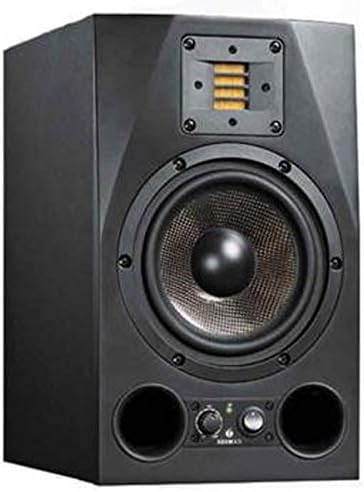 | 8.6 | Check on Amazon | |
 | 8.3 | Check on Amazon | |
 | 7.1 | Check on Amazon |
Introduction
When you are choosing studio monitors for EDM, electronic music or even a more rock/metal type guitar driven genre, you should know that manufacturers don’t really build monitors to be genre specific. As a matter of fact, a good pair of monitors is what you are comfortable doing your mix and master on. Something where you can accurately listen to your mix and understand the overall representation of your tracks.
With that being said, as far as EDM/electronic, Hip Hop or DJ-type music goes, you ideally want monitors that give you some solid bass, preferably something in the size range of 5 to 8 inches. How you treat your room’s bass response would probably factor in more than your actual monitors.
You could make a huge list of requirements, but at the end of the day what really matters is what appeals to you. Most decent monitors in the market will get the job done. Even if you go after the more expensive ones, you will still need to get used to them, and you will still want to see if they sound good to you personally before anything else.
The size of your actual room does not dictate what monitors will work best for you. It’s actually okay to get an 8 inch woofer, it will not end up being too loud for a small home studio even without a lot of sound absorption on the walls. Even with smaller setups within the 54 cubic meter range, you don’t really have to get smaller monitors, you can just turn the volume down and you should be fine. Smaller monitors aren’t ideal because you’re never able to hear the level of detail required for an accurate mix.
As a beginner, it is important you know that room acoustics are really important. since sound bounces off walls and other surfaces, and you really don’t want that happening (excess reverb). You also want to focus on positioning monitors well so you can hear everything in the nearfield.
Ideally, the best way to purchase monitors is to go to a store yourself and check everything out. If you do have the opportunity to do so, bring a CD with you with your favorite tracks, the ones you know really well. Try to get a diverse set together so you can see what the monitors sound like with different types of music.
Flat frequency response is what you are after, you are not looking for monitors that sound good, instead you want speakers that are true, the ones that give you an accurate representation of the track. A lot of the monitors have EQing/boosting going on, and that is something you want to avoid. The point of getting studio monitors is not to get ones that make everything sound good but rather ones that will help reveal any inconsistencies or shortcomings in your mix!
Recommended Read: How to choose Studio Monitors (Buying Guide)
Best Studio Monitors for EDM Electronic Music Reviews
All text and image links lead to Amazon unless stated otherwise. All product scores are based on ProRec’s in-house scoring model
The ADAM Audio A7X has earned a reputation as one of the greatest nearfield monitors available for the price, which is why we wanted to give the pair a shot to see what all the fuss was about. The ADAM A7X offers a linear frequency response of 42Hz-50kHz, a THD (Total Harmonic Distortion) of less than 0.5%, and an XLR/RCA input connection.
Furthermore, the woofer’s extremely efficient Class-D (PWM) pulse width modulation amplifier along with an A/B amplifier for X-ART tweeter (150W) provide minimal distortion amplification at high and low volume levels. The materials used to create the woofer, as well as the criteria followed to develop the woofer system, provide superb transient response and a comprehensive stereo image without the breakup of the diaphragm at high volumes.
The studio monitor also features spacious front-facing bass reflex ports for more versatile positioning and bass production, and a great maximum peak sound pressure per pair for a compression-free sound production at high sound levels. Another great feature we really liked using is the straightforward stepless room auditory settings over the tweeter’s shelf filters, which allows optimum compensation for untreated environments.
As soon as we turned on the ADAM A7X monitors, we knew they were going to work out incredibly. All we had to do was adjust the tweeter control a notch in order to compensate the monitors with our studio and we were ready to go. The monitors produced a true feeling of separation between the various instruments of a mix, making it seem more three-dimensional.
We also ran some tests to assess the overall performance across the audio spectrum, and the results were amazing. They have an honest sound with pristine high ends and great lows. This led us to try the sound that we had produced using the ADAM A7X on other monitors, and it genuinely sounded flawless. This proves that the ADAM A7X is a truthful monitor, making it an excellent choice for music production. We were also really astounded by the bass power (the kick drums in particular) when we cranked up the volume louder than usual.
Compared to the ADAM A7, the Adam A7X is an entirely different animal. The A7X provides more power than the A7 which means that they go louder. We noticed that the highs are sharper and more pleasant, which is a huge improvement from the ADAM A7. The low-end goes lower, and the port noise from A7 was eliminated. This is because of the two-port design and the round edges, both of which are new features included in the A7X.
One the most significant changes we noticed is that the ART tweeter has been replaced by the X-ART tweeter, which offers greater efficiency and sound pressure level. The woofers have also been totally redesigned featuring larger voice coils and highly efficient amps. Furthermore, the frequency response on the ADAM A7X has been improved to 42 Hz-50kHz from 46Hz-35kHz on the ADAM A7.
We really enjoyed using the ADAM A7X, but the monitors do have some downsides. First, the woofers are not magnetically shielded, which might be risky depending on where you place them, so make sure you keep your studio monitors in a safe position (Away from magnetically sensitive products such as HDDS, credit cards etc.). From what we’ve seen, the balance varies a lot from one room to another, which can be irritating.
Our studio is quite well treated so the overall sound was clear, however, the A7X performed differently in an untreated room. It felt unbalanced and harsh which might cause ear fatigue if you’re producing music in a completely untreated environment. That being said, you don’t need a million-dollar studio, just make sure you at least have a natural reverb in the room. One thing we also wished the A7X had is a little more low-end range. Since the monitors only go down to 42Hz, it is difficult to get an appropriate low-end mix, but it is still manageable using the frequency spectrum.
All things considered, the ADAM A7X definitely lives up for its reputation due to several reasons. The sound quality is incredible and the bass response is amazing. We particularly like the stepless room auditory settings over the tweeter’s shelf filters. Its fantastic sound quality along with its amazing performance make it one of the best options that you could go for if you’re considering music production.
Adam A7X Benefits
The product’s sound quality is great, offering pristine high-ends and great lows
The ADAM A7X has an honest sound so if you can get your mix to sound great on them, they will sound great anywhere
The unit offers stepless room auditory settings for room compensation which can help depending on the environment you’re in.
The bass output is great, it sounds punchy and rumbly
The ADAM A7X features X-ART tweeter which provide greater efficiency and better sound pressure level.
Adam A7X Drawbacks
The unit does not include magnetic shielding so make sure to place them in a safe position.
The environment has a huge impact on the ADAM A7X balance and neutrality which can cause ear fatigue.
Because the monitors only go down to 42Hz, getting a proper low-end mix is tough, but it is still possible using the frequency spectrum.
All text and image links lead to Amazon unless stated otherwise. All product scores are based on ProRec’s in-house scoring model
The Yamaha HS8 is said to be the best option available from Yamaha’s HS series. It has a simple yet effective design that we’ve grown to love. Plus, it will look fantastic in any studio. The Yamaha HS8 is bi-amplified studio monitor available in two color options: black and white.
The unit features an astounding 38Hz to 30kHz frequency response, integrated bi-amplifiers that deliver a total of 120W (75W low-frequency, 45W high-frequency), and a well-crafted MDF enclosure intended to eliminate unwanted resonance. On the backside of the monitor, you’ll find 1 XLR and 1 1/4” TRS input, as well as 2 EQ switches for room compensation. The two switches are: ROOM CONTROL used to eliminate excessive low-ends when the monitor is close to a wall, and HIGH TRIM used to provide a flexible high-frequency response control.
We were really shocked by the sound quality of the Yamaha HS8 when we first heard it. Nothing really feels overbearing, and the frequency balance is incredible. We were able to mix really good sounds on them while still representing a true audio image. Furthermore, the Yamaha HS8 provided ideal flat monitoring with no sound coloration meaning that they portray recordings without any modifications.
We tested a mix we created using the HS8 on a pair of vintage headphones and the result was incredible! They genuinely made an old set of headphones sound great, which is what you should generally look for if you’re producing music. Additionally, the Yamaha HS8 also delivered a low and powerful bass that penetrated deep enough to nearly make it a full-range studio monitor. The low-end provides a solid and powerful thump that coordinates wonderfully with the bass; the mid-ends are warm and have a lot of depth. And, the high-ends are extremely clear and sharp.
Compared to its predecessor, the Yamaha HS8 and the Yamaha HS80m have a pretty similar design, the Yamaha HS8 includes some nifty improvements. For one, the internal shielding on the HS8 was eliminated to improve magnet efficiency. Moreover, the Yamaha HS8 provides a much wider frequency range compared to the Yamaha HS80m. The Yamaha HS8 offers a frequency response of 38Hz-30kHz which is much broader than that of the Yamaha HS80m (42Hz-20kHz). We really like that we can now go lower or higher with our mixes across the frequency spectrum, removing the guesswork completely.
The sound settings from the Yamaha HS80m (MID EQ and LOW CUT) were eliminated and replaced by ROOM CONTROL and HIGH TRIM, which provides an overall better flat response across the spectrum. We noticed the sound quality on the Yamaha HS8 doesn’t differ that much from the Yamaha HS80m. However, the HS8’s volume level was dramatically improved to provide a louder sound while still preserving the same quality. The Yamaha HS8 also has a warmer and better-adjusted bass plus higher notes that aren’t sharp.
This appreciation does not mean that the Yamaha HS8 is flawless. Without any adjustments, certain vocals may sound somewhat forwarded in comparison to other monitors. We don’t think it’s a driver deficiency, but rather port noise that arises at a certain frequency. It is not a huge disadvantage though; you can simply minimize it with just a flip of a switch on the backside of the monitor. While the Yamaha HS8 includes certain sound settings on its back that might help with room compensation, it is best to position them away from a wall for optimal performance.
Furthermore, if you don’t have enough space, the HS8 might be overpowering. 8-inch monitors in a small untreated studio will produce a tremendous low-end muddle, so we recommend you refrain from blasting music at max volume.
Finally, if you’re willing to spend some money on a studio monitor, then Yamaha HS8 should definitely be at the top of your list. They are fantastic studio monitors that perform everything efficiently. Most importantly, they have an extremely accurate playback, while still providing incredible sound quality.
Yamaha HS8 Benefits
The Yamaha HS8 offered a deep and strong bass that nearly made it a full-range studio monitor.
The unit provides 2 EQ switches for room compensation.
The sound quality is amazing even at high volume levels
The frequency response is incredible with a strong low-end a clear high-end
Yamaha HS8 Drawbacks
Certain vocals may sound slightly forward at certain frequencies compared to other monitors.
The Yamaha HS8 might be overwhelming for small untreated studios.
The Yamaha HS8 is a rear-ported monitor so placing them away from walls is very crucial for maximum performance, which might be limiting for some studios.
All text and image links lead to Amazon unless stated otherwise. All product scores are based on ProRec’s in-house scoring model
KRK has once again dropped the ball on the competition with their aggressively priced Rokit 5 G4 studio monitors. Unboxing the product reveals a single monitor 285 mm tall, 190 mm wide, and 241 mm deep, with a total weight of 4.85 Kg and a power cord. For the design, the Rokit 5 G4 has the signature yellow woofers and tweeters made from woven Kevlar which reduces listening fatigue.
As the name suggests, the main driver in this unit is the smallest in the G4 series at 5 inches and is accompanied by a 1-inch tweeter. This monitor also boasts a large bass firing front port that offers extraordinary low-end extension, punch, and flexible room positioning. And finally, the monitor features a High-density isolation foam pad at the bottom of the unit which reduces vibration transmission for better clarity.
Even though the Rokit 5 G4 is intended for the budget studio monitor market, it’s still no slouch with its wide frequency response range of 43Hz to 40 kHz and its maximum SPL (Sound pressure level) of 104dB which is plenty for a studio. The Rokit 5 G4’s drivers are evenly powered by a custom-designed Class-D power amplifier with 20W going to the tweeters and the remaining 35W powering the woofers. This power amplifier has been designed to work in parallel with the brick wall limiter which is automatically activated at maximum amp level to sustain a balanced sound and better, wider dynamics while protecting the system and prolonging its life span.
On the back of the monitor, we find a power switch, power in, and its single audio input, a 6.3 mm Balanced TRS/XLR Combo Jack. To the right of the combo jack, we have the LCD eq display and the volume knob that also serves as the control method for cycling between the staggering 25 total room correction Eq combinations thus reducing and adjusting any issues in your acoustic environment. The knob is also used to modify system settings like stand-by mode and screen brightness level both of which are great quality of life features we really appreciated. The tuning capabilities of the Rokit 5 G4 don’t end here as it also has a mobile application that displays real-time spectral analysis that helps with monitor placement, setting subwoofer level, and level matching.
As we expected, the Rokit 5 G4 demonstrated the punchy, full sound signature that Rokit monitors are known to have. Its bass extension was also a highlight as it blew us away with how good it was for the unit’s size. We were really impressed by the high-end as it was very detailed and open without being piercing. We assume that this comfort was mainly due to the woven Kevlar used in the tweeters which has just as much impact as the low end. Therefore, we really liked the sound quality on them and we were able to enjoy their well-balanced full range of dynamic sounds for hours on end while reviewing them without any fatigue.
Compared to its predecessor, the Rokit 5 G3, the Rokit 5 G4 is physically pretty similar with the only apparent difference being the 0.45 kg cut in the total weight of a single monitor which could be attributed to the redesigned class D power amp. Sonically, however, we could notice a huge improvement in quality. The high end is now way more open and detailed, the low end feels deeper, and is overall less blunt than it was in the G3. Most improvements in this section can be attributed to the improved power amp, the use of Kevlar for the drivers, and of course the high-density isolation foam pad at the bottom of the unit.
With regards to the drawbacks, the Rokit 5 G4 is pretty loud for its size and was enough for a small studio. However, we recommend you use it in a medium to large are so that you would appreciate the increased punchiness and overall loudness of the larger Rokit models. Another disadvantage is that these monitors aren’t as transparent since they provide audio coloration to your mixes so that they sound good. While it is still manageable to use them for music production, we recommend using other alternatives on the market. As for the display and volume knob, we found adjusting using them after the initial setup to be awkward as they are located at the back of the device.
All things considered, the Rokit 5 G4 is a great studio monitor that offers both fantastic sound quality and flexible EQ settings. It thrives in an ideal environment, making it one of the best budget-friendly monitors available.
KRK RP5 Rokit 5 G4 Benefits
Iso foam pads at the bottom of the monitor which reduce vibrations and create a separation with the surface
Kevlar drivers which reduce listening fatigue and mitigate the piercing sounds
LCD visual EQ and mobile application that guarantee to improve the monitor’s sound regardless of the area they’re being set up in
Punchy dynamic balanced sound
KRK RP5 Rokit 5 G4 Drawbacks
Volume and eq controls and screen are on the back
Larger sized drivers are needed if the monitor is to be used in a larger area
Price could be more competitive
Verdict
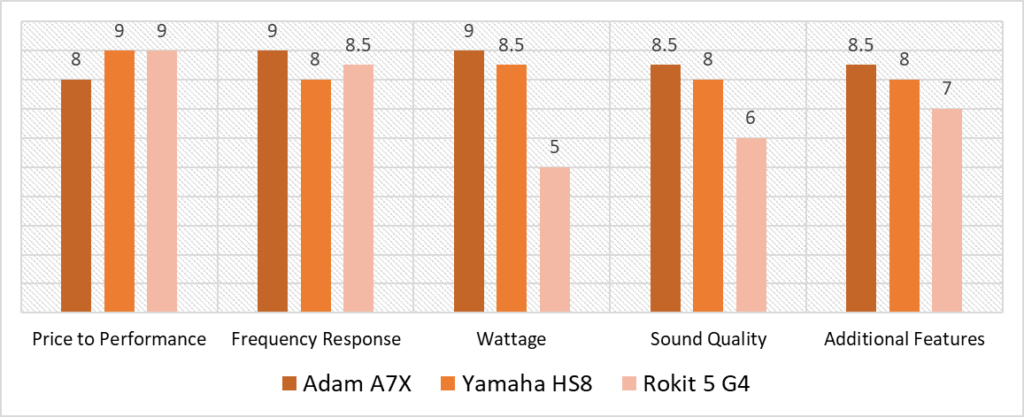
As you can see, the highest variance is in the Wattage (4) and Sound Quality (2.5) categories. The Rokit 5 G4 shares the highest score with the HS8 in the Price to Performance category, but fails to reach the standards set by the Yamaha HS8 and the Adam A7X in the other categories. Despite that, the Rokit 5 G4 still manages to compete with its rivals in the Frequency response category, finishing second with a score of 8.5. However, the main battle here lies between the Adam A7X and the Yamaha HS8 as they go head to head with each other in almost every category.
The Yamaha HS8 scores an incredible 9 in the Price to Performance category, which is higher than that of the Adam A7X, but this does not mean that it provides better value. The incredible specs on the Adam A7X make up for the price difference from the Yamaha HS8. We found the extra cost on the Adam A7X justified as it proves to be the better choice for mixing. The A7X receives a 9 in the Frequency Response and Wattage categories, while maintaining a steady 8.5 in every other category outscoring the Yamaha HS8 by a small margin (0.3) with an overall average of 8.6.
The Yamaha HS8, on the other hand, is still a great choice. In fact, both the Yamaha HS8 and the Adam A7X have a great reputation among audio engineers since they’ve been on the market for quite some time. Additionally, the Yamaha HS8 averaged an overall score of 8.3, making it a decent alternative if you are on a budget. It has excellent sound quality and a fair amount of useful features, which is why it came out on top in the price to performance category. So if you’re no willing to spend as much then it is a viable choice.
Regardless, the Adam A7X exceeded expectations, making it the greatest studio monitor for EDM and Electronic Music. The strong amplifier along with the high sound pressure levels make it the better option. It also has a wonderful A/B amp and a fantastic Pulse Width Modulation amp in the mid-woofer for precise sound mixing. Furthermore, the tremendous improvements over its predecessor were very noticeable. The A7X has greater power and crisper highs than the A7, resulting in a louder, clearer sound. If you’re looking for a precise monitor that will provide you with an accurate and dependable depiction , we strongly recommend that you go for the Adam A7X.
Frequently Asked Questions
What is the most important aspect of choosing Studio Monitors for EDM?
While manufacturers don’t really build monitors with a specific genre in mind, when you purchase monitors for EDM music, what you want is an accurate bass response, and that is because electronic music in general is bass heavy.
You also want a flat frequency response, which means that you want your monitors to be true and have accurate playback. They shouldn’t color the sound and make the track sound good when it isn’t. You’re mixing the track and looking for inconsistencies in the sound so you can fix them and make everything sound coherent when other people listen to your tracks.
Can I mix EDM/electronic music without Studio Monitors?
You can try, but your output will suffer. If you are serious about music production you absolutely need a good pair of monitors. There is no way around it. You want an accurate depiction of your sound and you want to be able to hear the intricate details which is only possible if you have monitors. Even the cheapest pair of studio monitors is better than mixing on stock laptop/computer speakers.
What is the difference in monitors for electronic music and other types of music?
Good monitors are universal. Whenever you get equipment of any sort, it’s always a good idea to get something that will work for everything unless that specific category of device/equipment has different types for different applications. Studio Monitors are not like that, which is why if you get a high end pair, you should be able to use them for everything.
What is the best way to set up my EDM Studio Monitors?
When you order a pair you will get it with complete instructions. However, the best way to setup monitors is via an audio interface. You just plug your monitors into the output channel and you are done with the physical setup. After that go ahead and go to the manufacturer’s website and download the latest drivers or you may install them if a CD has been provided with your purchase. Make sure to get the drivers right because that can impact your sound by a large margin.
![Best Small Compact Studio Monitors [2024 Reviewed] Best Small Compact Studio Monitors [2024 Reviewed]](https://ProRec.com/wp-content/uploads/2022/07/small-studio-monitors-180x180.png)
![Best Nearfield Monitors [2024 Reviewed] Best Nearfield Monitors [2024 Reviewed]](https://ProRec.com/wp-content/uploads/2022/06/nearfield-monitors-180x180.png)
![Best Studio Monitors under $200 [2024 Reviewed] Best Studio Monitors under $200 [2024 Reviewed]](https://ProRec.com/wp-content/uploads/2023/01/studio-monitors-under-200-180x180.png)
![Best 5 inch Studio Monitors [2024 Reviewed] Best 5 inch Studio Monitors [2024 Reviewed]](https://ProRec.com/wp-content/uploads/2022/06/5-inch-studio-monitors-180x180.png)