As an Amazon Associate ProRec.com earns from qualifying purchases. Any links that take you to products are affiliate links, and we may earn a commission if you make a purchase. We appreciate your support.
All text and image links lead to Amazon unless stated otherwise. All product scores are based on ProRec’s in-house scoring model
| Thumbnail | Lenovo Laptops for Music Production | ProRec Score | Price |
|---|---|---|---|
 | 9.4 | Check Price on Amazon | |
 | 9.3 | Check Price on Amazon | |
 | 8.5 | Check Price on Amazon |
Introduction
Lenovo has one of the most diverse ranges of laptops out there. No matter what you look for in a device, Lenovo has you covered. They have everything from gaming laptops to powerful workstations to even high-value budget devices. Just like Razer, HP, MSI, Dell, Asus, and other reputable companies, Lenovo offers excellent customer support and reliability. Their products are well regarded among the general userbase and enthusiasts alike, making them a popular choice for everyone.
Lenovo’s ThinkPad series is known for its excellent features, durability, and reliability. It has had a cult following since its inception in the early 1990s. The series is further segmented into subseries that includes the X-series for those looking for a more portable and premium device, the T-series, aimed towards productivity and business use, and the P-series for those requiring a workstation for power use.
Other than ThinkPads, there is also the Legion lineup for gamers, as well as the more budget friendly IdeaPad series, which offers great value without breaking the bank.
When choosing the best lenovo laptop for music production, we recommend getting the fastest multicore CPU you can afford (atleast 4-cores and a high clock speed) for handling all kinds of workloads. Furthermore, your machine should have a minimum of 12 to 16 GB of RAM for multitasking, but you will be better off investing in a machine with more RAM, especially if you’re going to run demanding processes such as the 20gb string ensembles and full orchestra Kontakt libraries.
Your laptop’s disk storage is an important factor, the bulk of which is going to get occupied by recorded audio. You want at least a 512 GB SSD to get you started with downloading your DAW, plugins, and digital instruments. However, in hindsight this is not going to be enough. Aim for 1TB minimum and even then you you should look towards getting external storage for archiving older projects. It is always beneficial if your storage and memory are upgradable to future-proof your device.
Your laptop also needs to have either a USB or a Thunderbolt port for connecting an audio interface so you can hook up external instruments as well as studio monitors. Luckily, Lenovo laptops generally have a great port selection, so this should not be an issue, even for budget options.
Finally, the best laptop for you really comes down to your needs as a music producer. A hobbyist singer songwriter can get away with a sub $500 machine whereas someone with a more demanding workflow is going to need a more advanced configuration. Ultimately, your use case defines what is going to be the perfect laptop for you.
Best Lenovo Laptop for Music Production Reviews
All text and image links lead to Amazon unless stated otherwise. All product scores are based on ProRec’s in-house scoring model
The Lenovo ThinkPad P53 is a workstation laptop that provides you with high-end specifications not seen often on most other devices in the market. It is equipped with the Intel i7-9750H, a 6-core and 12-thread processor, which performs about 7 percent better than the Intel Xeon E-2176M on its predecessor. As expected, the machine overdelivered in terms of performance when we tested it with FL Studio. It barely stuttered, and rendering speeds were amazing.
The P53’s predecessor used to run very hot, making the fans turn on instantly. Luckily, Lenovo fixed this issue and optimized the CPU at a slightly lower clock speed resulting in the machine being very silent during production, excellent for live recording. However, the fans do turn on under heavy load and are audible, but this won’t be noticeable for most audio production workloads. Although, we do feel that Lenovo has left some performance on the table by underclocking the CPU.
The best part of getting a workstation is that it comes with a ton of storage and RAM. Our model had 32 GB DDR4 RAM and a 1 TB SATA SSD. Both of these are high-frequency kits which helped the device feel a lot more snappy.
Moreover, the storage and RAM are also upgradeable, which means your device will remain future-proof for the years to come. However, given the high RAM and storage capacity, it is unlikely that you will need to upgrade any of these in the near future. If you have many RAW audio files, then we recommend getting an external storage device since they are fairly affordable and convenient.
You get a solid 15.6″ Full HD 1920×1080 display. It is a solid panel with great colors, contrast, and brightness. It also has decent outdoor visibility because of the matte coating. Overall, we were more than pleased with the quality of the display.
Just like many other Lenovo laptops, the P53 also has an excellent port selection. It comes with 2 Thunderbolt 3, USB type-C 3.1 Gen 1 (Power Delivery & DisplayPort), 2 USB Type-A 3.1 Gen 1, an HDMI 2.0, an RJ-45 Ethernet port, a headphone jack, an SD card reader, a charging port and a nano-SIM tray.
This is one of the best port selections we have seen on any laptop, as you have multiple Thunderbolt and USB ports to connect all kinds of audio interfaces, mixers and other studio equipment. You will still have a few ports left over for other accessories. Moreover, the inclusion of an HDMI and Ethernet port is welcomed, as many modern devices skip over it. It should be noted that the Thunderbolt and Ethernet ports are at the back of the device for better accessibility if you want a desk setup.
As expected from a ThinkPad device, the P53 has excellent additional features, including one of the best-backlit keyboards on the market, access to both a fingerprint scanner and facial unlock, and an Nvidia Quadro T1000 GPU for graphically intensive tasks.
Since this is a workstation laptop, it is also pretty heavy, coming in at 9.9 x 14.9 x 0.96 inches and weighing 5.5 pounds. The point of a workstation is to replace your desktop PC, so you will likely only use it in the studio; therefore, the portability shouldn’t be an issue.
With the added heft, you get a pretty beefy battery. The P53 lasted around 11 hours during our testing, making it one of the best battery life on a Windows device. It easily lasted us an entire workday with some battery to spare at the end of the day.
As soon as we picked up the machine, we realized that it is built like a tank. There is no deck flex, and the hinge also felt very solid. It also has a spill-resistant keyboard for better water resistance. The ThinkPad can certainly take a beating and still come out unscathed.
Overall, we were very pleased with the Lenovo ThinkPad P53. It provides amazing performance while also being fairly quiet. It also has a large capacity storage and RAM kit, which is also upgradeable, ensuring your device remains snappy for the years to come. The highlight of the device is definitely the best-in-class port selection and fantastic battery life making this a perfect option for music production.
Lenovo ThinkPad P53 Benefits
You get 32 GB of RAM and a 1 TB SSD, both of which are upgradeable, ensuring that you get smooth performance and your device remains future-proof.
The port selection is excellent, with the inclusion of both USB and Thunderbolt ports which can connect all kinds of ports and makes the device a lot more versatile.
The battery life on the P53 is excellent as it offers 11 hours of battery life, which easily lasts us over an entire day of usage.
Lenovo ThinkPad P53 Drawbacks
Lenovo has lowered the processor’s clock speed on the P53 to avoid thermal throttling, but as a result, we get slightly lower performance than if they had overclocked the CPU.
The P53, being a workstation laptop, is very heavy as it weighs 5.5 pounds which limits its portability.
All text and image links lead to Amazon unless stated otherwise. All product scores are based on ProRec’s in-house scoring model
The Legion 5 is part of Lenovo’s gaming laptop series. It includes an AMD Ryzen 7 5800H, an 8-core and 16-thread CPU with a maximum boost frequency of 4.4 GHz. In our testing, it performed 15 percent better than the ThinkPad’s i7-9750H and similarly compared to Ryzen 7 4800H on its predecessor. We were pleasantly surprised that the Legion outperformed the P53 despite not being a workstation and costing much less. When producing audio on Pro Tools, the Legion managed to handle even the most demanding workloads without stuttering.
The fans kept the device cool. Our testing showed almost no thermal throttling. However, the fans were very loud on the stock settings. Switching to Eco mode from default helped reduce the fan noise, albeit at the cost of performance. Luckily, even in Eco mode, the device managed to remain fairly cool. The Legion’s predecessor also had loud fans, so we were a bit disappointed to see that Lenovo had not addressed this issue.
You get a solid 32GB of DDR4 RAM and a 2TB PCIe SSD. Just like with the P53, the memory management on the Legion is exceptional; therefore, the multitasking is excellent. Even if you work with massive libraries, memory will not be an issue.
You get twice the storage of the P53, which means you can store a lot RAW files locally without needing an external storage device. If you do need additional storage, the internal storage is also user upgradeable so you can always install a bigger drive. The upgradeability on the ThinkPad is much easier since it is a workstation.
One of the main highlights of the Legion 5 is its 17.3″ FHD 1080p display. It has great sharpness and produces good colors with excellent viewing angles. You even get decent outdoor visibility. The 120 Hz refresh rate makes the viewing experience of the device a lot more smooth. Moreover, the 17-inch size is great for productivity as it can display longer audio timelines.
The port selection on the Legion 5 is pretty good. It comes with 2 USB-C 3.2 Gen.2 (Power Delivery, DisplayPort 1.4), 3 USB-A 3.2 Gen.1, an Ethernet jack, an HDMI, a headphone jack, and a charging port. The inclusion of both USB-A and USB-C ports means you can connect almost all kinds of audio interfaces. Like the P53, the Legion also has many ports on the back of the device for better cable management if you want to use it for your desk setup.
The Legion 5 has many features that help it stand out from the competition. Some of these include a full-sized backlit keyboard, a pretty decent webcam with a privacy shutter, and an NVIDIA GeForce RTX 3050 for better graphic performance.
The only problem we had with the Legion was that its Wireless connectivity was a bit unreliable, as the Wi-Fi would sometimes cut out. In our testing, we primarily used the included Ethernet port for connectivity, so this wasn’t a big hindrance but if you plan on using it wirelessly, then that may be an issue but it’s not as bad as it sounds.
Due to being a 17-inch gaming laptop, the Legion is pretty heavy. It comes in at 15.69 x 11.42 x 1.03 inches and weighs 5.39 pounds. Just like the P53, the Legion is not meant to be a portable device, and we recommend using it as a desktop replacement.
In our testing, the Legion provided around 5 hours of screen on time which was a lot less than we expected. Changing the settings to Hybrid mode increased the endurance to around 7 hours, less than a full day of usage, but it was still decent.
Overall, the Legion is a fantastic device with excellent performance, especially for the price. It also has a great port selection and an amazing display, making it an excellent pick for music production.
Lenovo Legion 5 Benefits
You get excellent performance for the price with the Ryzen 7 5800H that even manages to outperform much more expensive machines.
You get a massive 32 GB of RAM and a 2 TB SSD, both of which are upgradeable, thus helping improve the value of the device.
The 120 Hz display on the Legion is excellent, making your viewing experience much smoother.
Lenovo Legion 5 Drawbacks
The fans make a lot of noise in the default settings.
The WiFi connectivity is a bit unreliable.
You only get 7 hours of battery life which wasn’t quiet enough to last us a full day of use.
All text and image links lead to Amazon unless stated otherwise. All product scores are based on ProRec’s in-house scoring model
Lenovo’s Ideapad series provides excellent value for your money, as seen with the Ideapad 3, which comes with the Intel Core i5-1235U, a 10-core and 12-thread processor with a maximum turbo frequency of 4.4 GHz. It performs about 6 percent worse than the Ryzen 7 5800H on the Legion and about 16 percent better than the i5-1135G7 on its predecessor. Despite being the most affordable device on the list, the Ideapad performed on par with the other devices on the list. We tested the Ideapad with Ableton and didn’t encounter any stutters or crashes. The audio rendering speeds were also pretty good.
Similar to the Legion, the fan noise on the Ideapad was very loud under load. Even though the machine was silent on idle, the fans quickly kicked up as soon as we ran any demanding task. Changing the settings to Intelligent Cooling or Battery Saver would take care of the issue but at a significant hit to performance.
Fortunately, the cooling system did a decent job controlling the temperatures. The thermal throttling wasn’t that bad, and the performance of the device remained relatively stable during demanding workloads.
The Ideapad 3 comes with 16 GB of DDR4 RAM and a 1 TB PCIe M.2 SSD. The RAM is good enough for multitasking and rendering multiple tracks. However, you could definitely notice a drop in performance due to the smaller capacity memory compared to the competition. Luckily, the RAM is upgradeable and dual channel if you ever feel that your device might be getting a bit laggy. The internal storage can also be upgraded if you want to store your RAW files locally.
The main sacrifice of this device is the display. The 15.6” FHD IPS panel has flat colors, contrast, and subpar viewing angles. Although, the matte coating made the device useable outdoors, albeit not under direct sunlight. The Ideapad is also the only device on the list with a touchscreen that helps in navigation. The implementation of the touchscreen is not that good, but this is somewhat expected from a budget device.
The port selection in the Ideapad is decent for the price. It comes with 1 USB-C 3.2 Gen 1 (with support for Power Delivery and Displayport), 1 USB-A 3.2 Gen 1, 1 USB-A 2.0, an HDMI, an SD card slot, and a headphone jack. You can connect all kinds of audio interfaces with the USB-A and USB-C ports. The only thing missing on this device is an Ethernet port, but considering its WiFi connectivity is good, we can let it pass.
You get a few features with the Ideapad, which helps make it a better value proposition. Some of these include access to a fingerprint scanner and facial unlock, and a decent backlit keyboard.
The Ideapad is fairly portable as its dimensions are 12.13 x 9.31 x 0.94 inches, and it weighs 3.65 pounds. What’s impressive is that the Ideapad has amazing endurance. It lasted around 9 hours during our testing, which is surprisingly more than what Lenovo claims. It easily lasts an entire workday on a single charge.
To conclude, the Lenovo Ideapad 3 is an excellent device for music production. It provides one of the most powerful CPUs for the price. Moreover, both the RAM and storage are also upgradeable. Combine that with a decent port selection and amazing battery life, and you get a fantastic music production machine on a budget.
Lenovo Ideapad 3 Benefits
You get excellent performance with the i5-1235U, which performs much better than devices that cost much more.
The RAM and storage are both easily upgradeable for better future-proofing.
The battery life of the Ideapad is amazing, as it lasts around 9 hours on a single charge.
Lenovo Ideapad 3 Drawbacks
The Ideapad has very loud fans at default settings.
The display isn’t that great, as it has below-average colors and viewing angles.
You don’t get an Ethernet port with the Ideapad.
Verdict
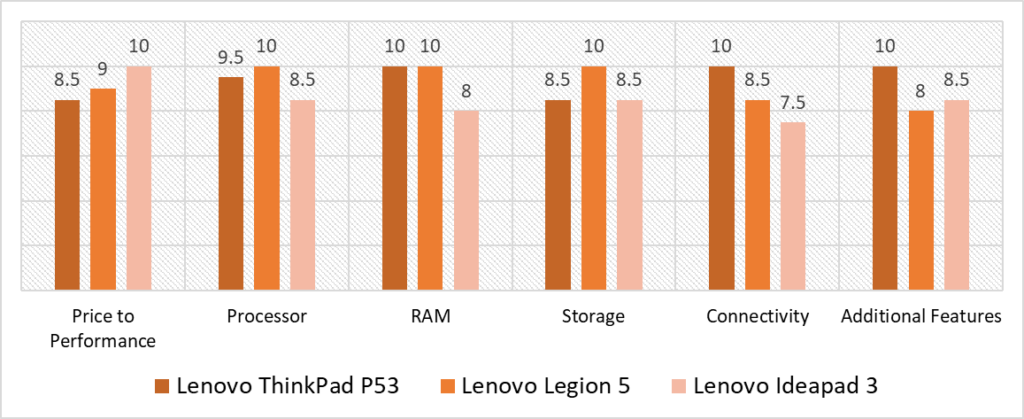
Based on our scoring model, you can see the highest variance in the RAM, Connectivity, and Additional Features categories. Both the ThinkPad and the Legion offer 32 GB of RAM, so they end up with a perfect 10 in that category. The IdeaPad at 16 GB offers half, which is still okay thus, it only gets an 8. The ThinkPad is also the only device on this list with multiple Thunderbolt and USB ports while the Ideapad only has a few USB ports, which is why it scores 2.5 less. Similarly, the ThinkPad comes with a lot of addtional features, while the Legion falls short again scoring lower in the final category.
The P53 remains stable in all categories, as it never scores below an 8.5. It does really well in the RAM, Connectivity, and Additional Features categories. It also holds its own against the Legion 5, a powerful gaming laptop in the Processor category. It only falls short in the Price to Performance and Storage categories due to being the most expensive device on the list, yet not providing the highest capacity storage.
The Legion 5 also performs well as it only has a variance of 0.1 compared to the top contender, which can be considered negligible. It manages to outperform the competition in the Processor, RAM, and storage categories where it scores a perfect 10. It even has a respectable score in the Price to Performance category because it provides the best performance at a reasonable price point. The only categories that hold it down are Connectivity and Additional Features. That being said, the Legion is still an excellent option for those looking for a powerful gaming laptop for music production without breaking the bank.
However, based on our testing and scoring model, you can see that the ThinkPad P53 comes out on top as the best Lenovo laptop for music production, with a final score of 9.4. Despite not being the most powerful laptop on the list, it still provides amazing performance, that too without being too loud. The high RAM and storage capacity are also upgradeable, making the device future-proof. What truly makes it stand out is the fact that it is a workstation; thus, it provides one of the best port selections, battery life, features, and durability on the market. Rest assured that if you go for this device as your daily driver, you will not be disappointed!
Frequently Asked Questions
Is a Lenovo laptop good for recording music?
Lenovo provides a wide range of laptops with unique sets of features. The company is highly regarded as one of the best laptop manufacturers in the market. Most of their devices such as the P series workstations as well as the ThinkPads are excellent for music production. Their budget series are also capable of handling lesser demanding production workflows. You really can’t go wrong with a Lenovo machine!
How much should I spend on a Lenovo Laptop for Music Production?
Spending around $1000 will get you a laptop that provides adequate performance and features for music production. However, you can always go lower than this if you wish to cut down on some extra features and sacrifice a bit of performance. Similarly, you can also spend a bit more for premium features and faster performance.
Will my Lenovo laptop come with a DAW for Music Production?
A DAW is a third-party software that does not come with any Lenovo device. It needs to be downloaded from the respective website or installed using a USB/CD drive.
What is better ThinkPad, Legion or Ideapad for Music Production?
This will depend on your use case. If you wish to get a more reliable device while also providing better features and durability, then the ThinkPad is the way to go. If you have a very demanding workload or like to play video games on the side then the Legion series will serve you well. The IdeaPad is an excellent option for those on a budget yet still looking for great value for music production.
![Best Laptop for Music Production under $500 [2023 Reviewed] Best Laptop for Music Production under $500 [2023 Reviewed]](https://ProRec.com/wp-content/uploads/2022/07/under-500-laptop-180x180.jpg)
![Best MacBook for Pro Tools (Pro & Air) M1 M2 [2023 Reviewed] Best MacBook for Pro Tools (Pro & Air) M1 M2 [2023 Reviewed]](https://ProRec.com/wp-content/uploads/2022/06/Pro-Tools-180x180.png)
![Best ASUS Laptop for Music Production [2023 Reviewed] Best ASUS Laptop for Music Production [2023 Reviewed]](https://ProRec.com/wp-content/uploads/2023/03/ASUS_Logo-180x180.png)
![Best CHEAP Budget MacBook for Music Production (Pro & Air) M1 M2 [2024] Best CHEAP Budget MacBook for Music Production (Pro & Air) M1 M2 [2024]](https://ProRec.com/wp-content/uploads/2023/04/macOS-180x180.jpg)