As an Amazon Associate ProRec.com earns from qualifying purchases. Any links that take you to products are affiliate links, and we may earn a commission if you make a purchase. We appreciate your support.
All text and image links lead to Amazon unless stated otherwise. All product scores are based on ProRec’s in-house scoring model
| Thumbnail | Laptops for Music Students & Majors | ProRec Score | Price |
|---|---|---|---|
 | 9.2 | Check Price on Amazon | |
 | 8.9 | Check Price on Amazon | |
 | 8.8 | Check Price on Amazon |
Introduction
You can pursue a lot of different majors as a music student these days. Your workload and your use case will dictate the kind of machine you will need. Each software has its own set of requirements. If you’re interested in music composition then you’ll probably come across Notion. For notations, most schools use Sibelius, whereas for musicology classes music21 is a popular program.
Recommended Read: Best Budget Laptop for Music Production [2023 Reviewed]
All of the software mentioned above is pretty lightweight and you can run it on pretty much any machine you want. Unless you’re into heavy gaming or music production, working with DAWs (FL Studio, Pro Tools, Ableton or Logic), you won’t need a really powerful machine, so you can opt for a more beginner friendly machine. But it is always nice to have one since it makes your workflow a lot smoother!
If you’re going to use a DAW then you will have a more demanding workload which is why you will have to choose a good CPU. We recommend going with any modern processor with at least 4 cores, however, 6 cores or more will give you the best performance.
Another important consideration for any music student is the heft and battery life of your laptop. Since you’re going to carry your machine around campus, you should ideally look for something that is small and lightweight (weighs no more than 4 pounds). We recommend going for a 14 or 15 inch device. These also provide good power and excellent battery life. Your laptop should last you through the entire school day so that you’re not always looking for a wall outlet.
Recommended Read: Best CHEAP Laptops for DJing on a Budget [2023 Reviewed]
Additionally, we recommend going for something with at least 16 GB of RAM. As a student you won’t just work with a single program. You might need to have other programs open in the background which will take up a lot of memory. Having lots of RAM will not only ensure your laptop doesn’t suffer any stutters or crashes, but also that it will be future proof.
You should also look towards something with a lot of storage. If you are directly going to work with audio and music, then those RAW files can take up a lot of space. We recommend going for at least 1 TB of storage, although you can also choose an external storage device or even go for cloud storage late on.
Finally, regardless of your major, you want to get something that is as portable as possible without making too many sacrifices on performance. A lightweight laptop is always a good idea for students since you’ll be going around campus and you want something that you can move around with in your backpack.
Best Laptop for Music Students Reviews
All text and image links lead to Amazon unless stated otherwise. All product scores are based on ProRec’s in-house scoring model
Apple’s latest MacBook Pro is equipped with the M2 chip which is an 8 core CPU and 10 core GPU. It is about 10 to 20 percent better in CPU performance than the already powerful M1 chip on its predecessor. Moreover, you get 40 percent better GPU performance over the M1 because of having 2 extra cores. This also translates well into real world usage, where we threw all kinds of music related workloads at it such as running music notation programs, or even a DAW, like Ableton, with multiple demanding plugins and instruments. The MacBook handled those tasks effortlessly and the CPU usage never exceeded 70 percent.
What’s more impressive is that the MacBook managed all that while having excellent thermals. We barely ever heard the fans during regular work since Apple doesn’t turn on the fans unless the CPU hits 50-degree Celsius. When the fans did turn on, they weren’t too loug, which is especially useful for students who are looking towards live recording. During all our testing, the MacBook Pro didn’t thermally throttle at all and managed to sustain its peak performance for a long time, which was something the M2 MacBook Air struggled with.
The MacBook Pro comes with 16 GB of DDR4 memory and 512 GB of SSD storage. Having high-capacity RAM coupled with Apple’s excellent memory management means you will never encounter any stutters during multitasking. In fact, we tried using a DAW along while running multiple chrome tabs, and the Pro didn’t struggle at all. 512 GB of storage might be a bit restricting, especially for a music student as all of it will be used up with just your preferred software, plugins and instruments. You won’t have any space left over for notes and other files. We recommend having an external storage device or cloud storage so you don’t run out of space.
The 13.3-inch Retina display was very colour accurate as it covered the P3 colour gamet which made it very pleasing to look at. Moreover, having 500 nits of brightness means that you will have no problem using this laptop in well-lit environments. In fact, we were even able to use the display under direct sunlight. The only problem we had with this display was that it had fairly large bezels. Even the cheaper M2 MacBook Air has moved to the more modern notch design, which makes the Pro model feel more dated.
MacBooks have always had a weak port selection and the M2 MacBook Pro is no different. It only has 2 ThunderBolt 4 USB-C ports and a headphone jack. This will severely limit the types of accessories and audio interface you can connect. We recommend using a USB-C hub since that is what we used throughout our review as well.
Some notable features of the MacBook Pro include an excellent backlit keyboard, a touch ID fingerprint scanner and excellent surround sound speakers. Apple calls these “studio-grade” speakers since they sound 3 dimensional. This was a feature that the M1 MacBook Pro missed out on so we are happy to see it included in this model. You will mostly use studio headphones for audio playback, but having this feature really sets apart the MacBook from the crowd.
An issue we found with both the M1 and M2 MacBook Pros is that they had unreliable Bluetooth and Wi-Fi connection. At first, we thought that it was an issue specific to our device, but upon further research we found a few other users report the same problem. The Wi-Fi would often shutdown randomly and the Bluetooth would occasionally turn off by itself. While this wasn’t happening often enough to completely ruin our experience, it’s still an issue that you must keep in mind.
The MacBook Pro has identical dimensions when compared to its predecessors at 14.75 x 11.25 x 4.25 inches and weighing only 3 pounds. It’s still a bit larger than the MacBook Air, but that extra heft is necessary to fit the fans for thermal dissipation. We didn’t have any problem carrying this laptop in our backpack, so you won’t have to worry about it hurting your back during a full day of walking around campus.
The best feature of the MacBook Pro is its battery life. We found it to last close to 19 hours of usage which is about 1 hours less than its predecessor, but still the best battery life on any modern laptop. We easily managed to use this laptop for 2 days on a single charge and sometimes a bit more. This means you won’t have to worry about bringing a charger with you everywhere you go.
MacBook Pro M2 Benefits
The M2 on the MacBook Pro provides excellent performance which blows away all other laptops in its price range.
The MacBook Pro has an excellent and colour accurate display which is pleasing to look at and is even usable in outdoor scenarios.
The MacBook Pro is fairly light which means your back won’t hurt from carrying it around campus the entire day.
The excellent battery life on the MacBook Pro of 19 hours will last you the entire day so you won’t have constantly search for the wall outlet when you’re running low.
MacBook Pro M2 Drawbacks
It comes with an outdated design which gives the laptop a cheaper look than it actually is.
You only get 2 USB-C ports which can easily be used up and without a USB-A port you will limit the type of audio interface you can attach.
The MacBook Pro has a few Wi-Fi and Bluetooth connectivity issues.
All text and image links lead to Amazon unless stated otherwise. All product scores are based on ProRec’s in-house scoring model
The ThinkPad series is known for their excellent build quality and features. The X1 Extreme is their flagship series which is equipped with a 10th Generation Intel Core i7-10750H. It is a 6 core 12 thread processor with a maximum turbo boost frequency of 5 GHz. It performs about 50 percent slower than the M2 on the MacBook and about 2 percent faster than the 9th generation i7 on its predecessor. In real world usage, we found the X1 to perform really well. Even when running a demanding DAW with multiple high-end instruments and plugins the X1 didn’t struggle at all, despite not having the latest processor.
You also get a dedicated GPU with the ThinkPad in the form of the NVIDIA GeForce GTX 1650 Ti Max-Q 4GB. It might not be useful for most music students, but if will also work with video alongside audio, then it will serve you well.
The i7 on the ThinkPad is a very power-hungry CPU so it produces a lot of heat. To counter that, there are a pair of fans which help dissipate the heat. The fans can get a bit loud as soon as there is load on the CPU. We found that to be somewhat distracting, especially compared to its predecessor. The external chassis of the laptop did get warm during our usage, especially the keyboard area but it was not really as noticeable. Luckily, the internal temperatures were maintained really well as we barely ever noticed any thermal throttling and the X1 was able to handle sustained workloads really well.
The ThinkPad X1 comes with 32 GB of DDR4 RAM and 1 TB of PCIe SSD. Both of these are very fast and they help the laptop feel snappier. Having 32 GB of memory is excellent for students as it will help in multitasking. Whether it was opening multiple tabs of chrome or running multiple demanding programs at once, the ThinkPad didn’t once slow down. 1 TB of storage is also great for all types of music students. It will be enough to store whichever program you plan to use along with multiple RAW files.
The 15.6″ FHD 1920 x 1080 IPS display on the ThinkPad is pretty good. While it is not as colour accurate as that of the MacBook, we found it to be pleasing and sharp to look at. The 500 nits of peak brightness and antiglare coating meant that we had no problem using the device outdoors. The only issue we had was that the bezels were fairly large because of which the aspect ratio was 16:9 rather 16:10. We had a similar problem with the predecessor of the X1 and we hope that Lenovo addresses this issue on their future models.
ThinkPads have historically had excellent port selection and the X1 is no different. It comes with 2 USB-C Thunderbolt 3 ports, 2 USB-A 3.2 Gen1, 1 HDMI 2.0, 1 headphone jack, a SD card reader and a power port. Lenovo has removed the Mini Ethernet and smart card reader which were previously included on its predecessor. The ThunderBolt port also didn’t support the latest Thunderbolt 4 standard which has faster transfer speeds.
ThinkPads have a ton of small additional features that improve your user experience. Some of these include a Kensington lock, support for both a fingerprint scanner and facial unlock, a backlit keyboard and the TrackPoint.
As previously mentioned, the ThinkPad X1 is a very portable laptop. Its dimensions are 14.2 x 10 x 0.7 inches and it weights 3.75 pounds. It is a bit heavier than the MacBook but we didn’t notice that when carrying it around in our backpack. With the extra heft you also get much better build quality of a carbon fibre and aluminium alloy which makes the laptop light, yet very durable. As a laptop may go through a lot of abuse on a college campus, we think that the excellent build quality and durability is very important.
The ThinkPad lasted us about 11 to 12 hours on a single charge during our testing. While this isn’t as good as the MacBook Pro, it will still easily last you an entire day’s worth of usage and a bit more. We were impressed how Lenovo managed to pack a great battery life in such a small package with a processor that is as power hungry as the i7.
ThinkPad X1 Xtreme Gen 3 Benefits
Excellent performance with the i7 and GTX 1650 Ti which also managed to maintain that performance under sustained load because of the excellent thermals.
You get 32 GB of RAM and a 1 TB SSD both of which are really fast and will help keep your laptop feeling snappy even a few years down the line.
You get an excellent port selection with both USB-C ThunderBolt and USB-A ports to connect audio interface and different kinds of accessories.
The build quality is really good as this is a very durable laptop, and also very portable.
ThinkPad X1 Xtreme Gen 3 Drawbacks
The fans can get a bit loud and distracting.
The USB-C port doesn’t support the faster Thunderbolt 4 standard; however, it does support Thunderbolt 3.
All text and image links lead to Amazon unless stated otherwise. All product scores are based on ProRec’s in-house scoring model
The MSI GE76 Raider is a workstation laptop that comes with an Intel Core i7-11800H which is an 8 cores 16 threads processor. When running benchmarks, we found it to be around 7 percent faster than the i7-10750H found on the ThinkPad and about 5 percent faster than the i7-10870H found on its predecessor. That being said, we found it to perform almost identically when running DAW with similar workloads.
The MSI also comes with a dedicated GPU in the form of the NVIDIA GeForce RTX 3060 with 6GB GDDR6 VRAM. In our testing, it performed close to 1.5 times better than the GTX 1650 Ti Max-Q on the ThinkPad. When it comes to any kind of graphically intensive workloads, the RTX 3060 handles it with ease. We even found it to be comparable to flagship desktop grade GPUs which are 2 generations old.
MSI has included many performance settings to cater for different kinds of users. When running the laptop on the Extreme Performance mode, you get the best performance, but we found the laptop to be very loud even if you aren’t doing live recording. We preferred using the Balance settings as it only took a small hit in performance, which we barely even noticed, and the fans were much quieter. You can also choose to change your settings to Silent mode, as that will virtually eliminate all fan noise, while significantly reducing performance. We only recommend doing this while live recording as the hit in performance isn’t worth the reduction in noise when compared to balanced mode.
The MSI GE76 Raider comes with 32GB DDR4 RAM and a 1TB PCIe M.2 SSD. It is the exact same setup as the ThinkPad therefore you will get the same snappy performance and great multitasking experience. Eventhough, 1 TB of storage may be enough at start as you will be able to store all your programs and RAW files, it might be used up after a few years. At that point you can consider going for an external storage device or cloud storage.
You also get the same 17.3″ Thin Bezel FHD 1080p IPS-Level 144Hz panel with the GE76 as you did with its predecessor. The only difference is that this one is much more colour accurate as it covers 94 percent of sRGB, therefore we found it a bit more pleasing to look at it. A major advantage of this display over the other two laptops is its high refresh rate, which makes the laptop user experience much smoother. The only drawback of this display is that it only has 290 nits of brightness which makes it difficult to use under direct sunlight. Although it works perfectly in indoor or even well-lit environments.
The port selection on the MSI is excellent as you get all the necessary ports. It comes with 2 Type-A USB 3.2 Gen 1, 1 Type-A USB 3.2 Gen 2, 1 Thunderbolt 4 USB 4, 1 Type-C USB 3.2 Gen 2, 1 HDMI, 1 Mini DisplayPort 1.4, 1 RJ45 Ethernet port, 1 SD Card Reader and a headphone jack. It should be noted that some of the ports such as the HDMI and Thunderbolt are located as the back of the laptop which is useful if you are going for a desktop replacement setup as it helps in cable management.
You get plenty of features with the MSI GE76 such as a full sized RGB backlit keyboard, RGB light strips on the corners of the laptop and a pretty decent webcam. The RGB lights on this device are very aesthetically pleasing and they will work perfectly with your bedroom or dorm tech setup.
The MSI GE76 being a 17-inch workstation laptop is very large and heavy coming in at 15.63 x 10.57 x 1.08 inches and weighing 6.39 pounds. We found it difficult to fit in most regular backpacks so you need to keep in mind the dimensions of your bag before purchasing this laptop. It was acceptable to carry around in our backpack for short periods of time, but don’t expect to carry around it around your campus for the entire day.
There are many power-hungry components in the MSI because of which it has a subpar battery life. We found it to last about 5 hours of usage when we ran it in balanced mode. Since this laptop is very heavy, we recommend using it as a desktop replacement instead of using it as something you carry around the entire day.
MSI GE76 Raider Benefits
The CPU and GPU combination of the i7-11800H and RTX 3050 is very powerful as it can handle all kinds of processor or graphically intensive tasks without any issues.
The 32 GB of DDR4 RAM and 1 TB M.2 SSD combination helps the machine feel very quick.
You get a high refresh rate 144 Hz display which makes your laptop feel a bit smoother than a regular 60 Hz display.
You get all kinds of ports from a regular USB-A port to a USB-C Thunderbolt 4 port to even an RJ45 Ethernet jack.
MSI GE76 Raider Drawbacks
The fans of the MSI are very loud on maximum performance so you will have to decrease the performance settings to eliminate fan noise.
It is a very large and heavy machine weighing 6.39 pounds therefore you won’t be able to carry it around your campus for the entire day.
Verdict
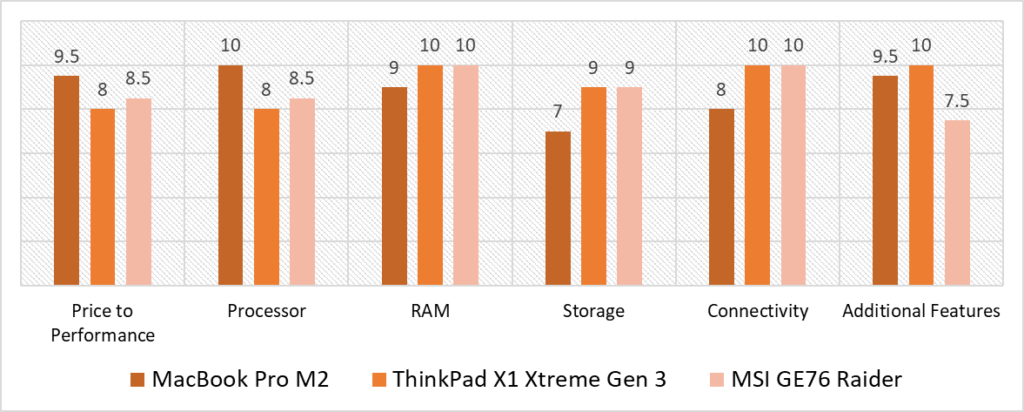
Based on our scoring model, you can see the greatest variance in the Additional Features category which shows that the competition was quite close. The M2 on the MacBook is a revolutionary CPU that gets a perfect score of 10 in the Processor category, while the ThinkPad, despite being powerful, only scores 8. ThinkPads have always had excellent features and the X1 Xtreme is no different, scoring a perfect 10 in the additional features category, while the MSI, despite having decent features, doesn’t compare well to the ThinkPad therefore only scoring a 7.5.
The ThinkPad remains stable in all categories and it never scores below an 8 (which is great). It has a perfect score in the RAM, Connectivity, and Additional Features categories which was expected since ThinkPads have always excelled in these areas. It only has a score of 8 in the Processor and Price to Performance categories. That’s just because ThinkPads cost a bit more and the processor on this one is a slightly older model but the difference is really negligible. That being said, the i7 on the X1 Xtreme is more than capable of handling all kinds of programs!
The MSI GE76 has a very similar profile when compared to the ThinkPad as it only has a total average score variance of 0.3 points. It has the exact same perfect score of 10 in the RAM and Connectivity. Both laptops also have the same score of 9 in the storage category. The MSI also has a 0.5 point lead over the ThinkPad in the Price to Performance and Processor categories. It only falls behind in Additional features where it only scores a 7.5, thus bringing down its total average score.
Based on our tests, the ThinkPad X1 Xtreme Gen 3 is the best laptop for music students with a total average score of 9.2. The best part of this laptop is that it provides you with plenty of storage and RAM, which will keep your device future proof. The build quality is also excellent as it provides the perfect balance of being premium, durable and portable. You are paying a premium for this device, but with that, you get excellent features and great performance. Highly recommended! If you are a student and are serious about music, you can’t go wrong with the ThinkPad as your daily driver laptop!
Frequently Asked Questions
What is the most important aspect for choosing a Laptop for a Music Student?
The most important aspect of a laptop for a music student is the processor. Having a laptop with a good CPU, as well as a high-capacity RAM is essential since it ensures that your device runs all kinds of programs smoothly. As a student, you are likely going to keep using the same laptop for 4 years or more so having a laptop that not only performs well right now, but also 4 years down the line is essential.
Will my laptop come with the relevant programs already installed?
Depending on what major you are pursuing, you might use different programs. If you are a Bachelor’s in Music student you might use many different kinds of programs such as a music composition program like Notion. Similarly, a Music Ed major might use a music notation software like Finale. No matter what kind of program you use, it will most likely not be preinstalled on your laptop. You will have to install these from the respective websites.
Should I choose a mac OS or a Windows laptop for Music School?
This will depend on a few factors. Firstly, you need to see which programs you will specifically use, and whether those are compatible with Mac or Windows. Usually, to accommodate all kinds of students, these programs work well on both operating system, but it’s better to check first. Once you’ve confirmed this, you can then choose whichever operating system you are already comfortable with.
What else is important in a laptop for a music student?
Another important aspect of a laptop for music students is its portability and battery life. You are going to carry around your laptop for the entire day around your college campus so it’s important that your laptop isn’t very heavy so that it doesn’t cause any long-term health concerns. Moreover, you might also be away from a wall outlet for extended periods of time during classes so having a laptop that doesn’t die before the day ends is a great asset.
![Best Lenovo Laptop for Music Production [2023 Reviewed] Best Lenovo Laptop for Music Production [2023 Reviewed]](https://ProRec.com/wp-content/uploads/2023/03/Lenovo-Logo-PNG-File-180x180.png)
![Best CHEAP Laptops for DJing on a Budget [2023 Reviewed] Best CHEAP Laptops for DJing on a Budget [2023 Reviewed]](https://ProRec.com/wp-content/uploads/2022/07/DJ-Laptop-180x180.jpg)
![Best Laptop for Music Storage & Download [2023 Reviewed] Best Laptop for Music Storage & Download [2023 Reviewed]](https://ProRec.com/wp-content/uploads/2022/06/Music-Storage-180x180.png)
![Chromebooks With Best Speakers & Sound Quality [2024 Reviewed] Chromebooks With Best Speakers & Sound Quality [2024 Reviewed]](https://ProRec.com/wp-content/uploads/2023/09/chromebook-logo-180x180.png)