As an Amazon Associate ProRec.com earns from qualifying purchases. Any links that take you to products are affiliate links, and we may earn a commission if you make a purchase. We appreciate your support.
All text and image links lead to Amazon unless stated otherwise. All product scores are based on ProRec’s in-house scoring model
| Thumbnail | Beat Making Laptops | ProRec Score | Price |
|---|---|---|---|
 | 9.1 | Check Price on Amazon | |
 | 8.8 | Check Price on Amazon | |
 | 8.2 | Check Price on Amazon |
Introduction
Before getting a laptop for making beats, think about what you plan on running, as that can help you save some money and get the most out of your device. Learning what specifications are important for your use case is key to avoiding issues later down the road. This will depend a lot on the types of plugins you use and how much storage you need, whether you record instruments or just produce beats. It’s all about what you intend to do, so always take that into account before you make a purchase.
When choosing a laptop for making beats, we recommend reserving around 1 TB for VSTs and RAW files and an additional 500 GB for your DAW and other plugins. If you need more space, getting external storage will be a lot more affordable and convenient. Always aim for an SSD since mechanical drives are really slow and may tank the performance of your device, especially when running VSTs.
The port selection on your laptop is also an important consideration. An audio interface isn’t necessary for making beats, but you need one if you plan on recording vocals or external instruments. You will need headphones or studio monitors for audio playback, some people rely on laptop speakers and while they are much better than what they used to be, we highly recommend using a proper monitoring solution.
If you work with a larger template with multiple tracks, sends, and parallel processing, use stuff like Korg or Arturia VSTs and FabFilter plugins, then getting something with 16 GB of RAM and a Ryzen 5 or an Intel i5 should suffice. However, you’ll really hit a wall with large orchestral libraries where you might want to get something with 32 GB of RAM and a Ryzen 7 or an i7 processor.
Your DAW also plays a huge factor. Something like Audacity or Reaper requires less CPU drain and you can even run those DAWs on budget machines. On the other hand, software such as Abelton requires a lot more power for the same template, sometimes requiring up to 20 percent more CPU utilization. So make sure to study your DAW requirements and choose a machine that will perform well with your setup.
If you don’t want to get into the hassle of researching a laptop, you can always get the latest MacBook since Apple devices are reliable and a favorite among audio professionals. There are many advantages if going with macOS, you have DAWs not available on Windows, for example, Logic Pro and Garage Band, as well as more native support for additional hardware. However, Windows laptops work just as well and provide endless options. They are cheaper and you get more for your dollar in terms of performance.
As long as your machine fulfills the minimum requirement for a high-end synthesizer like Omnisphere, it will easily handle all kinds of beat production workloads. Study your use case, think about your production needs, and what you want to be doing in the coming years. Once you are clear, then go ahead and make an informed purchase.
Best Laptop for Making Beats Reviews
All text and image links lead to Amazon unless stated otherwise. All product scores are based on ProRec’s in-house scoring model
The Apple Macbook comes with the high-performing M2 Pro, which provides up to 12 cores and performs about 20 percent faster than the M1 pro on its predecessor. The M2 Pro runs at 3.5 GHz compared to the 3.2 GHz on the M1 Pro, netting 20 percent better CPU performance.
A powerful CPU is necessary, especially if you are heavy on virtual instruments and plugins in your production. The M2 Pro does an outstanding job, allowing for all of that without any lags, ensuring a smooth and efficient workflow. You get a lot of speed when exporting and rendering your tracks, you won’t have to sit around waiting for your beats to process. After testing the M2 Pro hands-on, we can testify that it is comparable in performance to desktop CPUs. It even provides excellent GPU performance for graphically intensive tasks.
The fans are good at keeping the system cool and remain quiet for the most part. Your work will mostly depend on your processor, and therefore you will rarely suffer from the throttled performance you would have experienced had you been using your GPU in tandem. However, even if you were to face any throttling, that performance would still be leagues above the competition.
The MacBook Pro has 16 GB of unified memory and a 512 GB SSD. Apple’s excellent RAM management helps in multitasking and provides sufficient performance even if you are using a larger template. The storage will be enough to get you started with your DAW and a few plugins/VSTs; however, we recommend getting an external storage device for your libraries and RAW files. Unfortunately, both the storage and RAM are soldered onto the motherboard, so you won’t be able to upgrade them.
You also get a pretty fancy Liquid Retina XDR display, about 14.2 inches in size. Certainly overkill for something that’s audio orientated, but the colors on this screen are impeccably sharp and bright. The panel also supports Pro Motion which makes the viewing experience a pleasure.
The speaker system is loud and crisp as well, being a six-speaker sound system with Spatial audio. However, we recommend using a proper monitoring solution or a pair of good studio headphones while you are producing. Laptop speakers are always consumer grade and end up coloring your sound.
The Macbook comes with an HDMI port, an SD card slot, a MagSafe port, three ThunderBolt 4 ports, and a Headphone Jack. The MagSafe and HDMI ports were unavailable on previous models and have only been introduced recently, which is a nice touch. At the same time, the ThunderBolt ports allow you to connect USB docking stations, so you have expansion options if you find the port selection insufficient. The only thing we found missing was the presence of USB-A and Ethernet ports, but we can let it slide since Apple doesn’t really offer those on any of their laptops.
The laptop also comes with several additional features, such as a 1080p Facetime HD webcam and a backlit keyboard. It also comes with Touch ID and Face ID for an added layer of security and easy access. The ”Apple ecosystem” allows for excellent synchronization with features such as AirDrop and iMessage.
The laptop weighs around 3.52 pounds, with dimensions of 12.31 x 8.71 x 0.61 inches. It’s fairly portable, albeit a bit on the heavier side, but that is owed to its excellent build quality. Apple promises around 18 hours of battery life for this model, which is very serviceable, especially considering it can last two whole days on a single charge.
To conclude, Apple Macbook Pro M2 is an absolute beast of a rig that will be more than enough to serve your needs as a beats producer by providing you with extended battery life and excellent performance to keep up with even your heaviest of workloads. For rendering beats and making music, the Macbook has got you covered in every department. The high price point guarantees quality and ensures you will not need to worry about anything.
Apple MacBook Pro M2 Pro Benefits
The M2 Pro chip on the MacBook Pro provides excellent performance that rivals desktops.
The display is excellent, provides amazing colors, and supports ProMotion for a smoother experience.
You get excellent battery life that lasts up to two days on a single charge.
Apple MacBook Pro M2 Pro Drawbacks
The 512 GB SSD can be a bit limiting especially considering it is not user upgradeable.
The port selection isn’t the best, with the absence of both USB-A and Ethernet ports.
All text and image links lead to Amazon unless stated otherwise. All product scores are based on ProRec’s in-house scoring model
The Katana is from MSI’s high-performance gaming laptop series equipped with a 12th Gen Intel Core i7-12700H, a 14-core and 20-thread processor with a maximum turbo boost frequency of 4.7 GHz. It performs about 14 percent better than the i7-11800H on its predecessor. Despite having two extra cores, it performs about 21 percent worse than the M2 Pro on the MacBook. The Katana’s performance was excellent when we put it to test with Pro Tools.
When running a DAW with multiple tracks and a large template, the Katana maintained its temperatures well with surprisingly minimal fan noise. The Katana was especially quiet for a gaming laptop, even when compared to its predecessor. The fans were noisy only when stress testing the device running benchmarks back to back, but this shouldn’t be an issue even if you’re recording.
You can always manage the laptop’s temperature by raising the device a bit when running anything intensive, creating more room for airflow, allowing the device to remain cool. If you want to lower temperatures further, you can undervolt the CPU using MSI afterburner, but that does sacrifice a bit of performance. We only recommend doing so if your device runs hot during production.
Our model came with 32GB of DDR4 RAM and a 1TB SSD. The RAM is more than enough to handle large libraries and simultaneous tracks. The storage will also be enough for your DAW and plugins/VSTs. However, if you plan on storing RAW files and large libraries locally, consider getting an external storage device since these alone can sometimes take a full 1 TB. Fortunately, both the memory and storage are upgradeable to 64 GB and 2 TB, respectively, improving the device’s longevity.
The 15.6″ FHD (1920 x 1080) IPS display on the Katana is a bit disappointing. It has flat colors and average viewing angles, which didn’t create a pleasing viewing experience. It also has low brightness, making it difficult to use under direct sunlight or in a brightly lit room. MSI somewhat makes up for this by providing a 144 Hz refresh rate panel, making the viewing experience much smoother.
The port selection on the MSI Katana is decent. It comes with 1 USB 3.2 Gen 1 Type-C, 2 USB 3.2 Gen 1, 1 USB 2.0, 1 HDMI, an RJ-45 Ethernet port, a headphone jack, and a charging port. With access to both USB-A and USB-C ports, you will be able to connect to almost all kinds of audio interfaces.
The Katana has some decent features that set it apart from the competition, including a decent webcam, a backlit keyboard, and an NVIDIA GeForce RTX 3060 GPU. The device is fairly heavy, weighing 4.96 pounds, with dimensions of 14.13 x 0.98 x 10.2 inches. You could carry it around in a backpack, but the weight will definitely be noticeable. This model is also known to have a fragile hinge that is prone to breaking. Our model had no such issues, but we recommend being cautious when closing and opening the device.
The battery life of the MSI Katana isn’t that great at about 4 hours of screen-on time. However, this is expected from a gaming laptop of this caliber. Considering the heft and low battery life of this device, we recommend using this device plugged in for better performance.
Overall, the MSI Katana is an excellent option for those looking for a powerful gaming device with fantastic performance and decent features. It is even fairly silent for basic workloads and maintains temperatures well. The high RAM and storage capacity are also welcomed, especially considering they are upgradeable.
MSI Katana Benefits
Excellent performance for the price with the 12th Gen Intel Core i7-12700H.
The MSI provides 32 GB of RAM and 1 TB of storage, both of which are upgradeable.
You get a powerful RTX 3060 GPU for graphically intensive tasks.
MSI Katana Drawbacks
The display isn’t that great, it has subpar viewing angles and average colors.
The device isn’t portable, it is quite heavy and only provides 4 hours of battery life.
The hinges on the machine can sometimes come loose.
All text and image links lead to Amazon unless stated otherwise. All product scores are based on ProRec’s in-house scoring model
The Lenovo IdeaPad Slim 9i is equipped with an 11th Generation Intel EVO Core i7-1195G7, a 4-core and 8-thread processor with a maximum boost frequency of up to 5 GHz. It performs about 31 percent better than the 10th generation i7 on its predecessor and about 27 percent slower than the Intel Core i7-12700H on the MSI Katana. The laptop handled all kinds of workloads well when working with REAPER, we did experience some minor stutters, but they were pretty negligible, especially considering this is a budget ultrabook
Just like its predecessor, the IdeaPad Slim 9i is very silent. Even under extreme workloads, it barely produces any fan noise. The laptop decreases its clock speeds a bit under load to manage temperature, however, this only happens when the CPU is pushed to its limits. The bottom does get a bit warm, but that shouldn’t be an issue when producing beats since you’re not really doing something super intensive, and even if you do, you’ll most likely have the laptop on a desk.
The Lenovo IdeaPad Slim 9i has 16 GB of RAM and a 512 GB SSD. The memory management of this device is decent, although not as good as the MacBook. For basic workloads with fewer tracks and smaller VSTs, the IdeaPad Slim 9i has no issue. However, the RAM is a bit limiting for more complex tasks, although it still manages to do well, we did not experience any crashes or significant lags.
The storage will be enough to get you started with downloading your DAW, digital instruments, and plugins. However, RAW files and VSTs can quickly take up a lot of space; therefore, we recommend getting an additional external storage device just for these. Unfortunately, neither the storage nor RAM is upgradeable, limiting future-proofing potential.
The 14.0″ 4K UHD display is the highlight of this device. The high sharpness and excellent color reproduction significantly improve the viewing experience. It also has small bezels, giving the laptop a more premium look compared to the competition. Due to the glossy screen, the outdoor visibility isn’t the best, but it’s still viewable.
The touchscreen capability is a nice addition. Unlike other budget devices, the implementation is really good, it almost feels like you’re using a tablet. The feature greatly improves workflow in many cases over using a mouse, and you can even skip getting a separate MIDI keyboard.
The port selection on the device is a bit different than most other options. It comes with 3 Thunderbolt ports and a headphone jack. Seeing these many Thunderbolt ports on a budget device is pretty impressive. However, we were disappointed with the lack of USB ports which limits the type of audio interfaces you can connect. We recommend getting a USB docking station to access other ports, such as Ethernet or an SD card slot.
The Lenovo IdeaPad Slim 9i has many other features that make it an awesome deal. Some of these include access to both a fingerprint scanner and the facial unlock feature, a great pair of stereo speakers that come in handy for quick referencing, and a pretty decent backlit keyboard.
Being an ultrabook, the IdeaPad is thin and light, coming in at 13 x 1 x 8 inches and weighing 2.65 pounds. It is very portable, you can easily carry it in your backpack. The design is also very attractive, with a genuine leather exterior that gives the device a premium look.
In our testing, the device provided excellent battery life at around 11 hours of screen on time. While it is not as good as the MacBook Pro, it is still impressive for a Windows device, considering it can last an entire day with still some juice left over.
To summarize, the Lenovo IdeaPad Slim 9i is a great budget device with excellent performance and additional features for the price. It is a portable machine with excellent battery life and thermals. If you’re on a budget, this is the machine you need to get. It is not going to disappoint.
Lenovo IdeaPad Slim 9i Benefits
The i7-1195G7 provides great performance for the price, it can handle most workloads without any issues.
The 14.0” 4k touchscreen is excellent and the touchscreen capabilities help with additional workload.
You get a fantastic portable design, with excellent 11 hour battery life.
Lenovo IdeaPad Slim 9i Drawbacks
The RAM is not upgradeable, limiting the device’s future-proofing potential.
You don’t get any USB ports which limits the type of audio interfaces you can connect.
Verdict
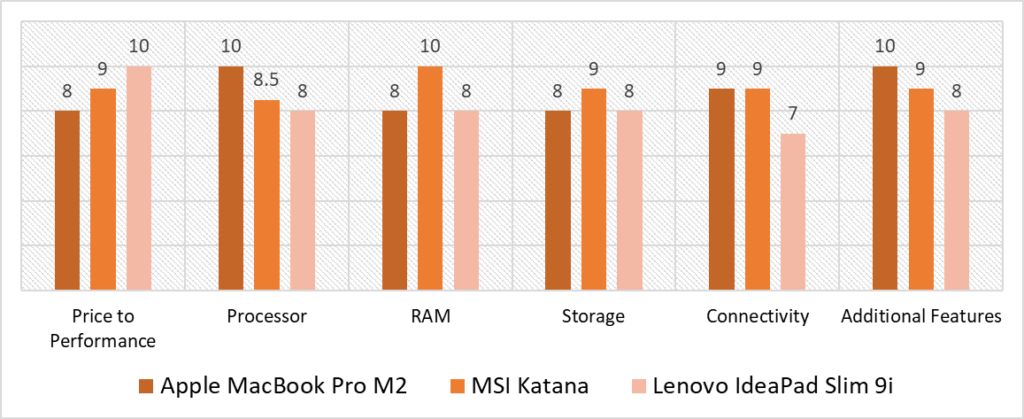
Based on our scoring model, you can see that 5 out of 6 categories (sans Storage) have a uniform variance of 2 points. It is rare to see such variance in our scoring model, which is interesting to say the least. The Apple MacBook with the M2 Pro excels in terms of performance but suffers due to a heavy price tag and a subpar RAM config. On the other hand, the Lenovo IdeaPad is weaker, but is a lot of ‘laptop for the price’, acing the Price to Performance category. Similarly, the Katana offers the best RAM config, helping it top that specific category.
The MSI Katana remains stable in all categories as it never scores below an 8. It does really well in the RAM, storage, and connectivity categories, outperforming the competition. It even has a decent score in the Price to Performance and Additional Feature categories, helping it stand out further. It only struggles in the Processor category (due to the M2 Pro), where it still has a respectable score of 8.5. Altogether, the Katana provides excellent performance, making it an appealing option for beat makers.
The MacBook Pro on the other hand is in a league of its own. It trails behind the leading device by only 0.3 points. It provides the best performance out of the bunch with the M2 Pro processor. Additionally, the amazing features that the MacOS provides are unrivaled. Unfortunately, it is held back by the Price to Performance, RAM, and storage categories, where it only scores an 8. That being said, the MacBook is still an excellent option for those willing to spend a bit extra on a reliable and powerful machine.
Based on our testing and scoring model, the MSI Katana takes the crown for the best laptop for making beats with a final score of 9.1. It is the only device on this list that provides both USB-A and USB-C ports. Moreover, it has the highest RAM and storage capacity compared to the competition, which is also user upgradeable, something not found on other laptops. The fact that it offers excellent performance and features for the price seals the deal. We can safely say that the MSI Katana is the best option for making beats!
Frequently Asked Questions
What Laptop should I get to Make Beats?
This depends entirely on your budget and personal requirements. If you don’t know much about computers and just want something reliable, then the MacBook Pro is a great option. However, if you also like gaming on the side, we recommend getting the MSI Katana. For budget users, you can look towards the Lenovo IdeaPad as it provides fantastic value and features without breaking the bank.
Do you need a powerful Computer to Make Beats?
For basic workloads, you can get by with a laptop that has a decent CPU with about 16 GB of RAM. However, for more demanding workloads with multiple tracks and larger VSTs, we recommend getting a processor with a higher-core count and good clock speeds as well as 32 GB of RAM or more. Don’t cheap out on storage, and always get a machine with an SSD.
How much should I spend on a Laptop for Making Beats?
Spending around $1000 will get you a powerful device with most of the necessary features you look for in a laptop for making beats. However, if your budget allows, go for something with better performance and premium features. On the other hand, you can get a more affordable device by making strategic sacrifices, depending on your workload.
What else do I need to start Making Beats?
Besides a laptop, you will require a Digital Audio Workstation (DAW) such as Pro Tools or FL Studio. Additionally, you will need plugins and sample libraries. If you want to record, you will also need an audio interface that connects to your device via a USB or a Thunderbolt port. For monitoring you will need studio monitors or headphones (for audio playback).
![Best Laptop for Music Students and Majors [2023 Reviewed] Best Laptop for Music Students and Majors [2023 Reviewed]](https://ProRec.com/wp-content/uploads/2022/08/music-school-180x180.png)
![Best MacBook (Pro & Air) for Music Production M1 M2 Intel [2024] Best MacBook (Pro & Air) for Music Production M1 M2 Intel [2024]](https://ProRec.com/wp-content/uploads/2023/04/macOS-180x180.jpg)
![Best Laptop for Music Streaming (iTunes) & Listening [2023 Reviewed] Best Laptop for Music Streaming (iTunes) & Listening [2023 Reviewed]](https://ProRec.com/wp-content/uploads/2023/01/music-listening-streaming-180x180.png)
![Best Laptop for Virtual DJ [2023 Reviewed] Best Laptop for Virtual DJ [2023 Reviewed]](https://ProRec.com/wp-content/uploads/2023/04/Virtual-DJ-180x180.png)