As an Amazon Associate ProRec.com earns from qualifying purchases. Any links that take you to products are affiliate links, and we may earn a commission if you make a purchase. We appreciate your support.
All text and image links lead to Amazon unless stated otherwise. All product scores are based on ProRec’s in-house scoring model
| Thumbnail | Laptops for DJing | ProRec Score | Price |
|---|---|---|---|
 | 9.3 | Check Price on Amazon | |
 | 8.9 | Check Price on Amazon | |
 | 8.1 | Check Price on Amazon |
Introduction
Most DJing programs these days don’t require a lot of processing power. Any modern Windows or Mac machine can handle commonly used DJ software such as Serato or Rekordbox. DJs don’t have to worry about finding a high end machine, and most budget laptops such as an HP or an Asus can get the job done, especially if you are using a more lightweight program such as Virtual DJ.
However, if you are also planning on producing and recording music, then the story completely changes. DAWs such as Pro Tools, FL Studio and Abelton Live require a lot of processing power. You are going to need a CPU with at least 4 cores or more. You also want high clock speeds to ensure that your laptop utilizes those extra cores to their fullest. This will ensure that your machine doesn’t stutter or crash during rendering.
For DJing, you can get by with 4 GB of RAM, but we recommend getting at least 8 GB to future-proof your device. For music production, 12 GB is the bare minimum, but 16 GB or more is highly recommended. Another thing to make note of is that you should only get a high-frequency DDR4 memory kit so you get the best performance out of your machine.
We also recommend getting at least 500 GB of storage, that will be enough to get you started with your DJing software, DAW, plugins, and digital tools. However, if you plan on storing a lot of RAW files then you should get 1 TB or more. RAW files can take up a lot of space and you might want to access them on the go. If that’s the case, you can go for external or even cloud storage. Additionally, you should only look towards getting an SSD, they have become the standard even on the most affordable devices.
If you are recording instruments, then always opt for a machine with a good port selection so you can connect your audio interface, controller, and other accessories. Your laptop should ideally have both USB-A and USB-C ports. Otherwise, you can always get a USB docking station to expand your connectivity. However, if all you’re doing is DJing and/or making beats, then you can get by with a more basic machine.
Best Laptop for DJing Reviews
All text and image links lead to Amazon unless stated otherwise. All product scores are based on ProRec’s in-house scoring model
Apple has entirely changed the game ever since they shifted to ARM on their computers. The MacBook Pro M2 is the second generation of this shift and it is a compelling offer for many users. It comes with the M2 chip, which is an 8-core CPU, and 10-core GPU. The M2 has a 10 to 20 percent faster CPU and 40 percent faster GPU when compared to the M1 on the Pro’s predecessor. When testing the MacBook with a few demanding DJ software and DAW, it performed flawlessly. There were no stutters or crashes even during the most demanding workloads.
A major advantage of the MacBook Pro over the Air is the inclusion of fans for cooling. This means that there is virtually no thermal throttling when compared to the Air. In our testing, the MacBook managed to perform at its peak indefinitely. The fans didn’t even turn on for the most part, as Apple only turns them on when the CPU hits 50-degree celsius. Even when the fans turned on, they were barely audible, so this didn’t negatively affect our live recording much either.
You get 16 GB of DDR4 RAM and a 1 TB SSD with the MacBook Pro. Apple’s excellent memory management combined with 16 GB of RAM will shred through multitasking. We tested the MacBook with a DAW, DJ software, and a browser with multiple tabs running all at once. The MacBook didn’t struggle or crash even once.
1 TB of storage is also enough to store all your programs, along with plugins, digital instruments, and a few RAW files. It should be noted that if you use both a DJing software and DAW, then you might want to consider getting an external storage device, especially if you store a lot of audio files locally, but 1 TB should be sufficient for the near future.
The 13.3-inch display of the MacBook Pro was perfect. It had excellent color reproduction due to covering the entire P3 color gamut. Despite having a glossy screen, the 500 nits of brightness was enough for the display to be completely visible even under direct sunlight. This is the same excellent display panel found on the MacBook Pro’s predecessor.
The port selection on the MacBook Pro is subpar with only 2 Thunderbolt 4 ports and a headphone jack. You will only be able to connect audio interface and controllers that connect via USB-C/Thunderbolt. You also won’t be able to connect other accessories if you use one of the ports for charging and the other to connect your audio interface. We recommend getting a USB hub that will give you a lot of necessary ports such as USB-A and HDMI to connect accessories, as well as free up the USB-C port for charging or connecting an audio interface.
You get many unique features with the MacBook Pro M2 that sets it apart from the competition such as an excellent trackpad, a backlit keyboard, and great speakers with spatial audio. While you will mostly only use studio-grade headphones for audio playback, but its good to know that you have the option to play back your music on your speakers without sacrificing quality.
A slight issue we found with the new MacBook Pro was that it had worse quality BlueTooth and Wi-Fi than its predecessor. The Wi-Fi speeds were a bit slower even when compared to other MacBook models. Even the BlueTooth would occasionally disconnect. These problems were barely noticeable, especially if you weren’t looking out for them. They are most likely software bugs that can be repaired with an update, but they’re still worth mentioning.
The MacBook Pro has the exact same body as its predecessor. Its dimensions are 14.75 x 11.25 x 4.25 inches and it weighs 3 pounds. The design is several generations old and some aspects of it, such as the bezels, can make the laptop feel a bit dated, especially considering even the much more affordable MacBook Air has a more up-to-date design. However, it is a high-quality and premium aluminum build so we can’t complain much.
One of the main upsides of switching to the more efficient ARM architecture is the battery life. In our testing, the MacBook Pro managed to last 19 hours on a single charge, which is a bit less than its predecessor at 20 hours, but still a best-in-class battery life. You can easily go through two days without charging your device.
The MacBook Pro M2 is truly an excellent device, especially for DJing. The M2 chip is the perfect combination of power and efficiency. It beats out the competition when it comes to performance, and doesn’t overheat either because of the presence of an excellent cooling system. The best part is you also get an industry-leading 19 hours of battery life. Combined that with a solid display, storage, and RAM combination and you got yourself a killer DJ laptop.
Apple MacBook Pro M2 Benefits
You get excellent performance with the M2 on the MacBook Pro which beats out the competition.
The MacBook Pro has 16 GB of DDR4 RAM and a 1 TB SSD which means you won’t encounter any memory or storage related issues.
You get one of the best battery lives on any laptop at 19 hours on a single charge.
Apple MacBook Pro M2 Drawbacks
You only get 2 USB-C Thunderbolt ports, which means your connectivity will be very limited and you will likely want to get a USB docking station.
The Wi-Fi and Bluetooth connection is a bit unstable which may lead to some disconnections.
All text and image links lead to Amazon unless stated otherwise. All product scores are based on ProRec’s in-house scoring model
Lenovo’s ThinkPad series is known for its reliability and excellent feature set. The ThinkPad E15 Gen 2 comes with an Intel Core i7-1165G7 which is a 4-core and 8-thread processor with a maximum turbo boost frequency of 4.7 GHz. It performs about 12 percent faster than the i7-10510U on its predecessor. The ThinkPad performs about 40 percent slower than the MacBook Pro. It still doesn’t have many stutters and didn’t crash even once during our testing. However, there is a noticeable difference between rendering times. That being said, the ThinkPad performs pretty well when compared to other Windows laptops and we had no major problems running DJing software or any DAW on this machine.
The E15 Gen 2 has excellent thermal performance. It did get a bit warm sometimes but didn’t throttle thermally. The fans did turn on when the CPU was being pushed, but they weren’t loud enough to disturb our live recording experience. This is a big upgrade over the predecessor of the E15 which had very loud fans that would turn on almost immediately after booting up the device.
You get 32 GB of DDR4 RAM and a 512 GB SSD with the E15 Gen 2. With the massive RAM capacity, you won’t have any issues with multitasking. We ran multiple memory-intensive programs simultaneously and the ThinkPad didn’t even struggle a bit. 512 GB of storage will be enough if you just plan on DJing and storing a couple of audio files locally. However, if you plan on storing multiple RAW files locally or also using a DAW which requires its own set of plugins, then it’s necessary to buy an external storage device.
The ThinkPad E15 Gen 2 has a 15.6″ FHD 1080p IPS display. Despite not being very color accurate, it produces great colors. It was also very sharp and had great viewing angles. Due to having 300 nits of brightness and an anti-glare coating, the display was even viewable under direct sunlight. A highlight of this model is that you get a touchscreen. This is especially useful for DJs as it helps in mixing music if you don’t have an external mixer. The touchscreen is a new inclusion on the E15, as it was not present in its predecessor.
Just like every other ThinkPad, the E15 Gen 2 has an excellent port selection. It comes with 1 USB-C Thunderbolt port, 1 USB 2.0 Type-A, 1 USB 3.2 Type-A, 1 HDMI 1.4, 1 RJ-45 Ethernet jack, and a headphone jack. With the presence of both a USB-A and USB-C Thunderbolt port, you will be able to connect all kinds of audio interfaces and DJ controllers. You also get other additional ports such as an Ethernet or HDMI to connect other accessories.
Some noteworthy features of the ThinkPad E15 include a Kensington lock, the option to use both a fingerprint scanner and Windows Hello facial recognition, and a best-in-class full-sized backlit keyboard.
The ThinkPad E15 is fairly portable coming in at 14.37 x 9.44 x 0.74 inches and weighing 3.74 pounds. Despite the portability, you get a premium and durable build quality. Just like the MacBook Pro, the ThinkPad also had a design that was a couple of generations old. While there was nothing wrong with it, you still feel like getting a less premium laptop experience.
The ThinkPad will last about 8 hours on a single charge which was enough to get us through a day of usage. However, this was still about an hour or two lower than the battery life of its predecessor. We were a bit disappointed with this downgrade, but fortunately, you get the ability to fast charge your device with the included 65 W charging cable.
The highlight of the ThinkPad has to be its port selection. Not many thin and light laptops provide you with all the ports that you get with the ThinkPad such as the Thunderbolt and USB-A, to connect both an audio interface and controller. Not to mention, you get great performance and an excellent feature set. It does not have any major flaws either which makes it a compelling option for DJing.
Lenovo ThinkPad E15 Gen 2 Benefits
The ThinkPad did not throttle thermally, while also having fairly silent fans, which is a big upgrade over its predecessor.
You get an excellent port selection with the ThinkPad with the presence of both a USB-A and USB-C Thunderbolt port, which means you will be able to connect all kinds of audio interfaces.
The ThinkPad offers one of the best and most diverse features set with the inclusion of the Kensington lock, a full-sized backlit keyboard, etc.
Lenovo ThinkPad E15 Gen 2 Drawbacks
The ThinkPad E15 Gen 2 has an outdated design which cheapens the user experience a bit.
While the battery life on the ThinkPad is great at 8 hours, it’s still a downgrade over its predecessor which used to last closer to 10 hours.
All text and image links lead to Amazon unless stated otherwise. All product scores are based on ProRec’s in-house scoring model
The Acer Aspire Vero is a budget laptop that offers great performance and features especially considering the price point. It comes equipped with an Intel Core i5-1155G7 which is a 4-core and 8-thread processor with a maximum turbo boost frequency of 4.5 GHz. It was about 15 percent slower than the i7-1165G7 found on the ThinkPad. In our testing, both laptops had similar CPU performance when running DJ software or DAWs.
The thermal performance of the Vero was decent. It did get a bit warm, but not to a point of concern or throttling. The fans did a decent job of dissipating the heat. They were definitely audible but did not hinder our live recording experience. Overall, we were satisfied with the thermals especially considering the price point.
You get 8 GB of RAM and a 256 GB SSD with the Aspire. If you plan on doing some audio production along with DJing, then 8 GB might be a bit restricting. There were a few stutters and our machine also crashed once, when we tried pushing it a bit too far. If you have a demanding workload, we recommend upgrading the RAM so your machine runs smoother. Otherwise, if you plan to just use your device for DJing, 8 GB of RAM should be sufficient.
256 GB of storage is enough to get you started with DJing, but if you plan on storing any RAW files then you definitely need to upgrade the internal storage or get an external storage device.
You get a pretty decent display with the Aspire Vero. It is a 15.6-inch Full HD 1080p IPS panel and has great color reproduction as it covers 100 percent of sRGB. The only problem we had was that it only had 300 nits of brightness and a glossy surface because of which it wasn’t bright enough to be properly used in well-lit environments. Considering most DJs use their laptops indoors, this shouldn’t be much of an issue.
The Aspire has a great port selection with the inclusion of 1 USB 3.2 Type-C Gen 1 port, 2 USB 3.2 Gen 1, 1 USB 2.0, 1 HDMI, a headphone jack, and an AC charging port. Since you have both a USB-A and USB-C port, you will be able to connect most kinds of audio interfaces and controllers, while still having ports leftover for connecting accessories like a mouse.
The Aspire Vero manages to include all the basic features and some premium ones as well. Some of these include access to both a fingerprint scanner and facial unlock, a full-sized backlit keyboard, and a pretty decent webcam. The feature that sets this laptop apart from all other devices on the market is that it is made from recycled materials. This means that it is safer for the environment and you can rest assured that you have made an eco-conscious decision when purchasing this device. Despite being made from recycled material, we found the build quality to be pretty decent considering the price point.
The Aspire is also fairly portable coming in at 14.31 x 9.39 x 0.7 inches and weighing 3.97 pounds. It is the heaviest laptop on our list, but it’s still light enough to carry in our backpack without any hassle. In fact, we couldn’t even tell that it was heavier than the ThinkPad due to having great weight distribution.
The battery life of the Acer Aspire was mediocre coming in at around 6 to 7 hours of usage on a single charge. It wasn’t quite enough to get us through a full day of use, but most DJs won’t be away from a wall outlet for this long so you shouldn’t have any significant problems.
The Acer Aspire Vero is an excellent value laptop, that is very easily recommended if you are on a budget. It has great features that not even more expensive laptops include, and even the port selection is decent. You get one of the best price-to-performance ratios you can find on any laptop on the market. Not to mention the eco-friendly build quality, which is something completely unheard of in this price range, as most manufacturers don’t focus on this aspect of a budget laptop.
Acer Aspire Vero Benefits
You get excellent performance for the price that even rivals much more expensive laptops.
The Aspire Vero has both USB-A and USB-C ports for connecting different kinds of accessories and audio interfaces.
This laptop is made from recycled materials which means that it’s better for the environment, while also having decent build quality and portability.
Acer Aspire Vero Drawbacks
You only get 8 GB of RAM and a 256 GB SSD which might be a bit restricting, but luckily, both of these are user upgradeable.
The display brightness on the Acer Aspire Vero isn’t the best as it struggles in well-lit environments.
Verdict
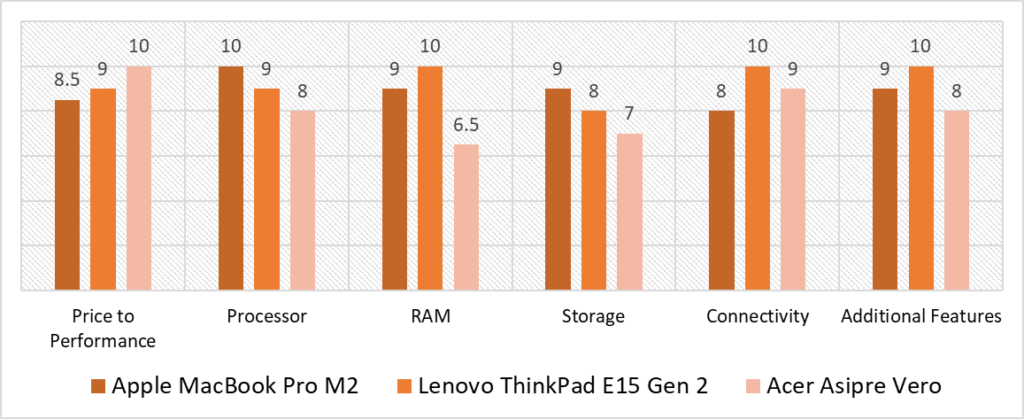
Based on our scoring model, you can see the highest variance in RAM category. The ThinkPad E15 Gen 2 has a massive 32 GB of RAM that gives it excellent memory performance because of which it scores a perfect 10 in the category. While the Acer Aspire Vero only has 8 GB of memory so it is only good for basic DJing and scores a 6.5 in the category.
The ThinkPad E15 Gen 2 remains stable in all categories, never scoring below an 8. It also has a perfect score in the RAM, Connectivity and Additional Features categories. It even has a fairly respectable score of 9 in Processor and Price to Performance. In fact, it only scores an 8 in one category and that is Storage. You get a 512 GB SSD with this model, which is decent and good enough to get you started, but still not quite enough when compared to the 1 TB of the MacBook Pro.
The MacBook Pro also performs exceptionally well and can be a good alternative if you’re looking for a Mac for DJing. It only has an average score variance of 0.4, which isn’t that much. The MacBook even manages to beat the ThinkPad in the Processor and Storage category by 1 point, as it scores a 10 and 9 in these categories respectively. However, for all the other categories the MacBook falls behind a bit such as in Price to Performance where it scores 8.5, which is 0.5 less than ThinkPad. It also scores 1 point less in RAM and Additional features and 2 points less in Connectivity. These are all categories where the ThinkPad has a perfect score of 10.
According to our scoring model and testing, the best laptop for DJing is the ThinkPad with a total average score of 9.3. The main selling point of this device is the features and port selection it offers which vastly improves the functionality of the device. The presences of both a USB-A and USB-C Thunderbolt port means you can connect all kinds of controllers and audio interface, while having ports leftover for other accessories. Moreover, you also get great performance which handles all DJ and audio production related workloads without an issue. You even get a lot of RAM and storage, both of which is user upgradeable, so you can rest assured your device will remain future proof. Overall, the ThinkPad E15 is an excellent machine for DJing, and you won’t be disappointed if you go for it.
Frequently Asked Questions
What is the most important aspect for choosing a Laptop for DJing?
The processor and RAM are the most important aspect of a laptop for DJing. They will entirely determine how well your laptop performs. A weak processor and low RAM capacity can result in a lot of stutters and crashes that completely ruin the DJ experience.
How much should I spend on a DJ Laptop?
Going for a laptop that costs upwards of 1000 dollars will generally get you the features and performance you need. However, if you are working on a budget you will be pleased to know that there are many cheaper options that are a gem such as the Acer Aspire Vero that we included on our list.
Are there any DJ specific requirements for Laptops?
Any laptop for DJing should have good build quality since it can be easily damaged during parties. A spill-resistant keyboard is also a nice touch as it protects your device from any accidental spills that are very common. Moreover, we recommend getting something between 13 and 15 inches. Anything a bit larger will not be portable and anything a bit smaller will affect productivity and won’t be that useful.
Will my laptop be compatible with my other DJ gear?
The only DJ gear you will use is a controller for mixing music which can be connected to your laptop if you have the appropriate USB port. However, if you are also into music production or live recording, you will have to connect your audio interface to your laptop via the USB port. All your other accessories such as microphones and studio monitors can then be connected to your audio interface.
![Laptop with Best Speakers (Loudest) & Sound Quality [2024 Reviewed] Laptop with Best Speakers (Loudest) & Sound Quality [2024 Reviewed]](https://ProRec.com/wp-content/uploads/2023/07/Laptop-Speakers-180x180.jpg)
![Best MacBook for Ableton (Pro & Air) M1 M2 [2023 Reviewed] Best MacBook for Ableton (Pro & Air) M1 M2 [2023 Reviewed]](https://ProRec.com/wp-content/uploads/2022/06/best-laptop-for-ableton-live-180x180.jpg)
![Best Laptop for Audacity & Adobe Audition [2024 Reviewed] Best Laptop for Audacity & Adobe Audition [2024 Reviewed]](https://ProRec.com/wp-content/uploads/2022/07/beginner-laptop-180x180.jpg)