As an Amazon Associate ProRec.com earns from qualifying purchases. Any links that take you to products are affiliate links, and we may earn a commission if you make a purchase. We appreciate your support.
All text and image links lead to Amazon unless stated otherwise. All product scores are based on ProRec’s in-house scoring model
| Thumbnail | HP Laptops for Music Production | ProRec Score | Price |
|---|---|---|---|
 | 9.2 | Check Price on Amazon | |
 | 9 | Check Price on Amazon | |
 | 7.8 | Check Price on Amazon |
Introduction
Like Asus, MSI, Lenovo, Razer and Dell, HP is one of the most popular computer companies out there. While they have a mixed range of laptops, all their devices provide a distinct advantage over the competition. HP laptops are widely used and have a large user base. If you ever run into any laptop specific issues, you’re more than likely to find a fix online. Even when your warranty runs out, you can easily source parts at third party stores. HP also has excellent customer service!
When choosing an HP laptop for music production, your processor is the most important aspect. If you’re just making beats or doing some mixes using a DAW such as Ableton, FL Studio or Serato, then a 4 core processer will probably get the job done. However, if you have a heavier workload (such as running multiple plugins or rendering multiple tracks) then you’re going to need a powerful CPU that can process multiple tasks simultaneously. We recommend going for something with at least 6 or 8 cores for optimal performance.
RAM is another crucial aspect that impacts performance. 16 GB is a good place to start. If you plan to only run a few background programs, then 12 GB may even get the job done. However, if you don’t have any budget constraints then going for a laptop with 32 GB or more is the way to go (this will also help futureproof your machine). Most HP laptops have decent memory expandability options. If you get something on the lower end now, you can easily upgrade in the future as well.
As for storage, raw files can get pretty large, which is why we don’t recommend anything below 1 TB. However, not all laptops have such high-capacity. You can always opt for external storage if you feel like you need more space. Although, one thing you should never compromise on is the storage type! Getting an SSD is essential as it will save you a lot of loading time. We even recommend going for an external SSD instead of a traditional hard drive. Nowadays the cost difference between an SSD and an HDD is so little that it doesn’t make sense to go for the inferior option.
Best HP Laptop for Music Production Reviews
All text and image links lead to Amazon unless stated otherwise. All product scores are based on ProRec’s in-house scoring model
The Victus 16 is HP’s high performance laptop series equipped with an Intel Core i7-11800H. It is an 8 core and 16 thread processor with a maximum turbo frequency of 4.6 GHz. We directly tested it against its predecessor with a Ryzen 7 5800H and found it to be 5 percent faster.
You also get a dedicated GPU in the form of the NVIDIA GeForce RTX 3050Ti with 4 GB of GDDR6 VRAM which shreds through all graphically demanding tasks. When it comes to actual music production using DAWs like Pro Tools, we didn’t encounter any stutters or crashes even during demanding workloads.
With the Victus you get 2 downward facing fans that do a decent job at keeping the device cool. Even under sustained load, the thermals were maintained at an acceptable level. The external chassis did get a bit warm and the back plate was hot enough that it was hard to keep the device on our lap, but this is usually not an issue since most people use their machines on a desk.
Under high load, the laptop got a bit louder than what we are used to. While the fans did spin up for a bit, they calmed down quick and we didn’t have any issues using the laptop in a studio. The fans being loud was a much bigger issue in the predecessor, however HP has put in some work here and it’s really not as bad on the current model.
The HP Victus comes with 32 GB of DDR4 RAM and a 1 TB PCIe SSD. The high memory helps the Victus handle all kinds of multitasking with ease. When using multiple plugins simultaneously, the Victus didn’t struggle at all. Having 1 TB of storage means you will easily be able to store your DAW, plugins, instruments and even a few RAW files. If you ever feel that you’re running out of storage, you can always increase your internal storage or go for an external storage device. The high memory and storage capacity helps this laptop remain future proof as well.
The large FHD display of the Victus was great as it was sharp and had great colors. We did notice that it struggled a bit under direct sunlight due to having only 250 nits of brightness, this should not be an issue if you’re indoors which is where most people use their computers, but we’d like to put it out there just in case someone is considering a portable rig of some sorts. Other than that, the display was perfect, there weren’t any structural or durability concerns. It even had a 144 Hz high refresh rate which made the laptop feel a bit smoother thus improving the overall user experience.
You get a pretty decent port selection with the Victus as it comes with 1 SuperSpeed USB Type-C (display port 1.4), 3 SuperSpeed USB Type-A, 1 HDMI 2.1, 1 RJ-45 Ethernet, 1 AC charging port and a headphone jack. The only thing we missed was the presence of a Thunderbolt port, which was something its predecessor didn’t have either, but other than that you won’t have any problem when it comes to connecting accessories.
The HP Victus had all the basic features we would expect from a laptop of this caliber including a full-sized backlit keyboard, a pretty decent 1080p webcam and support for Wi-Fi 6.
The Victus was a bit on the heavier side as its dimensions are 14.57 x 10.24 x 0.93 inches and it weighs 5.44 pounds. This is normal for a high performing laptop like this. The upside is that you get excellent durability and decent thermal performance, something that the Victus shares with its predecessor.
In our testing, the Victus lasted around 7 hours on a single charge which is about the same battery life we got with its predecessor. This was just shy of providing us with a full day of usage. We recommend always having your device plugged in so you get the best possible performance, while also not running out of charge before the day ends.
HP Victus 16 Benefits
The HP Victus provides stellar performance with the octa core i7 processor which even performs well under sustained load due to having good thermals.
You get 32 GB of DDR4 RAM and 1 TB of SSD storage, which ensures your laptop stays snappy and doesn’t run out of space.
The 144 Hz high refresh rate display makes the laptop feel a lot smoother.
HP Victus 16 Drawbacks
The fans did get louder than we are used to, but they would eventually slow down making the laptop a bit more quiet.
The laptop does not have a Thunderbolt port.
All text and image links lead to Amazon unless stated otherwise. All product scores are based on ProRec’s in-house scoring model
The Pavilion is HP’s midrange laptop series. The Aero 13 is particularly well regarded for providing excellent value for money. It comes with an 8 core, 16 thread Ryzen 7 5800U which performs only 17 percent slower than the processor on the Victus despite the Aero 13 being a much more affordable device.
We also found the processor on this machine to perform 6 percent better than the Ryzen 7 4700U on its predecessor. When using an actual DAW like FL Studio for music production, we found the Pavilion to perform similar to the Victus. It barely ever stuttered or crashed and we were satisfied with its performance especially considering the price.
The thermals of this laptop are surprisingly good. The internals did get warm, but not to a point of concern. The best thing is that we didn’t find the fans to be too loud either. You can definitely notice them turn on, but they managed to be fairly quiet, especially when compared to the Victus. This is a major upgrade over its predecessor which had thermal throttling issues.
The Aero 13 comes with 16 GB of DDR4 RAM and a 512 GB PCIe SSD. While you get half the memory of the Victus, it was still enough to handle most workloads. There were a few minor stutters when compared to the Victus, but nothing that ruined our experience or was too noticeable. For more realistic workloads, the Pavilion will work perfectly and you will barely be able to tell it apart from the Victus.
A 512 GB of SSD will be enough to get you started with your DAW, as well as a few plugins and instruments. If you store a lot of RAW files internally, you may run out of space. Luckily, you can upgrade the internal storage or purchase an external storage device or even go towards cloud storage.
The 13.3 inches WUXGA display of the Pavilion Aero 13 was also surprisingly good. It had a much more modern 16:10 aspect ratio which is not commonly seen on devices in this price range. It was very sharp and produced great colors which made the viewing experience very pleasing. Having 400 nits of brightness meant that the display performed really well in all kinds of viewing conditions and was even usable under direct sunlight.
The port selection on the Aero 13 was acceptable. It came with 1 SuperSpeed USB Type-C (DisplayPort 1.4 and charge), 2 SuperSpeed USB Type-A, 1 HDMI 2.0, 1 Headphone jack and a charging port. Since this is an AMD based laptop, the USB-C port didn’t support Thunderbolt, but you can still connect an external display or charge using it. You will be able to connect most audio interfaces since the machine has botha USB-A and a USB-C port, and still have ports leftover for other accessories such as an external display or mouse.
Some notable features of the Pavilion include a full-size backlit keyboard, access to both a fingerprint scanner and facial unlock and a pretty decent touchpad with gesture shortcuts. We were impressed by how many features this laptop packed considering its low price point.
Unfortunately, there was a lot of bloatware pre-installed on this laptop. Although this was done to subsidize the price of the laptop, it was still a hassle to delete everything.
The Pavilion was very thin and light which is to be expected from a 13-inch device. Its dimensions are 11.72 x 8.23 x 0.67 inches and it only weighs 2.2 pounds. We could carry it inside our backpack without even noticing the weight.
The Pavilion managed to last around 10 hours on a single charge which meant that it easily lasts us the entire day of usage. We never had to plug the device in before the end of the day. This is a major upgrade over its predecessor which lasted close to 8 hours on a single charge. Although, we did notice that the battery would drain very quickly when we put the laptop to sleep.
HP Pavilion Aero 13 Benefits
The Ryzen 7 5800U on the Pavilion performs really well, as it manages to compete with much more expensive devices.
The display of the HP Pavilion was excellent especially considering the price due to having great outdoor visibility and a 16:10 aspect ratio.
You get access to both USB-A and USB-C ports so you can connect any kind of audio interface you want. Not to mention the USB-C port supports charging and can connect to an external monitor.
Despite weighing only 2.2 pounds, the Pavilion managed to easily last a full day of usage by providing a 10-hour battery life.
HP Pavilion Aero 13 Drawbacks
There was a lot of bloatware installed which cheapened the user experience.
The USB-C port didn’t support Thunderbolt, but you can still charge or connect an external display using it.
All text and image links lead to Amazon unless stated otherwise. All product scores are based on ProRec’s in-house scoring model
The HP 15 Laptop is HP’s latest budget offering that packs a serious punch despite its price tag. You get an 11th Gen Intel Core i3-1125G4 processor which has 4 cores and 8 threads. It not only outperforms the i3 10110U on its predecessor by a good 20 percent, but also manages to perform similarly to last generation’s i7 10510U. Although, it is about 20 percent slower than the Ryzen 7 5700U on the Pavilion, but that is to be expected considering the budget price range. This laptop handles moderate and even demanding workloads really well, and if you have your expectations set you will be surprised as to how much performance you get for your dollar.
Since this is a budget laptop, HP couldn’t fit a full-sized cooling system like you see with the Victus or even the Pavilion. Because of this, the CPU instantly got very warm and we could see a noticeable dip in performance in order to maintain temperatures. We then measured the clock speeds to be around 3.2 GHz where the temperatures were maintained at an acceptable level and the laptop performed smoothly. The fan noise was a bit high pitched, but it wasn’t loud enough to disrupt our workflow.
The HP 15 Laptop comes with 12GB of DDR4 RAM and a 256GB PCIe SSD. 12 GB might seem a bit restricting, compared to the 16 GB or 32 GB of the other two laptops. However, it was good enough for even advance workloads, given that you don’t have many programs opened in the background. As programs become more demanding, you might want to consider upgrading the internal memory sometime in the future, which can be increased to a maximum of 32 GB.
With 256 GB you might be able to get started by downloading your DAW, a few plugins and instruments, but not much else. Luckily, you can increase the internal storage or go for an external storage device, whenever you run out of space.
The 15.6 diagonal, HD 1366 x 768 display was about what we would expect at this price range. It wasn’t as sharp as a 1080p panel and had sub par viewing angles. The 250 nits of brightness made the display difficult to use in outdoor conditions. However, having an anti glare coating did help the visibility a bit. This is the exact same panel used on the HP 15’s predecessor as well, and we wished that HP had upgraded it with this model, but considering the price range we can let that slide.
The port selection of the HP 15 is right about what you would expect in this price range. It came with 1 USB Type-C, 2 USB 3.1, 1 HDMI, 1 Headphone Jack, 1 Multi-Format SD Media Card Reader and an AC power port. You will be able to connect any kind of audio interface with this laptop as well, and will also have ports left over for accessories like an external SSD.
The HP 15 nails all the basic features such as a pretty decent keyboard, a 720p webcam and a full copy of Windows 11. Although, it should be noted that S mode is turned on by default, which means you won’t be able to download applications from third party sources. Luckily, you can fix this by simply turning off S mode from the settings.
The dimensions of the HP 15 are standard for a 15-inch laptop at 14.11 x 9.53 x 0.71 inches and weighing 3.74 pounds. It was on the heavier side, but we still didn’t have any issues carrying it in our backpack.
You get close to 7 hours of battery life with the HP 15 which was enough to last us through an entire day.
HP 15 Benefits
You get excellent performance which even rivals last generation’s higher end laptops.
Both the RAM and storage on this device are upgradeable if you ever find them restricting in the future.
You get both a USB-C and USB-A port to connect all kinds of audio equipment.
HP 15 Drawbacks
The cooling system on this laptop isn’t the best as the performance was throttled under sustained loads.
Upgrading the RAM and storage is very difficult.
The display of the HP isn’t the best as it has subpar viewing angles and outdoor visibility.
Verdict
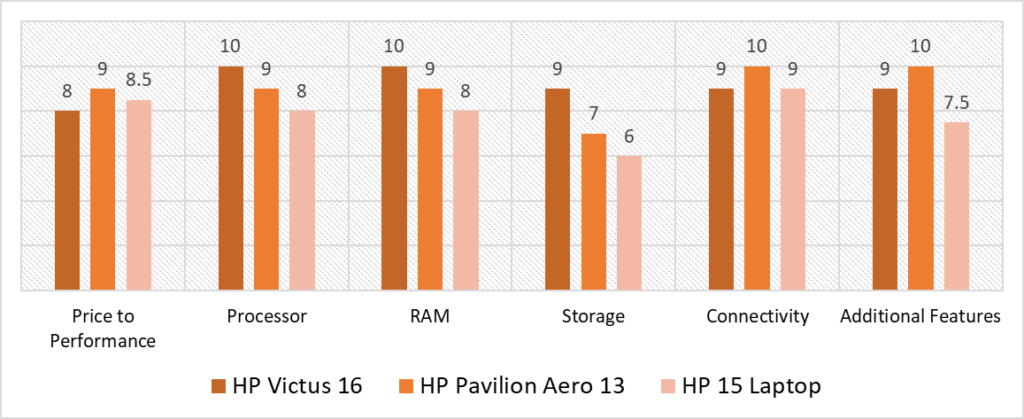
Based on our scoring model, you can see the highest variance in the Storage and Additional Features categories. The Victus has 4 times the storage of the HP 15 Laptop, which helps it have a 3 point difference by having a score of 9 in the category. While the Pavilion Aero, isn’t the most expensive laptop of this roundup, it does have the most unique features such as a fingerprint scanner. This helps it have a perfect score of 10 in the category. Since the HP 15 is the cheapest laptop of the roundup, it does have the least impressive features, which is why it scores only 7.5.
The HP Victus 16 managed to remain stable in all the categories scoring an 8 or higher. It performed especially well in the Processor and RAM categories where it had a perfect score due to having the most powerful processor and greatest amount of RAM in our roundup. The only category it scores less than 9 in is Price to Performance where it has an 8. It is the most expensive laptop out of the three, and not exactly something if you’re looking to get the most for your dollar. However, with that being said if you can get your hands on this laptop then the performance is truly outstanding.
We will also point out that the HP Pavilion Aero 13 performs really well as it only has a total average score variance of 0.2 points when compared to the Victus. Due to being cheaper it scores a 9 in price to performance. It even has an excellent port selection and great features because of which it has a perfect score of 10 in those categories. The only reason it looses to the Victus is because it has half the storage, therefore it only scores a 7 in that category.
According to our testing and scoring model, the best HP laptop for music production is the HP Victus 16 which has a total average score of 9.2. It offers one of the best performance you can find on any laptop with the octa core Intel i7-11800H. Not to mention it offers a ton of RAM and storage which ensures you never run into any problem in these department. It also has a high refresh rate display which further improves your user experience. The only minor compromise you have to make is that it doesn’t have a lot of unique features, but instead you get an excellent well-rounded device that will serve you well in your music production journey.
Frequently Asked Questions
Is HP a good Laptop brand for Music Production?
HP laptops are a great option for music production as they offer excellent performance and features. There may be better options in the market such as Lenovo’s ThinkPad series or Apple’s MacBooks, but those are more high end and will cost a lot more. You can do anything on an HP that you would on any other laptop provided that the specifications allow for it.
What is a good budget for an HP Laptop for Music Production?
Generally, going for an HP laptop in the neighborhood of around 800 - 1000 USD will give you excellent performance. What you want is a device that is future proof without missing out on any essential features. HP laptops come packed with a lot of features, they practically give you a bang for your buck.
Will my HP Laptop come with a DAW for Music Production?
No laptop comes with a DAW preinstalled. All DAWs such as Ableton Live and Pro Tools are third party, and you will need to install them on your machine either with a download from their websites or through a CD/USB drive.
Other than an HP Laptop, what else will I need for Music Production?
The most important tool for music production, other than your laptop and DAW is the audio interface which directly connects to your laptop using a USB/TB port. You can connect other gear directly to the audio interface. Examples can include microphones, studio monitors/headphones, MIDI controllers, etc.
![Best Laptop with Harman Kardon Speakers [2024 Reviewed] Best Laptop with Harman Kardon Speakers [2024 Reviewed]](https://ProRec.com/wp-content/uploads/2023/09/Harman-Kardon-180x180.jpg)
![Best Laptop for Karaoke [2024 Reviewed] Best Laptop for Karaoke [2024 Reviewed]](https://ProRec.com/wp-content/uploads/2023/07/Karaoke-180x180.jpg)
![Best MacBook for DJing (Pro & Air) M1 M2 [2024 Reviewed] Best MacBook for DJing (Pro & Air) M1 M2 [2024 Reviewed]](https://ProRec.com/wp-content/uploads/2022/07/DJ-Laptop-180x180.jpg)
![Best Dell Laptop for Music Production [2023 Reviewed] Best Dell Laptop for Music Production [2023 Reviewed]](https://ProRec.com/wp-content/uploads/2023/01/dell-180x180.png)