As an Amazon Associate ProRec.com earns from qualifying purchases. Any links that take you to products are affiliate links, and we may earn a commission if you make a purchase. We appreciate your support.
All text and image links lead to Amazon unless stated otherwise. All product scores are based on ProRec’s in-house scoring model
| Thumbnail | HP Laptops for DJing | ProRec Score | Price |
|---|---|---|---|
 | 9.5 | Check Price on Amazon | |
 | 9.2 | Check Price on Amazon | |
 | 8.1 | Check Price on Amazon |
Introduction
With a firm grip over the laptop market, HP is one of the most popular computer manufacturers out there that delivers top value for your dollar! Almost everyone has used an HP device once in their lifetime. There are many advantages of buying a laptop from a well known manufacturer such as HP, Dell, Lenovo, Asus, and MSI. They offer excellent customer support and have an active fanbase on different forums, in case you run into any issues.
When choosing the best HP laptop for DJing, one of the most crucial aspects is performance. You want to go for a machine with a modern processor, a minimum of 4 to 8 GB of RAM, and at least 500 GB of storage. If you are also looking to record music, then a 4-thread processor with high clock speed and at least 12 GB of RAM is highly recommended..
In the past, DJs were hesitant to go with a Windows machine since, initially, most DJing software such as Rekordbox and Serato were built for mac OS. However, in recent times developers have worked towards enhancing the Windows user experience. Therefore, you won’t be disadvantaged when choosing a Windows machine for DJing.
Most DJs work on the go, which is why we strongly recommend getting something portable, ideally a 15-inch machine that weighs less than 5 pounds. A 13 inch laptop may offer more in terms of portability but at the cost of user experience. You should also look for a laptop that provides good battery life, lasting a minimum of 7-8 hours. That being said, the machine should also be fairly durable, especially if you’re performing at different venues.
Port selection is another important aspect! You will ideally need USB-A and USB-C ports to ensure your device is compatible with your DJ controller and audio interface. You can look towards additional ports if you want to connect some other accessories such an external monitor or a keyboard. If your laptop doesn’t have the desired ports, you can always get a hub to expand connectivity.
Finally, your use case defines what laptop will work best for you. A lighter program such as Virtual DJ won’t require a more intense machine. If you’re recording instruments, then you need something that will match your DAW requirements. If you’re just making beats, then you don’t need to worry about getting a more powerful computer. Always take into account what you’re doing, and where you are headed so you can make an informed buying decision.
Best HP Laptops for DJing Reviews
All text and image links lead to Amazon unless stated otherwise. All product scores are based on ProRec’s in-house scoring model
The first laptop on our list is the HP Envy X360. It is one of HP’s premium offerings that provides a 2-in-1 form factor which has many advantages for DJs. This device comes with an Intel EVO Platform 12th Gen Core i7-1255U, 10-core and 12-thread processor with a maximum turbo boost frequency of 4.7 GHz. The Evo badge is awarded to laptops by Intel when they pass their strict requirements for providing outstanding performance while also being very efficient.
When running benchmarks against the i7-1195G7 on its predecessor, we found this device to perform 10 percent better in single-core performance and 20 percent better in multicore performance due to having 6 extra cores. It should be noted that the i7-1195G7 did have a slightly higher clock speed, but despite that, the i7-1255U was still faster. When DJing or producing audio, we didn’t encounter any stutters and the rendering times were pretty quick.
The Envy had great thermals as the device faced minimal thermal throttling. Moreover, the fans were also pretty much inaudible most of the time. Only when we subjected the laptop to back-to-back benchmarks did the fans start making some noise, and even then, they were mostly silent. This was really helpful during our live recording sessions. The only thing to note is that the external left side of the keyboard did get a bit warm because that’s where the processor is placed. However, this did not affect our user experience as a whole, so we can’t complain much.
You get a massive 64GB of DDR4 RAM and 2 TB SSD. We found the multitasking experience on this device to be stellar. It could easily run multiple demanding programs simultaneously without stuttering a lot. Not to mention, your laptop will be future-proof for many years to come.
You also get a 2 TB SSD which will be enough to store your DJing program, DAW, and all other files. However, if you ever feel that you need more storage in the future, you can always get an external storage device.
The 15.6″ diagonal FHD 1920 x 1080 display is pretty good. It has excellent color accuracy and sharpness, making it pleasing to look at. Moreover, you get 400 nits of brightness so you won’t have any problems using it in well-lit environments either. The front glass is made up of Corning Gorilla Glass NBT, which means you get great protection against cracks and scratches compared to regular glass.
The main highlight of the Envy x360 is that it is a convertible 2-in-1 device. This means that you can get use it both as a tablet or laptop or anything in between. This is especially useful for DJs as it makes mixing music much more effortless and convenient.
The port selection on this device is also excellent. It comes with 2 Thunderbolt 4 USB-C ports, 2 Superspeed USB-A ports, an HDMI 2.1, a headphone jack, and an SD card slot. Having multiple USB-A and Thunderbolt ports means you can connect your audio interface and controller while still having ports left over for charging or connecting other accessories. This is a significant upgrade over its predecessor, which only had 1 Thunderbolt port.
Some notable additional features of this device include a 720p webcam with a privacy shutter and a great keyboard and trackpad setup. The only problems we had with the features of this laptop is that it didn’t have a fingerprint scanner or Windows Hello facial unlock. It also didn’t have a quad-speaker for surround sound, despite having the speaker grills and space for it. While you will primarily use studio headphones for audio playback, it would have been good to know that you had great speakers for when you were in a pinch.
Being a 2-in-1 Evo certified device, the Envy is reasonably portable. Its dimensions are 14.13 x 9.02 x 0.73 inches, and it weighs 3.62 pounds, so you can easily carry it around anywhere you go. We didn’t have any problem carrying it in our backpack either.
We got about 10 hours of battery life with the HP Envy x360, which was about 2 hours more than its predecessor. It easily lasts us through the entire day of usage and then some.
Overall the HP Envy is an excellent option not just for HP fans but for any DJ who is looking for an incredible 2-in-1 option. It provides great performance and thermals while also being reasonably silent. Not to mention that it has a perfect port selection as well as excellent RAM and storage configuration. It also has great battery life and portability. Lastly, it doesn’t come with any major downsides, which helps it secure a spot on our list.
HP Envy x360 Benefits
You get excellent performance and efficiency with the i7-1255U, which managed to provide smooth performance while also not thermally throttling.
The HP Envy x360 comes with a massive 64 GB of RAM and a 2 TB SSD, which means you will not encounter any memory or storage-related problems.
You get an excellent port selection with both a USB-A and Thunderbolt 4 port to connect any audio interface or DJ controller you want.
The 2-in-1 option of this device allows DJs to mix audio easily.
HP Envy x360 Drawbacks
While the laptop itself doesn’t face thermal throttling, the external chassis does get a bit warm.
The HP Envy x360 misses out on some basic features that one would expect it to have in its price range, such as a fingerprint scanner or a quad-speaker setup.
All text and image links lead to Amazon unless stated otherwise. All product scores are based on ProRec’s in-house scoring model
Next up on our list is the HP 17t which offers an 11th Gen Intel Core i7-1165G7, a 4-core and 8-thread CPU, with a maximum turbo boost frequency of 4.7 GHz. Compared to the Intel Core i7-1065G7 on its predecessor, it performed about 30 percent better in both single-core and multi-core performance during our testing.
The i7-1165G7 is 15 percent slower in single-core performance and 25 percent slower in multi-core performance compared to the i7-1255U on the Envy. Both these machines managed to run DJing software without any problems. However, the Envy managed audio production a bit better by having noticeably better rendering times. That being said, the HP 17t will serve you well in both these categories as well.
The 17t managed to have a pretty beefy cooling system that kept the thermals in check; as a result, we barely ever encountered any throttling.
The fans would either not turn on at all or run at max intensity. They were audible but not that loud. However, during long work sessions, we found them a bit annoying. On the bright side, you could turn on the “Comfort” fan option from the command center, which means the fans barely ever turn on, albeit at the cost of some performance.
You get 64GB DDR4 RAM and a 1 TB PCIe M.2 Solid State Drive. Just like the Envy, the 17t’s multitasking performance is also excellent because of the high RAM capacity. The 17t does have half the storage of the Envy, but it will still be enough to get you started with your DJ software, digital instruments, and some RAW files. Best of all, the storage is also user upgradeable, so this further future proofs your device.
The highlight of this laptop is the 17.3″ HD+ 1600 x 900 BrightView display. It has excellent color reproduction, which makes the multimedia experience truly exceptional. It also has good enough sharpness, contrast, and viewing angles for DJing and audio production. Since this is an IPS panel with 250 nits of brightness, you also get good outdoor visibility.
The HP 17t has a decent port selection with 2 SuperSpeed USB Type-A, 1 SuperSpeed USB Type-C, an HDMI, a headphone jack, and a charging port. The presence of both USB-A and USB-C ports means that you can connect nearly any kind of audio interface or DJ controller you want.
You get all the essential features with the HP 17t, such as a pretty decent 720p webcam and Windows 11 preinstalled on the machine.
Since this is a large 17-inch powerful machine with great thermal performance, you won’t get much portability. Its dimensions are 15.78 x 10.15 x 0.78 inches, and it weighs 5.25 pounds which is average for a 17-inch machine of this caliber. Since most DJs use their laptops in one place, the large size and weight won’t really matter.
The battery life on this laptop isn’t that great. We found it to last around 4-5 during our testing. So make sure you carry around a charger, not just for better battery life but also for better performance. That being said, the included charger managed to top up the device fairly quickly.
To conclude, the HP 17t is a great offering that not only provides excellent performance, especially considering the price, but also doesn’t have any significant flaws. Not to mention, it has a great cooling system as well as a high-capacity RAM and storage kit.
HP 17t laptop Benefits
The i7-1165G7 provides excellent performance that manages all audio production and DJing workload well, while having great thermal performance.
The 64 GB of RAM and 1 TB M.2 SSD ensures that you don’t encounter any memory or storage-related issue. Moreover, the storage is also user upgradeable for better future-proofing.
You get USB-A and USB-C ports to connect all kinds of audio interfaces and DJ controllers.
HP 17t laptop Drawbacks
The fans do make a lot of noise when turned on, but you can turn on the “Comfort” option from the command center.
The battery life of the HP 17t is mediocre, providing only 4.5 hours of screen-on time.
All text and image links lead to Amazon unless stated otherwise. All product scores are based on ProRec’s in-house scoring model
The HP Pavilion comes with an Intel Celeron N4120, which is a 4-core and 4-threads CPU with a maximum burst frequency of 2.6 GHz. It is about 2.5 times slower than the Core i7-1165G7 found on the 17t. Despite that, the laptop managed to perform really well when we ran DJing programs with no major stutters. When it came to audio production, there were some stutters, and you could definitely notice the performance difference compared to the other devices on this list. However, the Pavilion was still more than usable for both tasks.
The Intel Celeron on the Pavilion is a budget and lower-power CPU. A major advantage of this is that it takes a lot less energy than the higher-end i-series Intel processor; thus, it produces a lot less heat as well. There was little to no thermal throttling, so the fans rarely turned on during our testing. As a result, you get a virtually silent machine that is especially good for live recording in the studio.
It comes with 16 GB of high-bandwidth DDR4 RAM and a 1 TB SSD. Despite being 4 times less than the memory on the 17t and Envy, the Pavilion still manages to have great multitasking. You will find that using multiple plugins and tracks isn’t that much of a problem. The storage will also be enough to store your DJing program, plugins, and digital instruments, as well as a few RAW files.
If you ever find your device slowing down or running out of storage, you can always upgrade the storage and RAM. This is a great option if you are on a strict budget, as HP spent most of its resources on things like good features rather than RAM or storage capacity, which can always be upgraded by the user in the future.
The 15.6″ diagonal HD 1366 x 768 display was good enough for the price. It wasn’t as sharp as the higher end 1080p panels on the more expensive models, but still, this one was sharp enough and had decent colors and viewing angles. Due to having only 220 nits of brightness, the laptop struggled in outdoor visibility, but since most DJs and audio producers use their laptops indoors, it doesn’t matter that much.
The port selection on the Pavilion was excellent for the price. You get 2 USB-A, 1 USB-C (something rarely found at this price point), an RJ-45 Ethernet port, an HDMI, a headphone jack, a microSD card reader, and a charging port. The inclusion of both the USB-A and USB-C ports means that you can connect any kind of controller or audio interface you want. Moreover, it doesn’t miss out on any other essential ports, such as the Ethernet and HDMI ports.
You get all the essential features you can ask from a laptop at this price point with the Pavilion. These include a decent 720p webcam and a full copy of Windows 11 Home. It should be noted that S-mode is turned on by default on this laptop, which doesn’t allow for third-party software installation such as the ones used for DJing and audio production. However, you can simply turn this off from the settings.
The Pavilion is relatively portable for a 15-inch device at this price point. Its dimensions are 9.53 x 14.11 x 0.78 inches, weighing 3.9 pounds. We were able to carry it in our backpack, although we could definitely feel the weight of the device.
As previously mentioned, the Pavilion comes with a lower-power Celeron processor. Combine that with a high-capacity battery and a low-resolution display, and you get an outstanding battery performance. In our testing, the Pavilion managed to last around 11 hours on a single charge, which means you can easily use this for an entire day and still have some juice leftover.
The Pavilion is a great laptop, especially considering the price point. It comes with an excellent port selection and battery life, as well as satisfactory performance. It doesn’t have any glaring flaws that a lot of budget laptops usually come with. Moreover, both the RAM and storage are upgradeable, which further future-proofs your device. As a result, the Pavilion is a really good budget option, especially for DJs.
HP Pavilion Benefits
Both the RAM and storage are upgradeable.
There is a great port selection with the inclusion of both USB-A and USB-C ports to connect all kinds of audio interfaces and controllers.
The battery life is excellent, providing close to 11 hours of screen-on time.
HP Pavilion Drawbacks
While the performance is satisfactory for DJing, it does fall behind when you throw audio production in the mix, as there are a few stutters.
The low-resolution display panel on this device is not that great for outdoor visibility.
Verdict
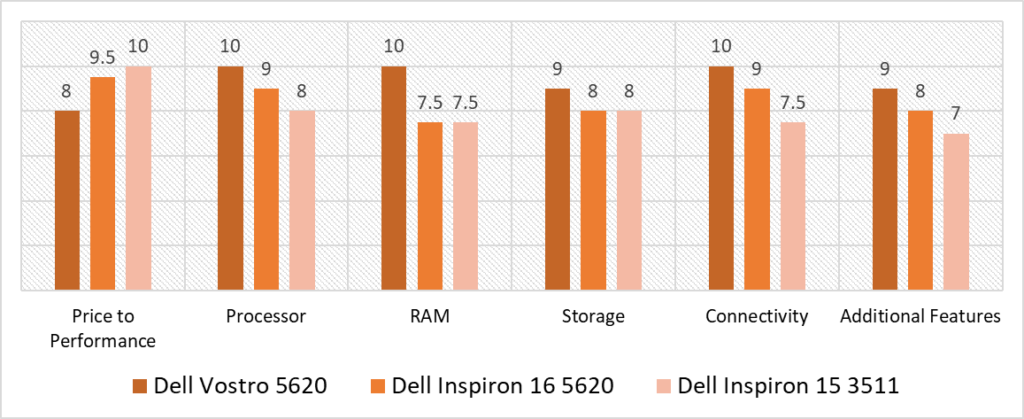
Based on our scoring system, you can see the highest variance in the processor and RAM categories. Being a much more expensive device, the Envy has a really powerful processor with the i7-1255U. This is one of the best CPUs you can get for the price. When compared to the Celeron on the Pavilion, you see a noticeable performance difference which can be seen in the 3-point difference in this category. Both the Envy and HP 17t have a massive 64 GB of RAM, helping them score a perfect 10 in this category. While the 16 GB memory on the Pavilion is satisfactory, it is still 4 times less than that of the other two devices.
The HP Envy x360 remains stable in all categories, never scoring below an 8. It has a perfect score of 10 in Processor, RAM, Storage, and Connectivity. Having a 2 TB SSD is more than enough for DJs; that’s why the Envy gets a great score here. It is also the only device on this list with 2 Thunderbolt ports, as well as the rest of the required ports, helping it get a 10 in Connectivity. It only has 8 in Price to Performance because of the high price point. However, that doesn’t mean that it is a bad value device. In fact, if you have the money, we believe that it is one of the best options at that price point.
The HP 17t is also a great option as it only has a total score variance of 0.3 when compared to the Envy. It provides you the same amount of RAM and similar performance for a much lower price point, helping it get a 9 in Price to Performance. The 17t even provides similar features compared to the Envy, so both these devices have the same score in Additional Features. It only falls behind in the other categories by 1 point, which shows the excellent value this device provides.
According to our testing and scoring model, the HP Envy x360 is the best HP laptop for DJs, with a final average score of 9.5. It has excellent performance and port selection for the price point, which is essential for DJs. Not to mention you get a ton of storage and RAM as well. You even get great features, including a great battery life and an excellent display. Not to mention the convertible aspect, which is especially useful for DJs. The device is a bit expensive, but if you can manage that, it will serve you well in your DJing career.
Frequently Asked Questions
Is HP a good brand for DJing Laptops?
Just like all laptop companies, HP has a wide range of laptops which serve a different purpose. If you know what your requirements are as a DJ and look for a good HP laptop that meets those requirements, then you will find that HP is one of the best brands.
What is a good budget for an HP DJing Laptop?
Anything around 1000 dollars should get you a laptop that fulfills all your requirements as a DJ. However, if you want extra performance or features and don’t mind spending a bit of a premium then that’s an option as well.
What is the most important aspect of choosing an HP Laptop for DJing?
The Processor and RAM of your HP device will be very important. No one wants a machine that stutters and having a good modern processor along with a high RAM capacity ensures that your laptop provides you with a great user experience.
Will my HP laptop come with DJing software?
All DJ software are third-party programs that you will need to download from their respective websites or install using a CS/USB drive.
![Best Laptop for Pro Tools [2023 Reviewed] Best Laptop for Pro Tools [2023 Reviewed]](https://ProRec.com/wp-content/uploads/2022/06/Pro-Tools-180x180.png)
![Best Gaming Laptop for Music Production [2023 Reviewed] Best Gaming Laptop for Music Production [2023 Reviewed]](https://ProRec.com/wp-content/uploads/2023/02/gaming-laptop-180x180.png)
![Best Laptop for Ableton Live [2023 Reviewed] Best Laptop for Ableton Live [2023 Reviewed]](https://ProRec.com/wp-content/uploads/2022/06/best-laptop-for-ableton-live-180x180.jpg)
![Best HP Laptop with Beats Audio + Alternatives [2024] Best HP Laptop with Beats Audio + Alternatives [2024]](https://ProRec.com/wp-content/uploads/2022/08/hp-180x180.png)