As an Amazon Associate ProRec.com earns from qualifying purchases. Any links that take you to products are affiliate links, and we may earn a commission if you make a purchase. We appreciate your support.
All text and image links lead to Amazon unless stated otherwise. All product scores are based on ProRec’s in-house scoring model
| Thumbnail | Focusrite Audio Interface | ProRec Score | Price |
|---|---|---|---|
 | 7.9 | Check Price on Amazon | |
 | 7.8 | Check Price on Amazon | |
 | 7.3 | Check Price on Amazon |
Introduction
When it comes to audio interfaces, Focusrite is one of the most popular names, known for their affordability and reliability. With more than 35 years of experience, the company has built interfaces that not only deliver top value for your dollar, but also rival more expensive interfaces in terms of sound quality. The company offers a wide range of products, that appeal to users of all different levels, but most of their interfaces usually fall within the midrange (sub $200 to $500).
As their first attempt at creating budget-friendly audio interfaces, Focusrite released the Scarlett series of home-studio oriented interfaces which was an immediate hit within the music community. Following this success, Focusrite released the Clarett models which are better sounding yet more expensive units and the Vocaster models which are particularly tailored towards streamers and podcasters.
Both the Scarlett and the Clarett models are comparatively similar in what they offer. They’re mainly designed for home producers or amateur users who might be just getting started. They also have the same build, functions and controls but they differ in performance/number of I/O channels. On the other hand, the Vocaster audio interfaces are designed for podcasters/live performers who value certain functions such as a hands on enhance button and mute capability. They’re also much easier to use than the Clarett and Scarlett models.
Honestly today even the cheapest interfaces are nearly indistinguishable from higher end products to the average listener. As such, your main criteria when choosing an audio interface should be getting enough I/O channels to accommodate your needs without compromising on either preamp or converter quality.
One thing you should also look out for when making a selection is the use case. If you’re just planning on recording some vocals and guitars at home, then you will probably only need around 2 channels or possibly 4 inputs at max. However, if you want to record a whole band or mic your drum kit, then you’ll need a more elaborate setup with at least 8 inputs. Similarly, for podcasting, streaming, and voice overs there are other requirements If you want a more mobile rig, then you can look for something that is portable and compatible with your devices e.g. iPhone/iPad that is more convenient to be used on the go.
Recommended Read: How to Choose an Audio Interface
Best Focusrite Audio Interface Reviews
All text and image links lead to Amazon unless stated otherwise. All product scores are based on ProRec’s in-house scoring model
Of all the Focusrite products, the Scarlett 2i2 is the most popular among audio engineers/music producers. It’s a relatively compact USB 2.0 audio interface that features 2 ins and 2 outs.
On its front side, you’ll find a large monitor knob, a direct monitoring switch and a volume encoder for the ¼’’ headphone output. This panel also features the 2 mic ins which can take both XLR and TRS type inputs each of which has its separate INST toggle (for HI-Z inputs), AIR button, and gain knob which is surrounded by a gain halo LED indicator. You can also use the 48V button to activate phantom power for both of these inputs. On the other hand, the back panel of the 2i2 only contains two ¼’’ TRS outputs and a USB-C socket.
In terms of build quality, the 2i2 is a very durable unit mainly because of its metallic build. We like how its controls feel, especially the gain knobs which feel very solid even though they’re made of plastic. The scarlet color also looks really flattering as it meshes well with the other colors.
As for the unit’s converters, the 2i2 contains great ADCs and DACs that can provide a maximum sample rate of 192kHz at a 24 bit depth. They can retain a lot of details in your recordings and are reasonably fast. To test them out, we tried recording at a 44.1kHz sample rate using an AT2020 mic while directly monitoring through a AKG k712 headphone. Sure enough, we had no issues in the conversion process nor did we run into any sort of static noise or random crackles.
They really did produce pristine audio considering how rather inexpensive the 2i2 is. However, while the 192kHz option can be a bit tempting to use, we can’t vouch for its reliability since we started getting some random pops and occasional audio drops once we exceeded a 96kHz rate. Nonetheless, we rarely ever use more than a 44.1kHz sample rate in our recordings which the 2i2 can handle fairly well.
The unit’s Scarlett preamps are one of the most sought after in a budget audio interface. They’re extremely transparent and noise-free even when pushed to their limits. Even as we gradually started increasing the gain, the 2i2 kept on producing optimum audio. However, our audio eventually started breaking after crossing a certain threshold which varied depending on the mic we were using. Albeit, the threshold was fairly high so we had a lot of gain to play with.
In addition to its powerful components, the Scarlett 2i2 features the AIR mode which brightens your audio by enhancing the high-end frequencies through emulating Focusrite’s renowned ISA preamps. We had this option toggled all throughout recording vocals because of how good it sounds.
While we had an overall pleasant experience with the Scarlett 2i2, we did come across some of its downsides. For instance, the maximum headphone volume on certain types of headphones can be exceedingly low. We had a hard time monitoring using headphones like Beyerdynamics even though the output volume was decent on most other headphones.
Additionally, when we tried using the 2i2 with a Windows device, we started getting random pops and cracks because of the unoptimized Windows drivers. We had to spend hours tampering with obscure Windows settings to get rid of this issue. However, we didn’t face such an issue on Mac. On a side note, the 2i2 is extremely prone to scratches and fingerprints. Our unit already accrued a couple of scratches after only a few weeks of usage. While we don’t think that this is a major drawback, it’s something you should keep in mind.
Compared to its 2nd gen predecessor, the 3rd gen 2i2 underwent some minor performance improvements. For example, the 3rd gen has better THD+N, gain range, and dynamic range specifications, but the difference isn’t really discernable. The main difference, however, is that the 3rd gen features the AIR circuitry unlike the 2nd gen model. Those AIR emulators are definitely worth the upgrade if you’re planning on recording vocals. Apart from that, the 3rd gen is slightly smaller than the 2nd gen and has more optimized drivers for both Windows and Mac.
Overall, we believe that the 2i2 3rd gen is the most popular audio interface in the market because of how well-designed, powerful, and compact it is. It’s one of the few audio interfaces that can provide such pristine sound quality for a rather inexpensive price. We recommend the Scarlett 2i2 as a risk-free purchase that you can’t go wrong with.
Focusrite Scarlett 2i2 Benefits
You get great sound quality for the price.
The 2i2 features the renowned AIR emulators which are great for recording vocals.
The unit is durable and very well-designed.
You get a lot of gain to play with.
The 2i2 can reach a maximum sample rate of 192kHz because of its powerful converters.
Focusrite Scarlett 2i2 Drawbacks
The maximum output volume on some headphones is very low.
You might face some driver issues on Windows.
The 2i2 is very prone to fingerprints/scratches.
All text and image links lead to Amazon unless stated otherwise. All product scores are based on ProRec’s in-house scoring model
Following its great success with the Scarlett models, Focusrite released the Clarett line of powerful mid-level audio interfaces. Among this line is the Clarett+ 2Pre which is a compact USB 2.0 audio interface that contains 10 inputs and 4 inputs. It features a maximum sample rate of 192kHz and a 24 bit depth.
On its back panel, you’ll find 4 TRS line outputs, a MIDI I/O, and an optical Input socket with combined ADAT/SPDIF capability. You’ll also find a power switch, a 12V power socket, and a USB-C port which can be optionally used to bus-power the 2Pre through a 15W source.
The front panel features the 2 XLR/TRS mic inputs which feed into the unit’s powerful preamps. Each of them has its own phantom power toggle, gain knob, INST indicator, and AIR indicator. The same panel features a large monitor knob which sits next to a ¼’’ headphone output and its corresponding volume encoder.
Physically speaking, the Clarett+ 2Pre is extremely well built considering how compact it is. It is enclosed in metal so it is also fairly durable. We played around with the gain knobs which feel very satisfying to use even though they’re made of plastic.
As for the sound quality, we had an overall pleasant experience with the 2Pre. For starters, we hooked up a Rode NT1 to its XLR input to test out its preamps. Off the bat, the 2Pre was producing pristine audio partly because of its powerful converters which aced the conversion process. Even as we increased the gain, the 2Pre kept on pumping fairly transparent audio with almost zero noise. We had a decent amount of gain to play with before our audio eventually distorted, but at that point the levels we reached were already excessive.
As per most Focusrite interfaces, the Clarett 2 features the AIR emulators which provide a subtle boost to high end frequencies equivalent to around 4dB. We usually use this mode when recording vocals because it adds a unique pleasant effect to our recordings. It also works great with instruments but it really varies depending on which instrument is being used. However, if you’re planning on recording rock or some fast paced tracks, then you’ll probably be better off disabling this feature.
One thing that really stood out in our testing of the 2Pre is its incredibly low latency. The latency on the 2Pre is almost nonexistent when monitoring through headphones. This could be in part attributed to its fast converters and its formidable drivers. When we were testing on Windows we had the sample rate set at 44.1kHz with a 32 buffer speed. With these settings, the 2Pre seemed to work perfectly fine even though our CPU was constantly strained. However, while increasing the buffer speed to 128 did take some workload off our CPU, it also introduced a lot of pops and cracks which rendered our tracks inaudible.
The Clarett+ 2Pre is the immediate successor of the Clarett 2Pre which was released around 6 years prior. While Focusrite certainly took their time with this release, we can’t say that they’ve implemented any major upgrades. Essentially, both units feature the same number of I/O, build quality, and design. However, the Clarett+ 2Pre has slightly better audio specification than the 1st gen 2Pre which include an extra 6dB, 3 dB, and -3 dB in line output dynamic range, headphone output dynamic range and input THD+N respectively. Nevertheless, everything else remains relatively the same as both units have a fairly similar performance.
As for its drawbacks, one thing that we immediately noticed is that some of the unit’s controls are not properly fitted. They’re either offset a notch from their center or slightly bulging. We don’t know if this is common on all units or if ours was flawed, but this really takes away from the unit’s longevity. Another thing we should mention is that a lot of the unit’s controls can only be accessed through Focusrite’s Control software. This means that you’re obliged to use the Control software if you want to access all the 2Pre’s features which might not appeal to you. However, it’s really a matter of preference and everything else seems to work properly.
Overall, the Clarett+ 2Pre is a well-rounded mid range audio interface that produces great audio. With its Powerful preamps, remarkably Low latency, and incredible converters, the 2Pre emerges as one of the best budget interfaces in the market. With all these aspects in check, you really can’t go wrong with the 2Pre.
Focusrite Clarett+ 2Pre Benefits
You get amazing sound quality for a budget interface.
The 2Pre features the AIR mode which works incredibly well with vocals.
THe unit has incredibly low latency when monitoring.
It is durable and extremely well built.
The preamps provide a lot of headroom with a very low noise floor.
Focusrite Clarett+ 2Pre Drawbacks
You might get some pops and cracks if you go beyond a 32 buffer speed.
Your unit’s input sockets might be poorly fitted.
You might not like using the Control software.
All text and image links lead to Amazon unless stated otherwise. All product scores are based on ProRec’s in-house scoring model
The Focusrite Vocaster 2 is a tiny USB 3.0 audio interface that features 2 inputs and 2 outputs. It is a powerful unit that is mainly tailored towards podcasters and livestreamers.
On its main panel, you’ll find 3 control knobs: a large master gain controller surrounded by 2 volume encoders for the 2 separate headphone outputs. Below them you’ll find 3 tactile function buttons for each of your 2 inputs which are: Mute, Enhance, and Guest/Host. The top right corner of this panel also features some LEDs that indicate whether phantom power, bluetooth, and the PC connection are active.
The back panel of the Vocaster two is where you’ll find the 2 XLR/TRS combo inputs labeled as guest and host. This panel contains 2 monitor outputs, the 48V toggle, the Bluetooth toggle, the power button, and a USB-C port. You can also find 1 TRS camera output and 1 TRRS phone output. Other than that, you’ll find 2 headphone outputs also labeled as guest and host on the front side of the Vocaster two.
Build wise, the unit is extremely compact and light which makes it perfect for portability purposes. It has a very minimalistic design which highlights its hands-on controls. Those controls are very satisfying to use, especially the gain knobs which we thought were really smooth and had just enough resistance.
To test the Vocaster two, we wanted to recreate a typical podcasting set, so we hooked up a Shure SM7B mic to one of its XLR inputs while listening through a pair of Beyerdynamic dt 1770 headphones. We then activated the auto gain feature and set our laptop aside to let the Vocaster two be the sole control unit. Sure enough, we didn’t have to manually vary our gain since the Vocaster automatically set the optimum gain for our SM7B. However, we still tweaked those levels a bit to get a slightly better audio output, but it’s only because we had certain preferences. Nevertheless, the preamps produced incredibly transparent and remarkably detailed audio throughout and they’re also capable of providing an impressive 70 dB of gain.
The mute and enhance buttons also work perfectly well, no qualms there. We tried out the 4 different presets that the enhance button can activate which are: Clean, Warm, Bright, Radio and stuck around with the Bright preset because it works great with the SM7B. However, we would’ve preferred if the Vocaster had more onboard controls like a PAD button or an AIR mode toggle which the Vocaster lacks. That’s not to say that the AIR mode has a lot of uses in a podcasting environment, but it would’ve been a nice addition.
The Vocaster series is relatively new compared to other Focusrite product lines such as the Scarlett and Clarett. That’s why there only exists a first gen model of the Vocaster two. However, when Focusrite released the Vocaster two, they also dropped the Vocaster one which is a more affordable unit that features less I/O channels. As the name suggests, the Vocaster 1 only features a single XLR/TRS mic input and a single headphone output. The Vocaster 1 also doesn’t allow a phone connection through bluetooth which is something you can do with the Vocaster 2. Otherwise, both units have the exact same features and components so it’s mainly a matter of different I/O channels.
While we are mainly judging the Vocaster 2 as a podcasting unit, there are still some drawbacks we should mention. To start by addressing the elephant in the room, 2 inputs is simply not enough. If you’re planning on taking on guests in 1-on-1 talks then the Vocaster 2 can certainly be great. However, as soon as you introduce a 3rd guest to the equation, you immediately run out of options. Moreover, while the presets that come with the Vocaster 2 sound great, it would’ve been nice if there was an option that allowed us to customize our own presets. Most importantly, as we already mentioned, we were only measuring the Vocaster’s prowess as a podcasting unit. However, if we were to evaluate the Vocaster 2 as a music production unit, then it barely achieves the basic requirements.
Overall, the Vocaster 2 is an incredible audio interface that extremely facilitates the podcasting process. It has amazing preamps, great functionalities, and good build quality. So if you’re looking for the best Focusrite audio interface for podcasting then the Vocaster 2 is undeniably the winner.
Focusrite Vocaster 2 Benefits
Its preamps are extremely transparent and provide 70 dB of range.
The unit is very compact and light which is perfect for traveling purposes.
The device and the software are very beginner friendly.
You get to choose between 4 different presets to apply to your audio.
The Vocaster 2 is class compliant with almost all devices.
Focusrite Vocaster 2 Drawbacks
The unit only features 2 inputs which can be extremely limiting.
The Vocaster 2 is only worth it if you’re planning on podcasting/live streaming.
You won’t be able to create your own presets.
Verdict
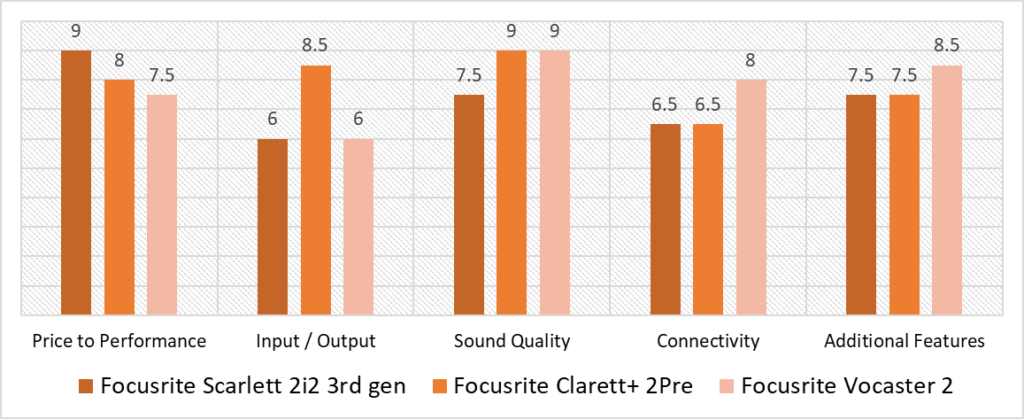
According to our scoring model, you’ll see that the variance between the highest and the lowest scoring unit is only 0.6 which means that competition is fairly close. However, if you look into the individual categories, you’ll see higher amounts of variance specifically in the Input/Output, and connectivity categories. You’ll find that the Clarett+ 2Pre greatly outperforms both the Vocaster 2 and the 2i2 in terms of I/O. However, the Vocaster 2 seems to take the lead when it comes to connectivity because of its USB 3.0 connection compared to the other unit’s USB 2.0 ports.
As you can see, the Clarett+ 2Pre remains stable throughout as it doesn’t score below 6 in any given category. It also scores the highest in both the Input/Output and Sound quality categories which basically are the most important categories. However, you’ll see that it scores the lowest in the connectivity category because of its inferior USB 2.0 connection, but this practically has no effect on the unit’s performance since latency is nonexistent on the 2Pre.
However, we should mention that the Focusrite Vocaster 2 can definitely rival the Clarett+ 2Pre. You can see that the difference between both units’ overall scores is only 0.1 which is negligible. In fact, the Vocaster 2 scores the highest or is tied for the highest score in 3 out of the 5 categories. It also has the lowest latency and the biggest amount of additional features out of the 3 units. Unlike the other 2 Focusrite units, the Vocaster 2 features loopback connectivity, the enhance button, and onboard mute toggles. For podcasting purposes, the Vocaster 2 is undeniably the best Focusrite audio interface.
Nonetheless, the Clarett+ 2Pre takes the win when it comes to general music production purposes. Even if it only beats the Vocaster 2 by a small margin, it still takes the win as the best Focusrite audio interface. With its great amount of I/O channels, incredible sound quality and relatively inexpensive price point, the 2Pre emerges as an extremely well-rounded audio interface. It has one of the best preamps for its price range providing an exceptionally low noise floor and a lot of headroom. The Clarett+ version of the 2Pre which has better specifications is also a testimony of Focusrite’s dedication to constantly improve their products. So If you want a powerful audio interface to place at the center of your music production, go for the Clarett+ 2Pre.
Frequently Asked Questions
Is a Focusrite Audio Interface worth it?
Focusrite interfaces are known for delivering the most for your money. While they aren’t the fanciest, they will give you everything you need to get your studio going, and that too, at a decently high standard. These powerful interfaces are not only budget friendly, but are meant for different use cases, and come with different I/O configurations. There are better interfaces in the market, but you will have to spend a lot more money to get a high quality product. In terms of price to performance, Focusrite will always be king!
How do I set up a Focusrite Audio Interface?
Setup for Focusrite interfaces has always been a piece of cake. They are very user friendly. All you need to do is download and install Focusrite control from the official website (if you purchases a new interface you may have gotten a copy on a CD). Once that is done, just go ahead and update/install your ASIO/WDM drivers and you’re all set. These interfaces are really plug and play for the most part, there is no elaborate setup process.
What is the most important thing to consider before purchasing a Focusrite Audio Interface?
Nothing that is brand based. Before you purchase an audio interface, you want to keep the use case in mind. If you’re looking for something to record music then go for the Scarlett or Clarett line, and for podcasing the Vocaster line is your go to. In any case, consider the I/O configuration and connectivity before anything else. You want to make sure it is compatible with your computer and you have enough inputs for however many instruments/mics you want to hook up at once.
Will my Focusrite Audio Interface be compatible with my other audio gear?
Yes! For your laptop/computer you only need to consider the port where you’ll hook up the interface (in most cases this is going to be a USB port), other than that everything else should plug into the interface (studio monitors/headphones, instruments, mics)
![Best DC Coupled Audio Interface (Input & Output) [2024 Reviewed] Best DC Coupled Audio Interface (Input & Output) [2024 Reviewed]](https://ProRec.com/wp-content/uploads/2022/07/2-channel-interface-180x180.png)
![Best Audio Interface for GarageBand [2023 Reviewed] Best Audio Interface for GarageBand [2023 Reviewed]](https://ProRec.com/wp-content/uploads/2022/05/garageband-180x180.png)
![Best Audio Interface for Bass Guitar [2023 Reviewed] Best Audio Interface for Bass Guitar [2023 Reviewed]](https://ProRec.com/wp-content/uploads/2022/09/bass-180x180.png)
![Best Audio Interface for Pro Tools [2024 Reviewed] Best Audio Interface for Pro Tools [2024 Reviewed]](https://ProRec.com/wp-content/uploads/2022/06/Pro-Tools-180x180.png)