As an Amazon Associate ProRec.com earns from qualifying purchases. Any links that take you to products are affiliate links, and we may earn a commission if you make a purchase. We appreciate your support.
All text and image links lead to Amazon unless stated otherwise. All product scores are based on ProRec’s in-house scoring model
| Thumbnail | Dell Laptops for Music Production | ProRec Score | Price |
|---|---|---|---|
 | 9.3 | Check Price on Amazon | |
 | 8.5 | Check Price on Amazon | |
 | 8 | Check Price on Amazon |
Introduction
Along with MSI, HP, Lenovo, Asus, and Razer, Dell is one of the oldest and most popular laptop manufacturers in the market. As such, purchasing a laptop from them has many unique advantages compared to other OEMs. One of the reasons is that they have excellent after-sales services. If your device ever breaks or has any issues, you can easily get it fixed through Dell officially or a local third-party repair shop. Not only that, there is a large dedicated user base ready to answer any minor queries regarding your machine.
Recommended Read: Best Laptop for Music Listening & Music Streaming
Music production can be taxing on your laptop. That’s why it is essential to have a great processor that can handle everything you throw at it. As a rule of thumb, a 4-core processor will provide adequate performance, but a higher core count can future-proof your device. You shouldn’t disregard the clock speed of your laptop either, as it can improve rendering times and the “smoothness” of your device.
When it comes to multitasking performance, the RAM of your laptop is essential. Having a higher memory capacity can also be helpful if you plan on using multiple plugins or instruments. You should go for a 12 GB model, but we recommend getting at least 16 GB, if not more. You can also look for a device with expandable memory to future-proof your device. It is also helpful if your laptop has a high-bandwidth DDR4 RAM kit for a smoother experience.
Additionally, you will also require a high-capacity storage device to store your DAW, plugin, digital instruments, and RAW files. We recommend going for a minimum of 512 GB just to get started, but you might want to upgrade to 1 TB or more once you start storing many RAW files. This storage can be in the form of the internal one found on your laptop or an external storage device.
However, we recommend only going for an SSD as they will be much faster and enhance your overall user experience. Most laptops, even the budget options, come with an SSD, so there is no excuse to go for a mechanical hard drive. If you are on a budget, consider getting an external HDD along with the pre-installed SSD on your laptop.
Lastly, it is essential to check whether your laptop has all the desired ports for connecting accessories. For audio production, you will use an audio interface connecting to your laptop via USB-A or USB-C/Thunderbolt. You are good to go if your laptop has the port corresponding to your device. Although, we do recommend getting a machine with both these ports so that you can use any kind of audio interface.
Best Dell Laptop for Music Production Reviews
All text and image links lead to Amazon unless stated otherwise. All product scores are based on ProRec’s in-house scoring model
The first laptop on our list is the Dell Vostro 5620. It comes equipped with a 12th Gen Intel Core i7-1260P, a 12 core and 16 thread processor, with a maximum turbo boost frequency of 4.7 GHz. Compared to the i7-1165G7 on its predecessor, you get a 10 and 50 percent performance boost in single and multi-core performance, respectively. The drastic multi-core improvement is the result of the 8 extra physical cores. We tested the device with a few DAWs, and it performed really well. The rendering times were about the same as its predecessor, but it could work with many more timelines and plugins.
The Vostro had excellent head dissipation. The fans would turn on almost immediately whenever there was load on the CPU. This meant that there was virtually no overheating or thermal throttling. The fans were definitely audible, but they did not disrupt our workflow and were even useable during live recording. The only downside of this is that the keyboard deck got a bit warm due to the heat dissipation and made it a bit uncomfortable to type on.
You get a massive 64 GB of RAM and 1 TB SSD with the Vostro. Having high memory capacity means that you will easily be able to run multiple programs at once. It also helps with multitrack rendering and makes your computer feel snappier. We tested the Vostro with a DAW and a browser with multiple tabs running in the background, and the memory utilization was at most 50 percent.
1 TB of storage is also enough to store your DAW, plugins, and a few RAW files. If you ever feel that you are running out of space, you can always get an external storage device or even opt for cloud storage.
The 16.0-inch FHD 1080p display was also excellent, having great colors and sharpness. The anti-glare coating helped the outdoor visibility and viewing angles. However, since it only had 250 nits of brightness, we recommend primarily using it indoors. The best part of the laptop was that it had a broader 16:10 aspect ratio which means you can fit more tracks on your timeline for better productivity.
The port selection on this laptop is excellent. You get 2 USB 3.2 Gen 1 ports, 1 USB 3.2 Gen 2 Type-C, 1 headphone jack, 1 HDMI 1.4 port, 1 RJ-45 Ethernet port, a charging port, and an SD Card Reader. Having USB-A and USB-C ports means you can connect most audio interfaces without any issues and still have some ports left over for accessories like an external SSD. The USB-C port can also be used to charge the device or connect an external monitor. This is a significant upgrade over its predecessor, which didn’t even have a USB-C port.
The only problem we had was that the quality of the Ethernet port wasn’t that great. We tried using multiple cables, but they wouldn’t fit snuggle. Luckily, the onboard Wi-Fi card was really good, so we had no issues with the internet connectivity.
You get many unique features with the Vostro, including access to both a fingerprint scanner and facial unlock, a full-sized backlit keyboard, and a pair of good-quality surround sound speakers. While you will mostly use studio-grade headphones for audio playback, it’s still good to have a good backup option when you are in a pinch.
The Vostro’s dimensions are 14.05 x 9.92 x 0.72 inches, weighing 4.21 pounds. It’s average for a 16-inch device, and we could carry it in our backpack without many issues. Compared to its predecessor, it is very thin and light, and what’s more impressive is that it packs a great cooling system as well. Not to mention, it is MIL certified, which means that you also get outstanding durability.
The Dell Vostro had great battery life at about 10 hours of screen time. It easily lasted us the entire day without any issues.
Overall, the Dell Vostro is a great option that provides excellent performance with the i7-1260p and 64 GB of RAM. Not to mention, it also offers excellent port selection with the inclusion of both USB-A and USB-C ports. It has no major drawbacks, so it is a perfect option for music production.
Dell Vostro 5620 Benefits
The 12 core i7-1260p provided excellent performance and didn’t struggle no matter what we threw at it.
You get 64 GB of RAM and 1 TB SSD, ensuring you don’t encounter any memory or storage-related issues.
You get access to both a USB-A and USB-C port which means you can connect almost all kinds of audio interface.
Dell Vostro 5620 Drawbacks
The keyboard deck got slightly when the laptop was under high load.
The RJ-45 Ethernet port was of poor quality, as the cable would be loose inside the port.
All text and image links lead to Amazon unless stated otherwise. All product scores are based on ProRec’s in-house scoring model
The Dell Inspiron 16 5620 is another great offering. It has the 12th Generation Intel Core i7-1255U, a 10-core CPU with a maximum turbo boost frequency of 4.7 GHz. The i7-1240P on the Vostro performs about 10 percent worse in single-core due to a lower clock speed. However, it falls behind in multi-core performance due to having 2 fewer physical cores.
Its predecessor came with the i7-1165G7, which was 23 percent worse in both single and multi-core performance during our testing. This was the same CPU found on Vostro’s predecessor as well. The Inspiron also came with an NVIDIA GeForce MX570, a dedicated GPU that performs about 3 times better than the integrated graphics on such laptops.
The Inspiron 16 also has great heat dissipation, as we never found the laptop to throttle. However, the fans would almost immediately spin up to full throttle, disturbing our live recording sessions. The fans eventually calmed down if you let the device run for a few seconds. We found that using a cooling pad also helped take the load off the fans. Other than that, we had no issues with the cooling.
The Inspiron 16 comes with 16 GB of RAM and a 512 GB SSD. While 16 GB of RAM might seem much less than the 64 GB on the Vostro, it was still more than enough for most audio production workloads. In the future, if you ever feel your laptop is getting slow, you can always upgrade the internal RAM.
Additionally, the 512 GB SSD is also upgradeable, which you should consider to store all your RAW files. However, if you want to use it to mainly store your DAW, plugins, and a few other files, and store everything else on an external drive, then the internal storage will be more than enough.
The 16.0-inch 16:10 FHD+ display on the Inspiron 16 is almost the same panel as the Vostro. The only difference is that it is a bit sharper, but other than that, both are virtually identical. They have very similar color reproduction, and outdoor visibility as both panels have 250 nits of brightness and feature an antiglare coating. They even have the same 16:10 wide aspect ratio. This panel is a significant upgrade over the Inspiron’s predecessor, which had poor outdoor visibility and flat colors.
The port selection on the Inspiron 16 is pretty decent. You get 2 USB-A, 1 USB-C, 1 HDMI, an SD card reader, a headphone jack, and a charging port. Since you have both a USB-A and USB-C port, you can connect almost all kinds of audio interface. The only thing this laptop is missing is an Ethernet port, which isn’t much of a problem since the onboard Wi-Fi card on this laptop is pretty good as it supports Wi-Fi 6.
The Dell Inspiron has a few features that sets it apart from the competition. Some of these include access to a fingerprint scanner and Windows Hello facial recognition, a lid-open sensor to boot up your laptop instantly, and a pair of dual upward-firing speakers for better surround sound.
The Inspiron 16 has a similar body to the Vostro, coming in at 9.92 x 14.05 x 0.72 inches and weighing 4.12 pounds. Despite that, we were not fully satisfied with the build quality. It felt a bit cheap, especially compared to other devices on the list. However, considering this is a more affordable device with excellent features, we can let it slide.
The battery life on this device was pretty good during our tests, coming in at 8 hours on a single charge. It also lasted us an entire day of usage on a single charge. If you ever run out of charging during the day, you will be pleased to know that the included fast charger can top up the battery to 80 percent in an hour.
The Dell Inspiron 16 is a great value laptop as it provides similar performance compared to the Vostro while being a lot cheaper. Not to mention, it also comes with USB-A and USB-C ports to connect different kinds of audio interface. The only problem we had with the Inspiron was the loud fans. Still, considering the price and other features, we think that it is a worthy sacrifice.
Dell Inspiron 16 5620 Benefits
You get excellent performance for the price with the 10-core i7-1255U.
The 16-inch 16:10 display on the Dell Inspiron 16 is the same panel as on the Vostro, a significantly more expensive device.
You get both a USB-A and USB-C port for connecting almost all kinds of audio interface.
Dell Inspirion 16 5620 Drawbacks
The fans on the Inspirion 16 were very loud, and they disturbed our live recording sessions, but they would eventually slow down after a few minutes.
The build quality on the Inspirion was average which cheapened our user experience.
All text and image links lead to Amazon unless stated otherwise. All product scores are based on ProRec’s in-house scoring model
Last up on our list is the Dell Inspiron 15 3511. It is a budget option that comes with Intel Core i5-1035G1, a 4-core and 8-thread processor with a maximum turbo frequency of 3.6 GHz. It is about 40 percent slower than the i7-1255U on the Inspiron 16 5620. Compared to the Intel Celeron N5030 on its predecessor, you get a 50 percent performance boost. While this device was noticeably slower than the other laptops on this list, it performed exceptionally well for the price. It had a few minor stutters but didn’t crash even once during our testing.
The Dell had average thermals as it would throttle performance when under load. The fans would turn on instantly, and they were also fairly loud. To solve this problem, we lowered the maximum clock speed of the laptop, after which it didn’t throttle as often, and the fans were also relatively quiet. However, this did lower the performance, although not by much.
You get 16 GB of RAM and a 512 GB SSD with the Inspiron 15. This is the same configuration found on the more expensive Inspiron 16 5620. The high RAM capacity helps a lot with multitasking. It is even user upgradeable if you ever decide you need a bit more performance in the future. The storage is also user upgradeable, but we recommend getting an external drive instead as those are much more convenient for storing high-capacity RAW files.
The 15.6-inch FHD 1080p LED-backlit display on this device was pretty nice. It was really sharp and produced excellent colors. It had great viewing angles and got fairly bright, because of which we had no problems using it in a well-lit environment. It even supports touch capabilities, making navigating through the UI much more convenient. It was also pretty smooth, unlike most touch-screen laptops in this price range.
You get 1 SD Card Reader, 1 USB-A 2.0, 2 USB-A 3.2, 1 HDMI 1.4, and a headphone jack with the Inspiron 15. Unfortunately, there was no USB-C port which restricts the type of audio interface and accessories that you can connect with this device. Although, you can get a USB docking station to expand your connectivity and access even more ports.
The Inspiron 15 had most of the essential features you would expect from a device in this price range, such as a webcam, Wi-Fi 6 and BlueTooth capabilities. It is the lightest device on our list, coming in at 14.11 x 9.27 x 0.69 inches and weighing 3.81 pounds. It has excellent weight distribution, because of which it is the most portable device from the bunch. Despite being a cheaper device, the build quality was better than the Inspiron 16 5620. It was also fairly durable, as we barely had any damage to the device during our testing.
You get about 7 hours of battery life with the Dell Inspiron 15. It wasn’t quite enough to get us through a full day of usage. Luckily, most audio producers use their laptops indoors, where it can be plugged in all the time. However, just like with the Inspiron 16 5620, you get access to fast charging, which means you can quickly top up your laptop.
The Dell Inspiron 15 3511 is another excellent budget option. Being the most affordable device from the list, you get some seriously good performance for the price. You even get a good amount of RAM and storage, so you won’t have to spend extra on these after purchasing the laptop. You don’t get the typical drawbacks of an affordable device, such as missing essential features or poor build quality.
Dell Inspiron 15 3511 Benefits
You get an excellent display with the Inspiron 15, which is comparable in quality to panels on much more expensive devices.
You get a fairly portable design and excellent build quality, giving the laptop a premium feel.
Dell Inspiron 15 3511 Drawbacks
The Dell Inspiron 15 has average thermals, as it throttles a lot under high loads.
There is no USB-C port, so you will be restricted to connecting audio interfaces and accessories only using the USB-A port or a USB hub.
Verdict
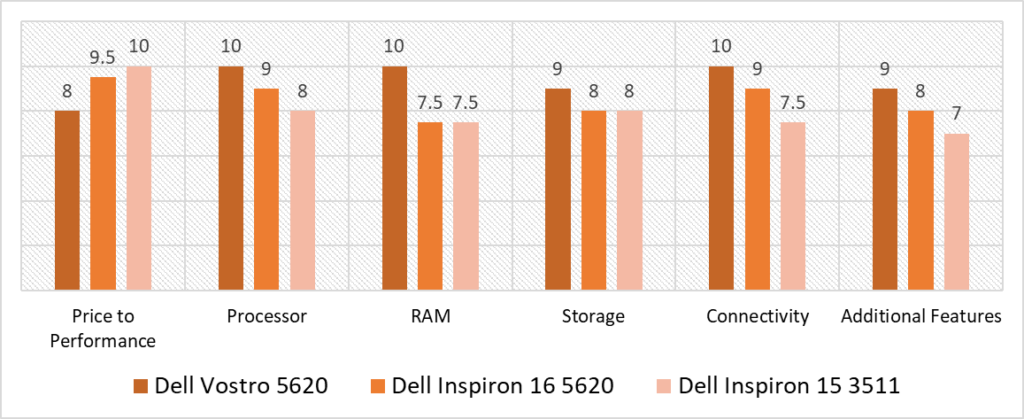
Based on our scoring model, you can see the highest variance in the RAM and Connectivity categories. The Dell Vostro, with its massive 64 GB of memory, easily beats the other two devices by 2.5 points as both of them have 4 times less memory. It also has all the ports you can think of, including USB-A and USB-C ports used to connect audio interfaces and other accessories. The Inspiron 15, on the other hand, skips out on the USB-C port, because of which it scores 2.5 points less in this category.
The Dell Vostro remains stable in all categories as it never scores below an 8. It has a perfect 10 in both the RAM and Connectivity categories discussed earlier, as well as in Performance. The 12-core and 16-thread i7-1165G7 makes this machine a serious powerhouse as it outperforms most of its competitors. The Vostro even has a pretty good score of 9 in additional features and storage. The lowest score it gets is an 8 in Price to Performance, which still shows that it is good value for money, albeit not as much as the Inspiron 16 and 15.
The Dell Inspiron 16 is actually a really good option, it places second with a performance variance of only 0.8 when compared to the top contender. It proves to be excellent value for your money with a score of 9.5 in Price to Performance. It does well in all of the other categories despite being significantly affordable. This makes the Inspiron 16 is a great option for anyone looking for a more budget-friendly device.
Finally, based on our testing and scoring model, the best Dell laptop for music production is the Dell Vostro, with a total average score of 9.3. It has some of the best performance that we have seen on a Dell machine. It even has an excellent port selection for connecting audio interfaces and accessories. To top it all off, it provides excellent features in a fairly portable package with good battery life. It is highly recommended as the best dell laptop for music production.
Frequently Asked Questions
Is Dell a good Laptop Brand for Music Production?
Just like all laptop brands, Dell has some excellent devices, but not all of their devices can be great. However, for the most part, you will get a pretty good device by going with them, especially if you have done your research. There are many distinct advantages to going for a Dell laptop, such as excellent customer support and good parts availability, making it worth buying.
What is a good budget for a Dell Laptop for Music Production?
Going for anything around the 1000-dollar price point should get you a good device. However, if you want to spend a bit more for some additional features or performance, then that is also an option.
Will my Dell Laptop come with a DAW for Music Production?
No laptop comes with a pre-installed DAW. You will have to download it from their website or install using a CD/Flash drive.
Other than a Dell Laptop, what else will I need for Music Production?
Besides your laptop, you will require a DAW, the program you will use for music production. You will also need an audio interface, which is a device that connects to your laptop using USB-A or USB-C/Thunderbolt. There are many other accessories, such as studio monitors, headphones, and microphones.
![Best Laptop for Music Production for Beginners [2023 Reviewed] Best Laptop for Music Production for Beginners [2023 Reviewed]](https://ProRec.com/wp-content/uploads/2022/07/beginner-laptop-180x180.jpg)
![Best HP Laptop with Beats Audio + Alternatives [2024] Best HP Laptop with Beats Audio + Alternatives [2024]](https://ProRec.com/wp-content/uploads/2022/08/hp-180x180.png)
![Best MacBook (Pro & Air) for Music Production M1 M2 Intel [2024] Best MacBook (Pro & Air) for Music Production M1 M2 Intel [2024]](https://ProRec.com/wp-content/uploads/2023/04/macOS-180x180.jpg)
![Best Laptop for Cubase [2024 Reviewed] Best Laptop for Cubase [2024 Reviewed]](https://ProRec.com/wp-content/uploads/2023/02/cubase-180x180.png)