As an Amazon Associate ProRec.com earns from qualifying purchases. Any links that take you to products are affiliate links, and we may earn a commission if you make a purchase. We appreciate your support.
All text and image links lead to Amazon unless stated otherwise. All product scores are based on ProRec’s in-house scoring model
| Thumbnail | Best Budget Studio Monitors | ProRec Score | Price |
|---|---|---|---|
 | 8.4 | Check Price on Amazon | |
 | 8 | Check Price on Amazon | |
 | 7.8 | Check Price on Amazon |
Introduction
If you’re just starting out or working on improving your studio, then a good monitoring solution is pivotal. Studio monitors have come a long way and even budget options these days can give you a solid output. However, picking the best one significantly depends on the acoustics of your studio. But first, as with anything else, you should start by determining a budget. Generally, the more money you invest, the better the results. However, that is not always the case.
When picking a budget studio monitor, you can forego flashy features but some aspects cannot be ignored. You should focus on choosing a monitor with a neutral response so that you make mixing choices as objectively as possible. If you can get your mixes to sound good on these monitors, they’ll sound good anywhere.
It’s also crucial to find the ideal size for your space. If you’re mixing in a large room, a 5-inch monitor won’t be enough, and if you’re in a smaller space, you won’t need a large monitor but anything in the 5 – 8 inch range would still be okay regardless of the room size.
The better the monitor is, the easier it is on you (the less you have to focus on learning your monitors). Otherwise, you’ll spend time becoming familiar with weaknesses so that you work with them accordingly. However, you can learn to mix on anything if you understand how it would apply to the “real world.” In other words, your monitor’s usefulness depends on how you are using it, what it is replacing (if you already have a pair), and what you can afford.
Even though you’re on a budget, you want to think long term. It’s not just your studio monitors that give you accuracy. Your room, arrangement, positioning, the cables, the DAC (part of your interface) should all be equally as good. There are a lot of moving parts and you want to get them all right.
You don’t always need the most expensive equipment, but instead focus on eliminating all weak links in any part of the chain. As long as you have the element of accuracy in your listening experience your equipment is fine, it gets the job done. Overtime, you can then slowly replace each unit with its more expensive counterpart and build a setup that helps you become better at producing music.
Recommended Read: How to choose Studio Monitors (Buying Guide)
Best Budget Studio Monitors Reviews
All text and image links lead to Amazon unless stated otherwise. All product scores are based on ProRec’s in-house scoring model
The Yamaha HS5 5-inch is one of the most widely used beginner level monitors, so we decided to give the pair a try. After unboxing the product, we found the HS5’s build quality to be solid as it offered a well-designed enclosure to minimize unwanted resonance. It also offers the iconic white 1-inch tweeter that we’ve been seeing on the Yamaha studio monitors, along with a 5-inch cone woofer.
The HS5 also features an advanced magnetic circuit with large magnets that provide a tightly regulated flux. This allows the monitor to boast a decent frequency response of 54Hz-30kHz. The monitor’s drivers are driven by built-in Class D amps that output 70W overall with 45W going to the LF and 25W going to the HF. Additionally, the HS5 has a well-designed mounting ring that removes undesired vibration, allowing the monitor to reach its full musical potential without distortion or coloring.
Regarding the controls and inputs, the HS5 includes an ¼ -inch TRS input, an XLR input, a volume knob, and a variety of EQ settings to set up your monitor to your specific environment. These settings include a Room Control which allows you to eliminate the unnatural, excessive low-end that’s produced when the monitor is distanced near a corner/wall. Similarly, the High-Trim switch allows you to adjust the high-end’s brightness to your liking.
With regards to sound quality, we found the HS5 to provide incredible performance. We tested the monitor in several environments, and the monitor worked out wonderfully. The bass sounded excellent in small untreated rooms, making it a great choice if you’re on a low budget. Most importantly, the HS5 offers an incredibly flat response as it did not provide any coloring to the mixes that we had produced. In other words, if you can get your mixes to sound good on the HS5, they’ll sound good elsewhere. This also makes them an excellent choice for music production. Moreover, despite being the smallest in the HS series, we found the HS5 to be accurate to sound.
However, you should note that the HS5 is a rear-ported monitor, meaning that its placement is crucial. Rear-ported monitors should not be placed near a corner/wall as this will create low-end muddy sounds and low-end escalation. Therefore, to test the Room Control setting, we placed the monitor near a wall and the results were great. However, we recommend that you place them away from a wall as it provides more practical results.
Although the Yamaha HS5 features the famous white coned tweeter from its predecessor (HS50M), the Yamaha HS5 provides a bunch of improvements. In terms of specs, the HS50M offers a crossover frequency of 3kHz, which is 1kHz higher than the HS5 (2Khz). Furthermore, both monitors offer Class-D amps at the same power output of 70W. The HS5 also boasts a wider frequency response of 54Hz-30kHz compared to the 55Hz-20kHz on the HS50m.
Additionally, the low-cut and the mid-eq frequency control settings from the HS50M have been eliminated, which was understandable given that studio monitors must have a completely flat response. All of these improvements allow the HS5 to provide better overall sound quality and a worthy successor.
One thing to keep in mind regarding the HS5 is that we found its bass to suffer slightly in treated rooms, despite operating fantastically in untreated ones. As a result, this makes calibrating the HS5 somewhat harder. On top of that, the power generated by the amps, notably the 45W amp, limits the monitor’s calibration. This is due to the 45-watt amp unit potentially losing power at higher sound pressure levels.
However, it is still doable, and calibrating your monitor is not something you’d typically do every day, so it wasn’t that much of a drawback (We recommend that you calibrate your monitor once a month). Another drawback is that we expected the HS5 to have a more powerful bass. Although it is a 5-inch studio monitor, we would’ve appreciated it if the monitor offered a bit more low-end.
Therefore, the Yamaha HS5 is an excellent budget-friendly studio monitor that provides incredible value. With great build quality, the monitor offered fantastic sound quality along with great EQ settings. The monitor also demonstrated an incredibly flat response, making it a great choice for music production.
Yamaha HS5 Benefits
The monitor offers great EQ settings such as the ROOM CONTROL and the HIGH TRIM for room compensation
The HS5 comes with a great mounting system
The monitor’s enclosure is well-built, reducing any unnecessary resonance
The monitor is flat and accurate, meaning that if your mixes sound good on the HS5, they’ll sound good anywhere
Yamaha HS5 Drawbacks
The HS5 slightly lacks in the low-end
The monitor is harder to calibrate.
All text and image links lead to Amazon unless stated otherwise. All product scores are based on ProRec’s in-house scoring model
At a relatively cheap price, the JBL 306P MKII manages to deliver incredible performance in any studio. It is an active bi-amplified studio monitor featuring a new glossy appearance, with an MDF rear ported enclosure.
The 306P MKII includes dual integrated Class-D amps which power the drivers evenly for a total power output of 112W (56W Tweeter, 56 Woofer). The monitor also offers a frequency response of 39Hz-24Hz (at -10dB), 47Hz-20kHz (at +/- 3dB) with a crossover frequency of 1425Hz and a max peak SPL of 110dB.
On the backside of the 306P MKII, you’ll find a ¼ -inch input, an XLR input, a volume knob, a bass reflex port, an input sensitivity switch, a boundary EQ switch, and an HF trim switch. Furthermore, the monitor offers a highly efficient waveguide which is mainly responsible for providing a detailed stereo image with a wide sweet spot, adding a lot of detail in the high frequency, and preserving the same output sound in any room.
With regards to sound quality, the 306P demonstrated incredible value for its price. For one, we found it to produce a lifelike stereo image, which gave the music a very organic and well-balanced feel. We also noticed that it has incredible highs with a powerful bass, which was surprising for its size.
The 306p MKII also felt revealing as it pointed out any flaws in the recordings that we had produced. Furthermore, the JBL 306P MKII is renowned for excellent imaging, and now we understand why. Throughout our tests, we found the waveguide to be a real standout as it provided an incredible stereo image with a wide sweet spot. We were able to move away from the monitor (around 5 feet) while remaining in the sweet spot which was impressive for a monitor at this price.
When compared to the JBL LSR305, we found the JBL 306P MKII to be a worthy upgrade as it expands on the legacy of its predecessor. For one, the 306P MKII offers a wider frequency response of 39Hz-24Hz, which is wider than that of the LSR305 (43Hz-24Hz). This allows the 306P MKII to provide a lower bass extension with more accurate highs. Furthermore, we found the JBL 306P MKII to offer a louder sound with a more defined output. This is because the 306P MKII has a wattage of 112W which is higher than that of the LSR305 (82W).
Additionally, the 306P MKII features better high-frequency and low-frequency transducers to provide greater linearity and better transient response. For instance, the low-frequency motor design has been designed to provide a clear output with minimal distortion. Similarly, the high-frequency transducer was also adjusted by improving the damping using a ferrofluid. This allows the 306P to have a better high-frequency response.
As for the drawbacks, we found the JBL 306P MKII to produce an audible hissing sound, even if no signals are passing through the monitor. While it is common for monitors at this price range to have a hissing sound, the 306P’s is much more noticeable. The hiss gradually disappears as you increase the volume level, and it does not affect your production outcomes in any way, so you’ll be okay.
Furthermore, the JBL 306P MKII is a rear-ported monitor, meaning that you’ll have to place it away from walls and corners for optimum results. When rear-ported monitors are placed near a corner or a wall, the output sound becomes muddy, which restricts your monitor’s positioning. You can indeed use the boundary EQ setting if you had to place the 306P MKII near a wall/corner, however, we highly recommend that you set your monitor up away from any boundaries for better output sounds.
All in all, the 305P MKII demonstrated incredible sound quality with practical EQ settings. The monitor is also used as a reference monitor in a lot of high-end studios, which proves its viability, making it an excellent choice for a budget-friendly studio monitor.
JBL 306P MKII Benefits
It has a great waveguide that provides incredible imaging, a large sweet spot, and exceptional neutrality.
The 306P MKII includes Boundary EQ and HIGH TRIM controls, allowing for high-frequency adjustments and room correction.
The monitor offers great value for the price
The monitor features optimized low and high-frequency transducers, which enhance linearity and transient response
JBL 306P MKII Drawbacks
The 306P MKII has an annoying hiss, even when no audio is playing.
The monitor is rear-ported which limits where you can position it.
All text and image links lead to Amazon unless stated otherwise. All product scores are based on ProRec’s in-house scoring model
The KRK studio monitors have been incredibly popular recently for the value they provide for your dollar, and the RP7 G4 is no exception. The KRK RP7 G4 is a powerful studio monitor featuring Kevlar drivers (a one-inch dome tweeter and a seven-inch cone woofer). The monitor offers a total wattage of 125W (Class D), a decent frequency response of 42Hz-40kHz, and a sound pressure level of 110dB.
As for the EQ settings, the RP7 G4 offers a total of 25 EQ combinations to choose from. It also comes with a free mobile app that allows you to effortlessly set up the monitor and position it for optimal performance no matter where you place it. The monitor also includes an XLR input and a ¼-inch combo jack input.
In terms of design, the monitor’s cabinet now incorporates fluid mechanics to ensure balanced performance and a front-firing port to improve bass response. Furthermore, the tweeter is housed in a specially designed waveguide, which improves dispersion and boosts the sweet spot for monitoring. The drivers are also made up of Kevlar material which enhances the performance, making them more linear in the low frequencies and enhancing the detail and the clarity in the high frequencies.
After setting up the KRK RP7 G4 in an ideal position, it provided incredible performance. However, regardless of your room’s acoustic treatment, the monitor performs well in a range of scenarios, making it an excellent choice if you can’t afford to treat your room extensively. This is due to the in-built DSP and the calibration software, both of which work to eliminate any acoustic defects in your environment. For testing purposes, we tried using the monitor in a standard room, then in a high-end studio, and the difference was barely noticeable.
When we adjusted the monitor up flat and loud, the RP7 G4 produced superb sound, displaying music accurately but with minor coloring, specifically at the low end. We found it to produce a very powerful bass; however, it is not as viable since it does not portray sound faithfully. You typically want your monitor to be as flat as possible, which was not the case for the RP7 G4. Therefore, it may slightly fall short in the neutrality area, but if you can’t afford a subwoofer, it’s still a decent choice.
We managed to produce some great records using the RP7 G4, but we had to somewhat rely on guesswork. Furthermore, the monitor demonstrated a wide sweet spot with detailed imaging, thanks to its highly efficient waveguide.
Compared to the RP7 G3, the RP7 G4 comes with a similar look, but with a lot of new improvements. For one, the cabinet has been completely redesigned to provide more consistent performance. Additionally, the tweeter is now housed in a newly designed waveguide, which provides better dispersion and offers a wider sweet spot. As a result, we were able to move around the room, while preserving the same sound quality when testing the RP7 G4, which we thought was excellent for its price.
Furthermore, the RP7 G4’s drivers are now powered by Class-D amps as opposed to the Class AB on the RP7 G3, resulting in a more powerful output. We tested the monitors side by side, and we could tell that the G4 version is much louder than the G3 as it provided a higher wattage (145W G4 vs 74W G3). Finally, the RP7 G4 studio monitor now features Kevlar drivers, replacing the Aramid Glass drivers on the RP7 G3. Consequently, the RP7 G4 has a more accurate sound.
As for the downsides, the RP7’s tweeter emits an annoying hissing sound, despite not having any audio playing through it. This was particularly disappointing because it provided excellent sound quality at higher levels. At lesser volume levels, though, some may find the hiss intolerable. However, if hissing sounds are not a deal breaker for you, the monitor still provides incredible value for its price.
Furthermore, we found the monitor to color our mixes, especially in the low-end. While it is not the most neutral monitor out there, it remains an excellent choice if you cannot afford a subwoofer.
With that being said, the KRK RP7 G4 is a decent choice for a budget-friendly studio monitor. The monitor provided an excellent bass, with great highs, and a wide sweet spot, all of which we found impressive for a monitor at its price. If you can’t afford to have a high-end studio and a subwoofer, the RP7 G4 is a great choice.
KRK RP7 G4 Benefits
The RP7 G4 produces excellent lows and fluent highs.
The unit has DSP room tuning as well as numerous EQ combination settings.
It provides a real-time analytical smartphone app.
Excellent monitor for casual listening.
KRK RP7 G4 Drawbacks
The monitor colors the records to make them sound better
It produces an annoying hissing sound
Verdict
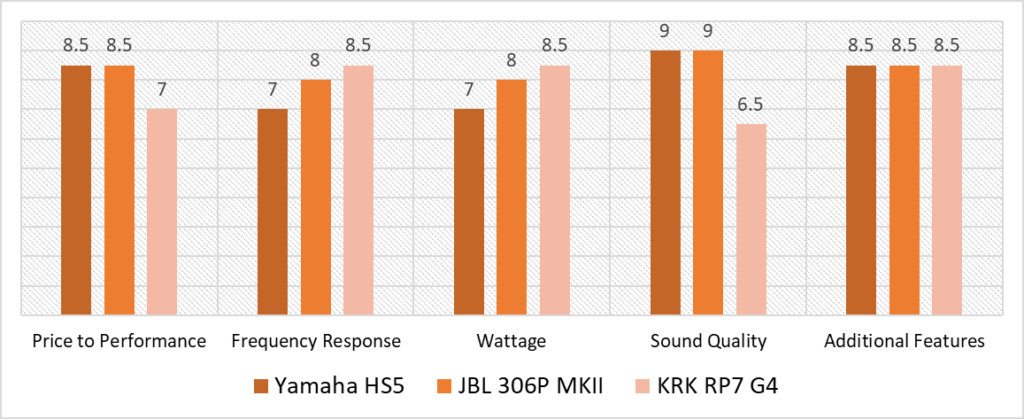
According to our scoring model, you’ll see that the highest variance in the sound quality category. You’ll also find that the scores are pretty tight as the second highest variance was 1.5 in the price to performance, frequency response, and wattage categories. The RP7 G4 fell short in certain aspects but provided an incredible frequency response with a high wattage. Despite that, it did not stand its ground as it did not provide as consistent results as the other contenders. Therefore, across every category, the HS5 and the 306P MKII go head to head as they both provide comparable scores.
Throughout our tests, the 306P MKII demonstrated much more consistency than the other two contenders, while also providing an incredible performance for its price. We expected the RP7 G4 to provide far more value, however, the 306P MKII exceeded our expectations with its neutral response and its sweet spot. The monitor also offered incredibly useful features for room compensation and high-frequency adjustments, which we found practical. However, the 306P MKII’s lowest scoring categories were in the frequency response and wattage with a score of 8, which was decent.
We should point out that the HS5 remains a great option. Despite it being pricier than the 306P MKII, the HS5 provided the same value for the price. Though it doesn’t provide the same aspects as the 306P MKII, the HS5 performed admirably throughout our tests. The HS5 offered similar sound quality and features as the JBL 306P MKII, making it a great alternative. Furthermore, its frequency response extends up to 30kHz, which is 6kHz more than the JBL 306P MKII. It really goes down to your personal preference between these two, with the JBL 306P MKII slightly outperforming the HS5.
However, the best budget studio monitor out of this lineup is the JBL 306P MKII with an average score of 8.4. At an inexpensive price, the monitor provided incredible sound quality and practical EQ settings. The 306p MKII was particularly revealing as it highlighted any errors in the recordings that we had made. Its boundary EQ control also allows you to use your monitor in various settings (treated or not), which can be incredibly useful if you cannot afford to properly treat your studio. Compared to its forerunner, the 306P MKII was built from the ground up to provide an incredible monitor. It now offers a highly efficient waveguide that demonstrated excellent imaging and a great sweet spot. The transducers have also been modified to provide better overall sound quality. Given its price and value, the 306P MKII is unquestionably one of the best options on the market for your studio.
Frequently Asked Questions
Are Budget Studio Monitors viable for Music Production?
Music production on budget studio monitors is doable, and a lot of audio engineering novices do so. However, it is important that you learn your monitors well so that you can deal with them appropriately.
Am I making too many sacrifices going with Budget friendly Studio Monitors?
Budget-friendly studio monitors don’t necessarily yield bad results. Some of them offer excellent value for the money. As long as you do your due diligence and verify your mixes on multiple sources (car speakers, headphones, etc.), you can get close to ideal results.
Some budget monitors also have a rear ported design, which is not a huge deal. This is a small design tradeoff that manufacturers must make, however positioning them away from walls and corners guarantees great results.
What is the most important aspect for choosing Budget Studio Monitors?
You want something with a neutral response, just like any other studio monitor. You always want your monitor to provide as flat of a response as possible so that you can make objective mixing decisions.
Will I need to replace my Monitors in the near future?
Studio monitors are generally long-lasting if you take good care of them, so you won’t need to replace them. However, you can upgrade in the future once you have the budget to better monitors (only if your room is treated enough), but many people don’t. Even the best studio monitors won’t make the difference if your space is not properly treated.
![Best High End (Most Expensive) Studio Monitors [2024 Reviewed] Best High End (Most Expensive) Studio Monitors [2024 Reviewed]](https://ProRec.com/wp-content/uploads/2022/07/most-expensive-180x180.png)
![Best 8 inch Studio Monitors [2024 Reviewed] Best 8 inch Studio Monitors [2024 Reviewed]](https://ProRec.com/wp-content/uploads/2022/07/8-inch-studio-monitors-180x180.png)
![Best Studio Monitors for Hip Hop [2024 Reviewed] Best Studio Monitors for Hip Hop [2024 Reviewed]](https://ProRec.com/wp-content/uploads/2022/08/hip-hop-180x180.png)
![Best Studio Monitors under $200 [2024 Reviewed] Best Studio Monitors under $200 [2024 Reviewed]](https://ProRec.com/wp-content/uploads/2023/01/studio-monitors-under-200-180x180.png)