As an Amazon Associate ProRec.com earns from qualifying purchases. Any links that take you to products are affiliate links, and we may earn a commission if you make a purchase. We appreciate your support.
All text and image links lead to Amazon unless stated otherwise. All product scores are based on ProRec’s in-house scoring model
| Thumbnail | 8 inch Studio Monitors | ProRec Score | Price |
|---|---|---|---|
 | 8.4 | Check Price on Amazon | |
 | 8.3 | Check Price on Amazon | |
 | 8.2 | Check Price on Amazon |
Introduction
When it comes to studio monitors, speaker size is always a heavyweight in your final buying decision. 8 inch monitors are awesome, they pack a lot of power and are versatile in the sense that you can use them in different situations and rooms of all sizes. While smaller 5 inch monitors only work better in the nearfield, 8 inch monitors work equally as well at a distance. However, placement is still important.
A lot of people think 8 inch monitors can be overkill. There is some truth to that but you have an added advantage for getting these, even if you don’t have a larger space. For small rooms, you can just turn them down and enjoy better output without eliminating the low end. You also don’t get as much distortion and eventually when you move to a larger space, they are applicable there as well. Speaker size is generally not an issue unless you choose monitors that are way too large.
When you choose 8 inch monitors, you get the full range. Which means both of your speakers are of an adequate size to cover the entire low end from being flat all the way up to 30 to 35 hz, and that too without a subwoofer. While some smaller well built monitors may have the same characteristic, most are unable to capture the full low end.
In addition to size, you also want to make sure the speaker design and quality are up to par. This is where having a decent budget becomes important since good 8 inch monitors are not cheap. You want monitors that will give you a flat frequency response without coloring your output. In other words, the playback must be true so you can mix and master properly and have them sound good when played through any medium.
Regardless of how good your actual monitors are, acoustic treatment is an absolute essential. If you already have decent monitors, upgrading to better ones without treating your room is not a good idea. An audio engineer doesn’t hear what the monitors sound like themselves, instead the output is a combination of the room along with the signal. Room treatment does not only include the room itself but all surfaces present in the room such as couches, beds, curtains, desks and everything else.
Finally, at the end of the day you want a setup where your mixes turn out well. 8 inch monitors will always give you a more solid bass, and you don’t have to crank them up to a very high volume. You also won’t get a flat noise because your volume is too low, they’re versatile, powerful and help engineers become better at their job.
Recommended Read: How to choose Studio Monitors (Buying Guide)
Best 8 inch Studio Monitors Reviews
All text and image links lead to Amazon unless stated otherwise. All product scores are based on ProRec’s in-house scoring model
The Kali IN-8 V2 is the largest in the IN series, featuring a unique architecture. It is an active three-way monitor measuring 242mm deep, 441mm tall, and 285mm wide with a total weight of 25lb. The rear of the monitor offers a TRS input, an XLR input, an RCA input, a dipswitch quick guide, eight dipswitches, and a volume knob.
Furthermore, the monitor features Class-D amplifiers that power the drivers by supplying 40W to the 4-inch poly-coated paper mid-range, 40W to the 1-inch textile tweeter, and 60W to the 8-inch poly-coated paper woofer, for a total of 140W. The monitor also boasts a frequency response of 37Hz-25kHz, a max peak SPL of 117dB, and headroom of 20dB.
Most importantly, we really liked the eight dip switches on the IN-8 V2 as they offered numerous EQ settings without taking up much space. While it may seem hard to use for inexperienced users, the dipswitches provided incredible value. For instance, you can control the boundary EQ settings using switches 1-3, adjust the LD trim using switches 4-5, adjust the HF trim using switches 7-8, and toggle the RCA input using switch 8.
As for the sound quality, the IN8 demonstrated a precise sound with a lifelike stereo image. We were able to hear even the slightest details in our favorite music that we had never heard before as they provided incredible separation between the mix’s instruments. We also produced some mixes using the IN8 V2 and the music translated incredibly, making them flat and neutral. This was also very noticeable in the mid-range, which is where two-way studio monitors slightly fall behind.
However, the low-end was what really stood out. The monitor offers a low-noise port tube which resulted in powerful bass with minimal chuffing. Additionally, its three-way design relieves part of the tweeter’s job, resulting in more headroom and reduced distortion across the frequency spectrum. The mids and highs, on the other hand, sounded smooth and pristine without feeling tiring, allowing you to work for extended periods.
The sole reason behind the Second Volume product line was to improve upon its predecessors, which was quite obvious when comparing the IN-8 V2 with the IN-8 side by side. For one, the IN-8 V2 offers 12dB less self-noise than the IN-8, making it much more comfortable to listen to for a nearfield monitor. Furthermore, the V2 provides smoother high-frequency tuning due to the more powerful DSP, which also increases the frequency response from 39Hz-25kHz for the V1 to 37Hz-25kHz for the V2. Moreover, we ran some tests on the V2 version and we could easily tell that the drivers on the V2 provide an overall better transient response.
Consequently, all of these upgrades result in a better distortion for IN-8 V2. For reference, the IN-8 V2 demonstrated a 0.88% distortion compared to the 1.1% on the IN-8. Other than that, the IN-8 V2 offers the advantageous features of the IN-8 such as the powerful front-firing bass port, dipswitches, and the amazing three-way design.
During our tests, we came across some of the IN-8’s drawbacks. For one, we found that we needed to alter the boundary EQ settings to accommodate the acoustics in our studio. However, this adjustment may not be as easy for an inexperienced user. It wasn’t much of a drawback as it only requires some time to get accustomed to the dipswitches. This disadvantage is also dependent on the qualities of your room/your preferences, which means you may not need to modify anything in the monitor’s EQ settings. However, we highly recommend that you learn to utilize the dipswitches as they provide incredibly useful features.
Furthermore, we found the mid-range to be slightly more apparent than other frequencies. It was irritating at first as it took us some time to find the frequency range at which it changes levels, but once we figured it out, we were able to effortlessly mix our music accordingly. However, we would have preferred that all frequencies provide the same level of appearance, but you may easily tailor your mixes based on your mids after getting used to it.
Overall, the Kali IN-8 V2 is a fantastically well-rounded monitor as it offered incredible stereo imaging, a punchy bass, and great flatness. The monitor felt very neutral and balanced without any exaggeration in any frequency, making it an incredible 8-inch nearfield monitor.
Kali IN-8 V2 Benefits
The monitor offers incredible lifelike stereo image
The low-end feels very powerful and punchy, with amazing highs and accurate lows
The IN-8 V2 is very flat as it outputted the sound with brutal honesty
The monitor offers a wide variety of EQ settings without taking up much space on the back
Kali IN-8 V2 Drawbacks
The mid-range feels slightly more apparent than the low and high ranges
The dipswitches might be confusing for inexperienced users.
All text and image links lead to Amazon unless stated otherwise. All product scores are based on ProRec’s in-house scoring model
The Alpha 80 provides top-tier Focal innovations at a reasonable price. It is an active bi-amplified studio monitor which boasts Class AB amplifiers supplying 100W to the LF and the remaining 40W to the Hf (140W total). The monitor offers a frequency response of 35Hz-22kHz with a 109dB max SPL, which is plenty for a studio monitor.
Regarding the design, the Alpha 80 has a vinyl black painting finish and measures 397mm tall, 287mm wide, and 348mm deep, with a total weight of 28.2lbs. It also has a front bass port 15mm MDF enclosure, providing you with extra positioning possibilities. The monitor also includes an 8-inch Polyglass cone woofer and a 1-inch inverted-dome tweeter.
Furthermore, the backside of the monitor offers an unbalanced RCA input, a balanced XLR input, an input sensitivity switch, a standby LED, LF/HF shelving knobs, and a power switch. The monitor also includes an auto-standby mode to avoid unnecessary power consumption. After 30mins without an audio signal, the monitor activates its auto-standby mode, lowering its power consumption to less than 0.5W. However, it will take a few seconds to unmute the monitor when exiting the auto-standby mode.
With regards to the sound quality, we really liked the sound of the Alpha 80 as it provided amazing clarity and great accuracy. It faithfully reproduced the mix’s instrument without any coloration, making it an excellent choice for music production. We tried some of the mixes we had produced using the Alpha 80 on different old speakers, and the sound translated flawlessly!
Additionally, the low-end sounded incredible because of its frequency response that extends down to 35Hz. It provided subwoofer-like bass which was impressive for an 8-inch monitor at its price point. On the other end of the spectrum, the high-end also sounded pristine without feeling harsh or exhausting to listen to. We listened to them for hours on end without any breaks, which is fantastic if you prefer producing music in one sitting.
Furthermore, we found the EQ settings to be very practical. For instance, we used the LF shelving knob to adjust any sound level below 300Hz. We specifically used it for sound correction as we had to place the monitor next to a wall, and the result was fantastic. Similarly, we used the HF shelving knob to decrease the brightness of the highs above 4.5kHz since we found them to be slightly bright for our environment. Both of these options improved the sound quality, making them excellent EQ settings.
Compared to the Alpha Shape 65, the Alpha 80 feels like a great improvement. First, both monitors boast Class AB amplifiers, however, the Alpha 80 offers a higher power output (140W) than the Shape 65 (105W), which allows for higher sound levels. Additionally, the Alpha 80’s frequency response now extends down to 35Hz vs the Shape 65’s 40Hz. But the Shape 65 provides a higher frequency response which extends up to 45kHz.
The Alpha 80 is noticeably larger in terms of design, but they both weigh the same at 28.2lbs. In terms of audio quality, however, the Alpha 80 and Shape 65 are in different leagues. In comparison to the Shape 65, we found the Alpha 80 to be more detailed and accurate. The Alpha 80 offered incredible separation between the instrument’s mixes, which was inherent in the Shape 65. Finally, the Alpha 80 now offers an auto-standby mode which reduces power consumption.
As for the drawbacks, we came across some of the downsides of the Alpha 80 while testing. For one, the mid-range goes considerably lower than what it’s supposed to sound. While it may not seem as much of a drawback, some music genres may not correlate well with this issue. However, you can easily work around this downside by mixing your highs and lows based on the mids. Furthermore, we found the auto-standby to be a great feature, but not complete. We would’ve preferred if we could turn this feature off or lower the threshold at which it activates.
Overall, the Alpha 80 is a fantastic 8-inch monitor. It offered excellent sound quality with incredible highs and powerful lows. It also felt very neutral which makes it one of the best choices for an 8-inch monitor.
FOCAL Alpha 80 Benefits
The monitor offers an incredible flat response as it portrays music without any coloring
The Alpha 80 provides incredible highs and powerful lows without feeling exhausting to listen to
It offered fantastic separation between the various mix’s instruments with precision
The unit provides amazing EQ settings.
FOCAL Alpha 80 Drawbacks
The auto-standby features cannot be turned off or adjusted.
The mid-range goes lower than what it is supposed to sound.
All text and image links lead to Amazon unless stated otherwise. All product scores are based on ProRec’s in-house scoring model
The Yamaha HS8 is an active bi-amplified nearfield studio monitor featuring the iconic white 8-inch woofer from the Yamaha NS10. Inside the box, you’ll find a 334 deep, 390mm tall, 250mm wide monitor with a total weight of 22.5lbs. Its rear includes an XLR input, a ¼ -inch TRS input, a ROOM CONTROL switch, a HIGH TRIM SWITCH, a volume knob, and a bass port.
Furthermore, the HS8 boasts Class-D amplifiers which power the drivers by delivering 45W to the 1-inch dome tweeter and 75W to the 8-inch cone woofer, for a total power outage of 120W. It also features a frequency response of 38Hz-30kHz with a crossover frequency of 2kHz.
With regards to the frequency control settings, you can fine-tune the monitor’s low-end using the ROOM CONTROL switch. It can also be used to correct any increased low frequencies in your environment. Therefore, you can decrease the frequency range under 500Hz by 2dB using the [-2dB] option, while setting the switch to [-4 dB] decreases the frequency range below 500Hz by -4dB. Additionally, by setting the switch to [0db], you’ll get a completely flat frequency response.
On the other hand, the HIGH TRIM switch adjusts the monitor’s higher end of the spectrum. You can increase the frequency range above 2kHz by 2dB using the [+2dB] option, whereas setting the switch to [-2dB] reduces the frequency range over 2kHz by -2dB. Similarly, by setting the switch to [0db] you’ll get a completely flat response.
Sonically, we were satisfied with the HS8’s sound quality as it provided an accurate and powerful sound. After setting up the monitor, we ran some tests and the results were amazing. It portrayed a precise and comprehensive stereo image with incredible separation between the instrument’s mix. Furthermore, the monitor’s response was flat and neutral, without sounding harsh, making it an excellent option for music production. The low-end felt amazing to listen to as it produced minimal distortion and a defined low-end output. Similarly, the high-end was fantastic due to its waveguide which reduces vibration, and its tweeter which produces pristine and distortion-free high frequencies.
We also found the ROOM CONTROL and the HIGH TRIM switches to be incredibly valuable. For instance, using the ROOM CONTROL switch, we were able to reduce the robotic-sounding and hyped low-end which arises when speakers are positioned close to walls. Similarly, using the HIGH TRIM switch we were able to adjust the brightness of the high frequencies, which provides great flexibility to the high-end.
Compared to the Yamaha HS80m (its predecessor), the Yamaha HS8 seems to be a huge upgrade. Even though both monitors visually look similar (with the HS8 weighting 2.2lbs more), the HS8 offered a much more powerful bass, and smoother highs. Additionally, we noticed that the volume level on the HS8 can go slightly higher than the HS80m while preserving the same sound quality.
The HS8 also features a much wider frequency response of 38Hz-30kHz vs the 42Hz-20kHz on the HS80m, allowing the HS8 to accurately portray sounds at a wider frequency range. Most importantly, some of the Yamaha HS80m’s EQ settings were completely removed (MID EQ and LOW CUT) to provide a neutral and flat response. Finally, the internal shielding on the HS8 was removed, which resulted in an overall enhanced magnetic efficiency.
As for the drawbacks, the Yamaha HS8 will not provide optimum value if you’re studio is not properly treated. Eight-inch monitors will usually generate low-end middle in untreated rooms, so we highly recommend that you refrain from cranking up the volume to max level if your studio is not properly treated. We also advise that you treat your studio well as it is one of the most important fundamentals for studio monitoring. Furthermore, we found the tweeter on the HS8 to emit a mild buzzing sound. While it is prevalent for studio monitors to have a buzzing sound, the HS8’s was slightly more noticeable. It is not very loud, however, as we had to be within a five-inch range to hear it.
With that being said, the Yamaha HS8 is a decent 8-inch studio monitor. It features amazing highs, incredible mids, and powerful lows, all of which were accurately portrayed without any coloring. It provides everything you need to achieve your goals at a lower cost, making it a perfect choice for 8-inch monitoring.
Yamaha HS8 Benefits
The monitor accurately portrays sounds without any coloring, making it a great option for music production
It offers decent EQ settings for room compensation and high frequencies adjustment
The HS8 provided incredible separation between the mix’s instrument
The monitor is very natural.
Yamaha HS8 Drawbacks
The monitor may not provide max performance if your room is not well-treated
The tweeters emit a buzzing sound, which is more noticeable than other monitors.
Verdict
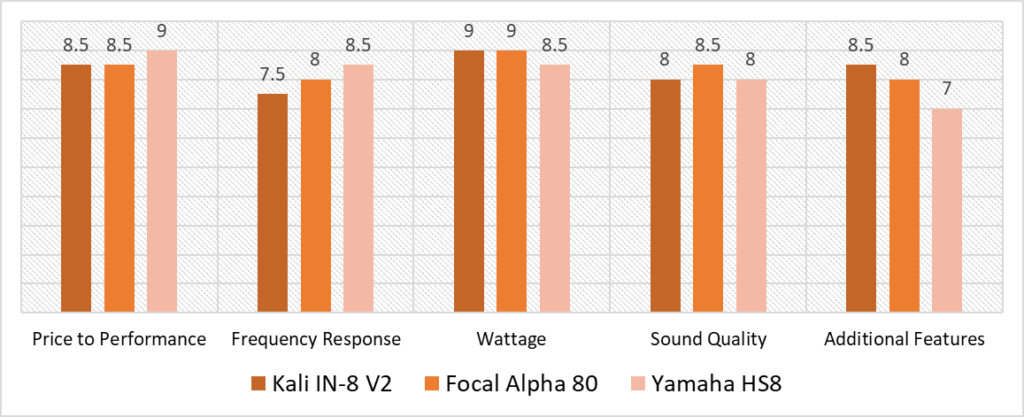
Based on our scoring model, the highest variance is in the Additional features and the Frequency response categories. The scores ended up being really tight, as the remaining categories only have a maximum variance of only 0.5 and each of the monitors only differ by a 0.1 average variance.
There is also a lot of diversity when it comes to the winners in each category. For instance, the Yamaha HS8 scores the highest in the Price to Performance and Frequency response categories. However, the Alpha 80 scores the highest in sound quality, while IN-8 V2 scores the highest in the Additional features categories. Every product in this lineup has something to offer, resulting in a close competition.
Despite being the most expensive, the Alpha still faired well in the Price to Perfomance category. It also stands out in the Sound Quality category with a score of 8.5 and ties up with the Kali IN-8 V2 in the Wattage category. As you can see, the Alpha 80 did not score the lowest in any category, which makes it an incredibly well-rounded monitor. This is exactly what you should look for when making a buying decision, something that offers value in every way is always a good buy.
However, this is not to say that the IN-8 V2 or the HS8 are not good choices. The IN-8 V2 comes ahead only with a 0.1 margin which makes both monitors a great alternative depending on what you’re looking for. Both monitors cost the same and have similar sound quality. If you’re looking for a monitor with incredible value and decent frequency response, the HS8 is a great choice. If wattage and features are your main concern, the IN-8 V2 is a better option as it provides the same power output as the Alpha 80, along with a handful of other useful features.
All in all, with an average score of 8.4, the best 8-inch studio monitor out of this lineup is the Focal Alpha 80. The monitor not only provided amazing results but also proved itself to be excellent in the nearfield. The sound quality and wattage categories combined ended up pushing it to the top. The monitor features incredible accuracy, as it precisely portrayed every instrument in the mix without any coloring. The mixes produced on the Alpha 80 also translate well on other monitors, which adds to its reliability.
In comparison to other predecessors, Focal designed the Alpha 80 to build upon their flaws and ended up producing a great studio monitor. The Alpha offers higher power, lower frequency response, and a more comprehensive sound, a huge improvement and a step in the right direction. Therefore, we highly recommend the Focal Alpha 80, you cannot go wrong with this one!
Frequently Asked Questions
Are 8 inch Studio Monitors an overkill for my studio?
8 inch monitors are not an overkill at all! Sure, they can be loud, but you can just turn the volume down and have them match the frequency of smaller speakers. The benefit you have when doing that with a larger speaker is that it won’t eliminate the low end like smaller speakers do (regardless of their volume level). An 8 inch monitor is always better in that regard, and it can do everything else that smaller monitors can.
What are the benefits of 8 inch Studio Monitors over a 5 inch pair?
They have a better low end, better bass response and, finally, they are not only good in the near field but also work well in larger rooms. This makes 8 inch studio monitors a lot more versatile and applicable in different use cases.
How much should I spend on a pair of 8 inch Studio Monitors?
Cheaper monitors will ruin your production experience. You should be able to get something decent at around $650 – 1000 range. Anything below will not give you the right playback. You want your monitors to be flat and your playback to be true. Cheaper monitors add a lot of color and as a result your mixes ar e not accurate since the sound emanating from your speakers is already biased.
What else should I keep in mind before buying Studio Monitors?
You can’t have a good output if all you have is good monitors, you also want a room that is treated and free from reverberant surfaces. All of your furniture also needs to be adequately placed. You also want to get a nice pair of headphones for referencing, it’s always good to have phones when doing a mix so you can get a different perspective of your tracks.
![Best Studio Monitors for EDM Electronic Music [2024 Reviewed] Best Studio Monitors for EDM Electronic Music [2024 Reviewed]](https://ProRec.com/wp-content/uploads/2022/05/electronic-music-EDM-180x180.jpg)
![Best Studio Monitors under $1000 [2024 Reviewed] Best Studio Monitors under $1000 [2024 Reviewed]](https://ProRec.com/wp-content/uploads/2023/01/1000-USD-180x180.png)
![Best Studio Monitors for Guitar Monitoring & Recording [2024 Reviewed] Best Studio Monitors for Guitar Monitoring & Recording [2024 Reviewed]](https://ProRec.com/wp-content/uploads/2022/06/guitar-recording-180x180.png)
![Best Studio Monitors under $300 [2024 Reviewed] Best Studio Monitors under $300 [2024 Reviewed]](https://ProRec.com/wp-content/uploads/2023/01/studio-monitors-under-300-180x180.png)