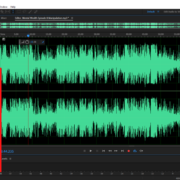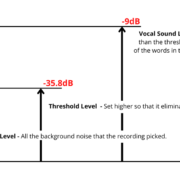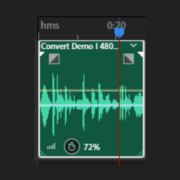Introduction
Adobe Audition is a digital audio workstation used to create, mix, restore and edit audio. It exists in the Adobe Ecosystem called the Adobe Creative Cloud. This creative cloud consists of a collection of applications like Photoshop, Illustrator, and Premiere Pro. Some of these are available for download on your iPad although, although these applications will not be as extensive as the desktop versions. The difference is often quite big. Some of the applications that you can download on your iPad include Photoshop, Lightroom, and Illustrator. Unfortunately, Audition cannot be downloaded to your iPad. But, not all hope is lost as you can still use Audition on your iPad. This article will show you how.
Recommended Read: Is Adobe Audition a Good DAW?
In my initial days as an audio editor, I used an app called Audio MP3 Cutter Mix Converter to make basic editing to audio files. Basic edits included merging audio, trimming, editing the tags, and converting into other audio formats. As I got more experienced in using digital audio workstations to do audio editing, I realized that I was able to do all the mentioned processes and a lot more using this Adobe Audition. Whenever I went back to edit files on an iPad I often felt that I was limited in what I could do. For instance, I was not able to do multitrack editing on my iPad.
Adobe Audition is not available for android or IOS. I believe the application could be quite demanding factoring in phone specifications. Hopefully, it can be developed even if not all features will be made available as this will be quite advantageous. One merit that informs the need to have it on an iPad is editing on the go and not having to move around with your laptop. As stated earlier, there is a possibility to make changes to audio using your iPad in Adobe Audition. This article will look at how to do this. Also, the article will point out alternatives.
Recommended Read: How to Normalize in Adobe Audition
Lastly, I will address how to use your iPad as a control surface in Adobe Audition
and connecting the iPad as another track in Adobe Audition.

Why would you want to use Audition on an iPad?
One reason one would be drawn to this is convenience. I can be editing in the studio and I want to head out for coffee. Having the application working on my iPad independently will ensure I can proceed with the work at the Café.
Another reason is the provision of a good user experience. This is echoed by most creatives. Touchscreens are preferred to mouse and I can attest to this. Think about applying a fade-in or fade-out using either of these two. The touchscreen is quicker and better although the mouse still provides you with precision. Wait, an Apple Pencil can come in handy when you are aiming for precision so having Audition on an iPad would still be better.
Recommended Read: How to use DeEsser in Adobe Audition
What can you do with an iPad and Audition?
Using your iPad, you can:
Mirror your Screen and for Better User Experience
Download and Install the ApowerMirror app on your Mac. Also, download the app on your iPad. Once done you can link these two using wifi or a USB cable. With this app, you can navigate and make changes to elements on what is on your MacBook screen from your iPad. In an instance where you are tired of editing at your workstation and want to move to your couch, you don’t have to worry about pausing your work process.
The only downside to this process is the proximity factor. This is because the two screens are interconnected using the same wifi. Also, you cannot continue with the editing if the laptop shuts down. So interdependence can be a significant issue.
Use your iPad as a Control Surface in Adobe Audition
Apart from mirroring, you can control Adobe Audition using your iPad as an audio control surface. With this, you can have a number of controls on your iPad assigned to some functionalities within Adobe allowing you to have control of Audition. The interface of this control surface should basically look like a mixer with basic controls like faders, mute, and record buttons.
Download AC7 Core HD iPad DAW controller. It is easy to set up. Connect your iPad via the MIDI settings in Adobe Audition. Do this by setting up a network followed by making the connection.
If you are looking at minimizing pieces of hardware on your desk and plus save the amount of money that you could have spent on a mini console, then this is an option to consider.
Ipad Alternatives for Adobe Audition
This section looks at applications that will be used to edit audio on your iPad with no interdependence factor. All you need is a USB Cable, your iPad, and either of these apps. One added advantage is a case where your microphone has a built-in headphone jack to enable you to monitor whenever you are speaking and record at the same time.
These alternative apps are:
- Garageband – For this, you just need a USB mic and your iPad. This option allows you to do recording and editing. Garageband Download.
- Ferrite Recording Studio – This app also provides you with editing and recording options. This one has a premium version which comes with additional features. Ferrite Recording Studio Download.
- Shure Motiv – This is from the company Shure, manufacturers of earphones microphones, and headphones. You can use this to edit recordings and apply changes like fades, splits, and trims. ShurePlus MOTIV Download.
- Hokusai Audio Editor – This is a multitrack editor. You can record on it as well as import already recorded files. In addition, you can apply effects to your files like gating, voice leveling, and many more. Hokusai Audio Editor Download.
Conclusion
If Adobe Audition was to explore the possibility of having a version of this app for an iPad it would be amazing. It is a great application on your computer for being resourceful and I believe even if some features are omitted the app will still be of great benefit. The time could not be more right. Factors like people increasingly needing to manage their podcast production process by having less hardware and increased remote podcast recording support this.
Until when that happens, you can use the alternatives pointed out in this article. They are also resourceful. Also, in the previous sections, it is evident that your iPad cannot be used with Adobe Audition. Therefore, you can explore its usage in mirroring and as a control surface.