In my tutorial on Ableton’s Sample Editors, I cover the functions of Simpler and Sampler. I point out that Sampler is the bigger brother of the two, attributed to its robust sample editing controls. From simple controls such as reverse and detune, to mid-level controls like filter and LFO shaping, to advanced modulation, oscillation, and keyboard mapping. The combination of these parameters makes Sampler an advanced sample editor, excellent for in-depth sample control.
In this tutorial, I will provide you with a list of five free alternatives that function just as Sampler does, barring a few differences.
TX16Wx Software Sampler – CWITEC

As far as similarities to Ableton’s Sampler, this TX16Wx comes closest to how Sampler works.
Key features
- TX16Wx allows you to load multiple samples and comes with its own presets. The top left panel allows for intuitive control for simple controls such as mute, solo, panning, and volume.
- The wave editor window is your primary sample editing window. Here you can re-pitch your samples by setting your root note and selecting the scale to match your session, affect the shape of your samples using the AHDR/AHDSR envelope, and affect your sample’s sound through the two LFO controls. You can also create a modulation connection matrix that links MIDI and automation controls to any sound element through your MIDI controller.
- The keyboard mapping window works just like the Sampler Zone window. Here you can map your samples to specific notes or ranges on your keyboard. You can also layer and crossfade your regions for smooth transitions between samples. The keyboard mapping tool is extremely useful for live performers, allowing you to become a one-man band.
- The sample chopping feature in the mapping window resembles the ‘Slice’ feature you can find in Simpler, but not in Sampler. You can map these chops on the keyboard.
For a free sampler, this plug-in feels like a steal. You can download the TX16Wx Software Sampler here.
Kontakt Player – Native Instruments
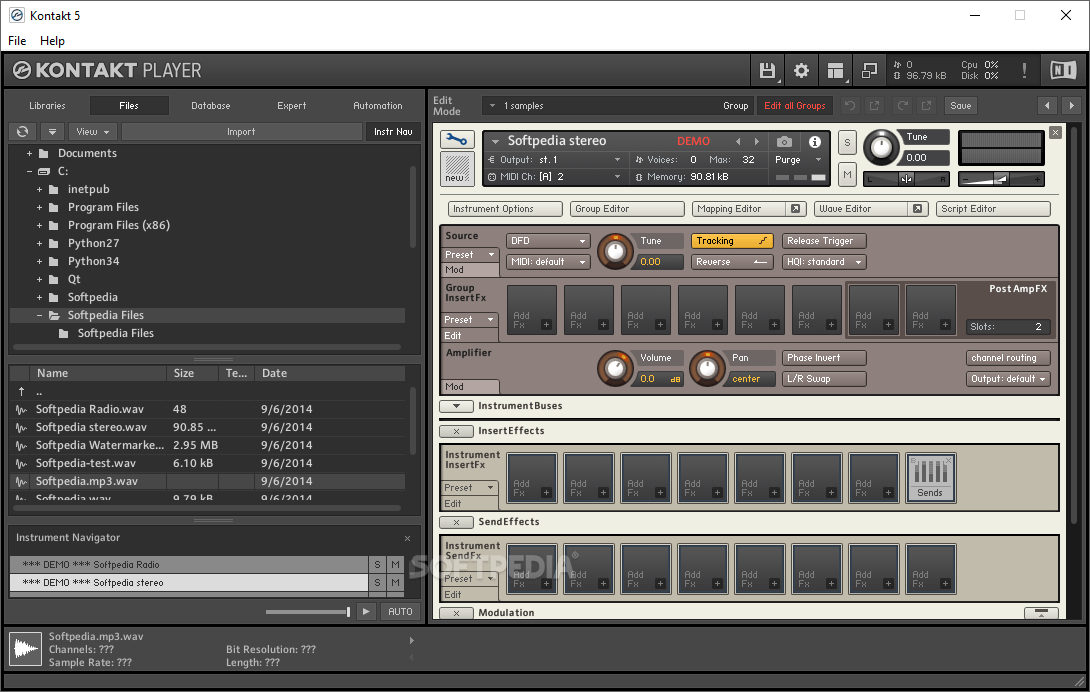
Kontakt is meant to standardize all the powerful libraries designed with the .nki encoding. If you download the free Komplete Start bundle, you get free and limited versions of some of Kontakt’s best libraries, as well as some free samples. You can use this plug-in to edit your samples as well.
Key Features
- You can load multiple samples and affect their panning, volume, pitch, tuning, modulation, sends, and inserts, all from the home page.
- You can group samples and edit them as a group in the Group Edit window.
- You can also map your samples on the keyboard from where you can affect the range in octaves, velocity, key, and fine-tuning of your samples.
- You can use the wave editor window to edit your sample’s length, looping, reverse, and also chop and slice your sample into playable segments.
- In the script editor window, you can affect the performance of your samples, affecting the play style, create slides, arpeggiate, create harmonies, specify articulations, and many more.
Kontakt player allows incredible control over your samples, probably more than Sampler does, and for free barring needing an email sign-up with native instruments, this sampler is truly worth it. You can download Konkat from the official Native Instruments website here.
Sforzando – Plogue

The Sforzando Plogue is the specialist of all sample editors. If you are using .sfz encoded samples, you will need a sampler like Sforzando to decode these files, just like you need a Kontakt player to decode .nki files. The .sfz format is an instrument sample instructions file from which instruments and samples can be decoded and played. Outside of this format, Sforzando can also work as Sampler does, by dragging and dropping your .sfz samples and affecting them.
Key Features
- It comes as a standalone plug-in that can also be installed as a VST 2.0, VST 3.0, AAX, or Audio Unit for Mac.
- It comes with its own presets that will help you get your productions started.
- You can also drop SF2, DLS, and acidized WAV files directly on the interface, and they will automatically get converted to SFZ 2.0.
- Just like the Kontakt player’s script editor tab, in Sforzando settings tab allows you to make performance modulations.
- You can control your samples, panning, volume, tuning, and velocity just as any other Sampler alternative.
- Depending on the .sfz file, you will also get an effects window, where you get reverb, damping, and equalization controls.
I recommend this sampler if you are looking to try something new in your productions. Download this sampler from the Plogue website here for free.
Grace – One Small Clue

This sampler works a lot like the Kontakt player. The sample-loading process is very similar, especially since you load your sample through the Grace browser window, however, you can also drag and drop your samples.
One small clue is best for producers that create their patches. It is very easy as all the wave editor controls are on the primary window of the sampler. Here you can control the length of the sample, gain, tuning, pan, and glide. You also get two frequency filters, two LFO controls, and two sequencers accompanied by X/Y control pads for modulation.
Key Features
- Key Groups of sample layering and parameter controls.
- Two AHDSR Envelopes and LFOs
- Two Step Sequencers and four XY control pads
- Inbuilt effects modules; lowpass filter, highpass filter, and ring modulation.
- Supports WAV, AIF, and SND audio file formats.
- supports SFZ patches and you can import your samples by Dragging and Dropping sample loading.
I love this sampler because it is extremely easy to use. Everything is laid in front of you. Nothing is more than a click away. Find this awesome tool on the One Small Clue website here.
Momentum – Big Fish Audio

Momentum is a good-looking sampler with a crisp look and an inviting GUI. It has very simple controls and works best when slicing and chopping your sample. Each chop is mapped to your keyboard allowing you to rework your samples into a new project. You can easily import your samples through the Momentum browser and get started. Here are some key features:
Key Features
- You can drag and drop your samples into the plug-in
- It has an intuitive sample-chopping algorithm
- Smart BPM and key stretching
- You can edit your sample chops’ play order with MIDI
- You can access the store to get incredible sample packs
Momentum is useful when sampling any type of waveform. If you are having a hard time finding sections of your sample to use, easily chop your samples with the slice feature and use your MIDI controller to find the best arrangement. Find this sampler on the official Big Fish website here for free.
Final Thoughts
Sampler allows for a lot of control over your samples. Most alternatives provide the basic parameter controls as Sampler, but then also have a few more sample editing controls built in.
TX16Wx and Momentum allow you to chop your samples, Sforzando and Grace can work with .sfz files that Sampler cannot, and Kontakt allows for an incredible amount of performance control and audio effect.
Each of these Samplers has its advantages that makes it stand out from the others on this list. Experiment with the different ones and see what you find. Have fun!
- How to Use Ableton Live’s Arpeggiator? - September 18, 2023
- How to Use the Piano Roll in Ableton Live + Shortcuts - September 18, 2023
- Ableton Arrangement View (Optimization & Usage) - September 16, 2023

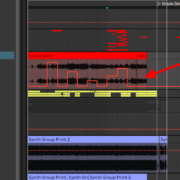
![Ableton Automation Greyed Out [FIXED] Ableton Automation Greyed Out [FIXED]](https://ProRec.com/wp-content/uploads/2023/01/word-image-3767-1-1-180x180.png)
