PLEASE NOTE: This article has been archived. It first appeared on ProRec.com in July 2008, contributed by then Editor Brent Randall. We will not be making any updates to the article. Please visit the home page for our latest content. Thank you!
Pros: Best acoustic instrumet emulation to date, amazingly playable, seven instruments with a VERY low footprint
Cons: A little high on CPU, mutes only on Bb trumpets
Summary: This is as close to perfect as I’ve seen a library. You won’t find a better option for trumpet sounds. HIGHLY recommended. No brainer.
We’re in a never ending quest to reproduce acoustic instruments in the virtual world. We’ve tried synthesis, bringing playability and tweakability to the table while lacking the nuances of a real instrument. We’ve created sample libraries so large they ship on their own hard drive, but soon find that it’s hard to maintain and use multiple libraries of this size on a normal system.
But what if you combined the two methods? That’s what the guys at Sample Modeling(www.samplemodeling.com) did with the Trumpet. Giorgio Tommasini and Peter Siedlaczek are the brains behind Sample Modeling, and are very well known for their works in other sample libraries. Masters in both the art of sampling and in technology itself, one could argue there is no better team out there to tackle the task of ultimate realism. But were they able to create an instrument that is virtually indistinguishable from the real thing? We’ll see.
Installation
You can run the Trumpet on both a PC and a Mac, in VST, DXi, RTAS, and AU formats, as well as in stand-alone mode. When purchasing The Trumpet, you can choose to download the instrument or pay a few bucks more for a CD to be shipped. It’s not very large though(about 300MB download) so most will probably choose the download option.
The Trumpet uses the Kontakt Player 2 engine to power it, so as a result the installation is basically the same as any other Native Instruments based library. After unzipping the file, just install using the serial number given, then finish the activation using Native Instrument’s Service Center. Pretty simple, and the Service Center is much better than it used to be. So it was no big deal. Soon enough, I was up and running.
Bringing The Trumpet Into My View
Being based on the Kontakt Player, The Trumpet had an interface that is very familiar to me. I am also a very heavy Kontakt user(no, not talking about my weight silly), so there were no surprises here.
In case you weren’t aware, you will quickly find out in the instrument loading box, that The Trumpet actually consists of more than one instrument; seven to be exact. You get three Bb trumpets for the sake of building sections or just getting a slightly “different” sound. You also get a Flugelhorn, a German Trumpet, a Cornet, and a Piccolo Trumpet. Having this many variations allows you to achieve almost any type of trumpet sound you are looking for. All instruments play the same way, except that the mutes are only available on the Bb trumpets.
Getting up and running is quick and easy. But the instrument does require CC#11 to be seen before it will let you play. This controls your dynamics, or breath level. The instrument actually has to see the controller being sent though, not just something mapped to it.
So if you don’t have a keyboard or expression pedal, you will have to create an event in your sequencer and hit play so The Trumpet detects CC#11 being sent. The CC can be remapped to whatever CC you want though right inside the interface, so it’s not the end of the world(you can map it to the mod wheel and move the on-screen wheel). All-in-all, I personally think this is just a way of making sure somebody doesn’t try using the instrument without realizing how important it is, and therefore thinking something is “wrong”. But that’s just my guess.
The main view of The Trumpet is nothing but a pretty face. No controls, just a panel to look at with a picture of a trumpet. You will also find a Velocity Curve page, designed to customize The Trumpet for your controller(explained more later), a Controllers page that gives you knobs to control various CC levels for needed controllers, a page to remap the expression control to another number besides CC#11, and finally, a page to select which mute(if any) you would like to use.
I do have one gripe about the controllers page, and that is that the controllers are labeled by CC number instead of by their function. This may just be my own preference getting in the way. But maybe having the name with just a number in parenthesis would have given the best of both worlds. It’s only a minor issue, and I soon enough started to remember which CC numbers controlled each function.
The Method- The Modeling Of A Sample
The Trumpet is a combination of several different methods and technologies, and is quite unique in the world of sampling. To make things clear, The Trumpet IS a sample library. As a matter of fact, it uses the Kontakt Player from Native Instruments as it’s player. But The Trumpet uses the Kontakt Player in ways that no other library has done to this point.
The Trumpet calls it’s technique’s “sample modeling”, hence the name of the company. At the core of all the technology is about 260MB of recorded samples. These samples are used to form the primary tone of the instrument, and are recorded in an anechoic chamber for precision, less contamination due to room sound, and compatibility.
On top of the samples, several things take place “under the hood” of The Trumpet. These techniques include synthesis, impulse modeling, and advanced MIDI scripting. These techniques were built using an “adaptive model”, which to my understanding(but it’s not completely clear) is their behind the scenes model they built using recorded samples and phrases which they then try to “match” in the software.
Two techniques take center stage in The Trumpet: Harmonic Alignment and Modal Resonances.
“Harmonic Alignment” may sound familiar to you because this technique was also used in the Stradivari Violin and the Gofriller Cello. It is a proprietary technique developed and patented by Dr. Giorgio Tommasini, as: “Time alignment of the phase of a set of musical sounds to be used with samplers”. This allows very accurate transitions between dynamic layers.
“Modal Resonances” are used to create various articulations based on changes in pitch. It is also a proprietary technique, developed and patented by Dr. Giorgio Tommasini and Stefano Lucato, as: “Determination of modal resonances and body impulse response of a musical instrument by analysis of sounds performed with pitch changes. Application to the synthesis of vibrato and portamento with samplers.”
MIDI scripting is used to create dynamic articulations such as falls, flutter, and more. Based on several variables such as velocity, note overlap, keyswitches, MIDI controllers, etc, The Trumpet will react to what you are doing and spit out the appropriate sound. More on this in a little bit.
Needless to say, the underlying engine has a LOT going on, even more than I have described. Fortunately for the user, they don’t have to worry about HOW it happens, but just THAT it happens. I just wanted to lay it out there as a foundation. This isn’t your typical Kontakt Player instrument. But it all comes down to the sound, right?
If It Quacks Like A Duck, Is It A Duck?
With all the complex workings that go on inside of The Trumpet, you can’t help but expect the ultimate in realism. But fancy words and techniques don’t always equal the promised end result. For instance, many physical modeling synths claim to recreate the real thing, but fall way short because they are lacking in the details. Fortunately, The Trumpet does not succumb to this fate.
To put it in simple terms, The Trumpet sounds remarkable. I found myself at times just wondering if what I was hearing was real. I used to play the trumpet, and those glory days are gone. But I don’t really feel the desire to learn again. The Trumpet is my excuse to be lazy.
The main trumpet in the package, which is what I will primarily cover here due to space, is a rather bright instrument. It REALLY cuts through when you want it to, while allowing softer passages as well when needed. But it IS on the bright side, almost to the point of being brittle in it’s highest dynamics, but without going over that edge. If you need a not-so-bright instrument, the other included instruments are a nice addition that lets you get practically any sound you desire.
The samples that are used are superb. Extremely clean and pure, these samples capture seemingly every nuance of the sound. This is pleasing to see because so many sample libraries capture a particular “sound” because of the room they are recorded in. Even samples recorded with the best of gear and the best studios can still suffer from this. The color of the room can actually start to overpower the color of the instrument. In the meantime, some of the more subtle details in the sound can be lost. Not so with The Trumpet. Because of the anechoic chamber recordings, you get more trumpet and no outside interference.
But before you think that the sound may be dull and “color-less”, let me say that The Trumpet has plenty of it’s own character. This is by no means a lifeless instrument. It just happens to sound like a trumpet would if you were sitting there playing one.
The Trumpet is extremely dynamic. Swells from the lightest pianissimo to the brightest and most powerful fortissimo can be achieved without artifacts commonly found in sample libraries. This is of course due to the Harmonic Alignment, and it’s a pleasure to hear. Way beyond a typical crossfade between layers.
Transitions between notes are very nice as well. This is one of the most often overlooked parts of sample libraries. But it’s one of the driving characteristics of what makes an instrument sound the way it does. In The Trumpet, based on your playing technique(detailed below), you can alter the speed of the transition, as well as allowing control via MIDI controllers over things such as transition flutter and more. Playing legato was a joy because you can actually FEEL the transitions and control the speed of the transition since it’s based on key velocity. Lighter hits trigger slower transitions, and harder attacks create faster transitions. When the normal flowing legato transition just won’t do, you are given several different split-portamento variations. These are half-valve techniques used to create glissando-like moves from one note to another. You even have control over whether you want a fully chromatic portamento, or one based on other scales. Truly superb.
Vibrato is another easily applied technique, and it sounds fantastic. But this isn’t a recorded vibrato like most libraries use. Nor does it use the typical pitch modulation methods used as a lazy method in other libraries. Instead, the technique of modal resonance is used to create a dynamic vibrato that you can adjust in real time. Just like the dynamics of the notes themselves, you can seamlessly morph from a very subtle vibrato to something a bit more intense in depth, and even right into a full-on shake. Of course, you can also control the vibrato rate.
Almost any sound you can imagine is possible with The Trumpet(well, any sound a trumpet can make, that is). Besides the above-mentioned techniques, several other articulations and techniques are present. Falls of all types are possible, and at almost any speed, and using either the normal chromatic fall or a half-valve fall. All possible in real time even.
Also available are two types of flutter, controllable using MIDI controllers. From the subtle to the extreme and unrealistic, it’s up to you.
Various “endings” to your notes are also able to be created, such as vibrato-like endings which are small little “shakes” of vibrato on the note ending. You also can create specified note accents, slight note-on bends, wah-wah effect(for plunger mute), note-on crescendos and decrescendos, and more. It really is remarkable, especially considering that many of these techniques are not made with samples, but alternative techniques. And they sound fantastic. After reading the manual, you will wonder why other instruments don’t have the sheer sonic capabilities that The Trumpet has. It really is ALL here.
But it doesn’t stop there. On the three main trumpets, you have a complete range of mutes you can apply. These mutes include a Straight mute(more nasal sound), Cup mute(muffled), the very popular Harmon mute(very popular in jazz circles- think Miles Davis), a Bucket mute(darker sound), and a Plunger mute(which can be opened and closed for the wah-wah effect). It’s all there.
The mutes really carry along on the quality of the rest of the instrument. It’s amazing since I believe they are all created using impulses. But you couldn’t tell. Unfortunately, when trying to trigger one of these mutes, I realized you couldn’t automate this task. This is a surprise for me in an instrument where they seem to have thought of everything. Fortunately, I have been told by the developers that the next update to The Trumpet will allow this and solve this problem. You CAN use the plunger mute and switch in real-time already though because it’s linked to a keyswitch.
Unfortunately, as mentioned before, the mutes are only available on the three trumpets, and not on the extra instruments. But considering how much is packed in, it’s a forgivable offense.
Which brings me to the other instruments. I’ll keep it brief because this could take all day! Basically, they sound every bit as sonically pleasing as the main instrument. As I said above, they can be a nice alternative to the bright, powerful main trumpet. I found rather good results in mixing and matching the various instruments into sections. You do get three total Bb trumpets that are MADE to create sections with, but you can use any combination of the seven instruments with very good results. I don’t know how they have done it though. There is a LOT of sound packed into The Trumpet.
All-in-all, I can’t say that I’ve ever heard an instrument with a more diverse and stunning sound. Soft or in your face, and every flavor in between. Almost everything is seamless and once you learn how to control it all, there is very little that can be distinguished between The Trumpet and the real thing. I would dare say that if you CAN tell a difference, it’s most likely in the player because it’s capable of a more stunning trumpet sound than has been made available before.
But you may be thinking that with all this power, it must be an absolute beast to play, right?
A Real Trumpet Takes Two Hands
So many sample libraries suffer from major issues when it comes to control. All too often you will find a library that just consists of a main instrument with a dozen keyswitches, and that’s it. No interaction between them, and sometimes no logical layout. They JUST trigger a different sound. Then, to get back to the original sound, you hit another keyswitch.
As great as The Trumpet sounds, the most refreshing part of the entire instrument for me has to be the controls. The controls are very well thought out and as a result they are quite intuitive once you learn them. It’s nice to see this because there ARE a lot of controls. I’ll break them down a bit for you here.
The manual suggests that the minimum amount of controls for REAL-TIME playing is a keyboard with pitch bend, modulation wheel, and an expression pedal. I would have to agree. Now, if you do NOT have an expression pedal, I found that mapping the expression to the mod wheel worked as well. But this also limits your ability to control the vibrato with precision. So I highly suggest having an expression pedal as well. Trust me, it’s worth it. You can also use a breath controller if that is your preference.
Don’t let the word “minimum” scare you though. If you have the suggested controls, you have more than enough to get great parts out of The Trumpet. Besides, you really only have so many hands and feet, right? If you have knobs or faders on your controller, you can map them to the other controls. But you can easily get by with real-time playing without them and go back later since they are controls that won’t likely need as much attention in the middle of a piece. And chances are, you WILL have to do some tweaking later unless you can move your hands fast to use all the controls in real-time.
The Trumpet has a unique and rather cool function to help you set up your keyboard for proper velocity response. Basically, you play on your keyboard using as much dynamic range as you can, and a custom velocity curve is created for you. Very neat.
In the recommended control setup, the expression pedal or breath controller will control dynamics, and the modulation wheel controls vibrato intensity as well as triggering shakes. I found this setup to be very intuitive, and even after only a few minutes I was able to play decent sounding trumpet lines without any further help.
Then there are the MIDI CC controller parameters such as flutter intensity, vibrato rate, and a few others. These are most likely to be assigned to knobs or sliders on your controller, but can of course also be automated inside your host.
Finally, there is a variety of keyswitches designed to trigger various articulations and control what is currently playing. I’ll explain these in more detail below.
Since expression controls dynamics, this opens up the note velocity to be able to control things such as the speed of the transition between notes. It took a little bit to get used to since I’m so used to using velocity for dynamics, but the problem was short-lived. I am now a fan of this method.
Trills and other rapid successions of notes were very easy as well. If you hold down one note while hitting another, then let go of the second note(while still holding the original), it will change back to the original note. Do this quickly and you have a trill. Very nice.
The keyswitches are where most of the genius behind The Trumpet’s control scheme lies. There are various types of keyswitches, and it takes some getting used to. However, the keyswitches in The Trumpet are very easy to learn, and I really became addicted once I did. They let you really affect the sound dynamically in real-time.
I could use keyswitches to determine what kind of falls I wanted to use, what kind of ending I wanted on my note, what level of split-portamento I wanted(if any) in my legato note transitions, and much more. I could tell The Trumpet to temporarily ignore legato so I could play faster passages without triggering the portamento transition every time. It’s all VERY flexible, and designed in a logical way.
Some keyswitches apply themselves to the currently played note(or notes, lasting as long as you hold down the keyswitch), such as creating a fall. While holding a note, hit the fall keyswitch and you will get a fall that originates from the note you are playing. But this is not a sampled fall, it’s created using the modal resonance technique and MIDI scripting. So the fall is applied with dynamics level in tact. Virtually limitless. You can also choose to temporarily disable legato so you can play quick passages without the transition, or use half-legato, which is a mix of the two methods.
Some keyswitches will apply themselves to the next detached note, giving you the ability to create accents, a quick crescendo on the attack of the next note, and more.
Other keyswitches affect the note ending, such as creating an instant descrescendo, or applying a slightly different release pattern, small vibrato endings, etc.
Some keyswitches are lined up in a second layer of switches. These are triggered by holding down C2 as well as the second layer keyswitch you desire. It sounds extreme, but it’s as easy as can be and I didn’t find it to be a problem. The second level keyswitches control falls and split-portamento increments.
One of my favorite keyswitches is the plunger mute. By holding down A#1, you can apply a plunger mute to your sound(Bb trumpets only). When using this keyswitch, the expression pedal becomes the plunger control and determines how far in the trumpet the mute is placed. This lets you create a “wah-wah” effect, and was extremely addicting.
But wait! Some keyswitches are more than just static switches. They are also velocity sensitive. For instance, when triggering a fall, the velocity at which you hit the fall keyswitch controls how FAST the fall is. Now is that cool or what? This is how dynamic the instrument is. But this is just one example of how The Trumpet excels.
If it sounds a bit daunting, don’t worry. It did to me at first as well. But the manual covers everything very well, and it’s more intuitive than you think. And despite the sheer multitide of controls, a LOT of sound variation is available without ever touching a keyswitch.
I haven’t even gotten into all of the little details. Suffice it to say, The Trumpet is exceptionally great when it comes to dynamic control. It IS an instrument. That doesn’t mean it won’t take practice, because it will. But I assure you, it’s worth the time spent, and if you are at least moderately comfortable on a keyboard, it won’t take much time at all. And once you spend even just a little amount of time with The Trumpet, you will find it much easier than you would think to create great Trumpet parts in real-time. Where many libraries require large amounts of post-playing tweaking, you won’t need to do this much with The Trumpet. It covers almost all the bases in a way that makes this possible, leaving very little “out of your hands” as you play.
Little Tidbits You May Care About- And Some Final Words
As much fun as I had with The Trumpet, it isn’t perfect. First and foremost, it’s quite heavy on the CPU. Under the hood there is a LOT of processing going on. So The Trumpet is not recommended in heavy projects on older computers without doing some bouncing or freezing. If you plan on doing trumpet sections, you can easily bring an older computer to it’s knees.
The Trumpet is one of those instruments that helps technology to progress. Innovative, yet logical enough to understand without much help. This isn’t just an attempt though, it’s a real step forward.
Possibly the most important benefit of all this complexity and new technology is that Peter Siedlaczek and Giorgio Tommasini have created an instrument that is actually fun to play. Too many virtual instruments just don’t have that “fun factor”, and they lack the ability to inspire you while you are partaking in one of the most artistic and creative tasks in history; making music. Once you get past the slight learning curve, you will realize that this is the future of instrument recreation. At least I hope so. If this all sounds like an advertisement, that’s because I’m a believer in what The Trumpet accomplishes. There is very little wrong with this instrument.
If I could fill my plugin folder with more instruments just like The Trumpet, I would. Hopefully, that day will come. Sample Modeling apparently are not done yet. And this is very exciting. But while we wait, I highly recommend picking up a copy of The Trumpet. You will wonder why nobody else has done it this way.