As an Amazon Associate ProRec.com earns from qualifying purchases. Any links that take you to products are affiliate links, and we may earn a commission if you make a purchase. We appreciate your support.
All text and image links lead to Amazon unless stated otherwise. All product scores are based on ProRec’s in-house scoring model
| Thumbnail | Small Compact Studio Monitors | ProRec Score | Price |
|---|---|---|---|
 | 8.6 | Check Price on Amazon | |
 | 8 | Check Price on Amazon | |
 | 7.9 | Check Price on Amazon |
Introduction
If you’re looking for small studio monitors that fit your current setup perfectly then the first thing we’d like to say is that getting monitors smaller than 5 inches is generally not a good idea. With most, you will have issues hearing the low end, which will directly impact your mix. However, not all small monitors are created equal. The ones in this list are tried and tested, and will give you relatively good results.
The average studio monitor size range (in recording studios and home setups) is around 5 – 8 inches, if you have a larger space then you can get bigger ones as well. For smaller rooms, you can still get anything up to 8 inches and you can simply turn the volume down. Smaller monitors will also require subwoofers which can be a bit of a hassle, but if that is your preference then it’s all good, you can go that route. However, we would recommend sticking to 5 inch speakers as the lowest.
Your room size and furniture also play a big role in what your setup sounds like. The higher your budget, the more choices you have when choosing studio monitors. It’s important to know the strengths and weaknesses of your studio setup so that you’re able to manipulate things in your favor. However, there is no way around room treatment. At the very least you should treat the surfaces that come in direct contact with your monitors (any walls/furniture right in front of your monitors).
With that being said, when you go for studio monitors you want something that lets you hear your tracks as they are, which means that your monitors should be neutral (especially in the nearfield). They shouldn’t add any color so you’re able to mix your tracks properly. If you get small monitors then your mix will be weak in the mid/low frequencies, and any large monitors which aren’t netural will draw your attention to the mid/high and high frequencies. A good ‘neutral’ output is what you should look for.
Good studio monitors are always going to be somewhat expensive. In addition to being neutral, you want something that will stand the test of time and will not need to be replaced in the near future. Having a good budget will help you put together a studio setup that is future proof and has all the right elements to help elevate your production to the next level.
Recommended Read: How to choose Studio Monitors (Buying Guide)
Best Small Compact Studio Monitors Reviews
All text and image links lead to Amazon unless stated otherwise. All product scores are based on ProRec’s in-house scoring model
The Alpha 50 EVO has been designed using engineering techniques to deliver outstanding performance. It is an active two-way studio monitor featuring a five-inch slate fiber cone woofer and a 1-inch aluminum inverted dome tweeter. The drivers are powered by Class D amps which deliver 35W to the woofer and 25W to the tweeter for a total of 60W. The monitor also offers a 45Hz-22kHz frequency response with a max peak SPL of 101dB.
The Alpha 50 EVO’s front-ported MDF enclosure also allows for flexible positioning and amazing build quality. Another great feature of the Alpha 50 Evo is its bass-reflex design, rounded corners, and sleek, durable side panels, all of which enhance acoustical coherence and provide the best aesthetics in any environment. On its backside, we find an XLR input, an RCA input, a ¼ -inch TRS input, an input sensitivity switch, LF and HF shelving knobs, and an auto-standby switch.
After setting up the monitor, we found the Alpha 50 EVO to stand out for its incredible coherence, dynamics, and neutrality. The high-end provided comprehensive and accurate sounds while the low-end provided a powerful and punchy bass, which was impressive for a monitor at this price point. We also didn’t notice any apparent port noise, which is very common for monitors in the Alpha 50 EVO’s price range.
Furthermore, we found the EQ settings to be highly useful as we were able to adjust sounds below the 300Hz range using the LF shelving knob. Likewise, we reduced the high-end’s brightness (above the 4.5kHz range) using the HF shelving knob as we found it to be a little too bright for our liking. The monitor also offers fantastic tonal balance at both high and low volumes.
Compared to the Alpha 50, the Alpha 50 EVO was designed from the ground up to refine its predecessor’s performance. For one, the 50 EVO now boasts Class D amplifiers, unlike the Class AB on the original 50, while also providing 5W more power output than the original 50(60W on the 50V EVO vs the 55W on the 50). The 50 EVO also now offers a ¼ -inch input jack which allows you to connect the monitor to various audio equipment. In terms of size, the 50 EVO is slightly smaller, while also being 3lbs lighter than the original 50. However, in terms of sound quality, we found the 50 EVO to be slightly better.
The EVO 50 reduces sound distortion while also offering a more improved sound across the frequency spectrum. For instance, it gives a more thorough bass response while the highs and lows sound brighter and richer, respectively. Furthermore, one of the 50’s biggest downsides, the auto standby feature, has been reworked. Previously unavailable on the Alpha 50, the auto-standby feature can now be turned on/off on the Alpha 50 EVO. We honestly found the Alpha EVO 50 to be a major improvement over the Alpha 50, in terms of both sound quality and features!
Despite its various upgrades over its predecessor, the Alpha 50 EVO still has some downsides which we came across throughout our tests. Although the high-end was incredibly detailed, it begins to sound harsh and metallic at a certain frequency range. This might be bothersome, especially for certain music genres which rely heavily on the top-end frequencies. However, if you’re producing a low-end dependent music genre, the low-end sounds incredible.
Additionally, the stereo image on the 50 EVO appeared constrained and not as detailed for a monitor at this budget. Although not bad, competing monitors in this price range provide a far more comprehensive stereo image. We also found the monitors to be somewhat hefty for a small studio monitor. These monitors were a little larger than what we anticipated, but if you have enough place for them, you’re good to go.
Overall, the Alpha 50 EVO is an excellent compact studio monitor as it offered practical frequency control settings, broad dispersion, and incredible sound quality. Its neutrality was a true highlight, making it a fantastic compact studio monitor for mixing and producing.
Focal Alpha 50 Evo Benefits
The monitor offers room compensation as it includes practical EQ settings.
It offered a great neutral response as it portrayed music faithfully without any coloring to any of the mixes produced.
The 50 EVO provides an incredible bass for its price.
The monitor features an auto-standby mode.
Focal Alpha 50 Evo Drawbacks
The high-end sounds harsh at a specific frequency range
Stereo image is not as comprehensive as other monitors at its price range
The monitor looks bulky for a compact studio monitor.
All text and image links lead to Amazon unless stated otherwise. All product scores are based on ProRec’s in-house scoring model
The A4V is one of Adam’s newest series, the A-series, which produces accurate, full-bodied sound in a compact design. It is an active bi-amplified nearfield studio monitor featuring an MLM 4-inch woofer and a rotatable X-ART tweeter with an HPS waveguide. The monitor offers a frequency response ranging from 58Hz to 41kHz with a crossover frequency of 3kHz and a 100dB max peak SPL. The drivers are also powered by two different Class amplifiers where Class AB amps deliver 20W to the HF and Class D amps deliver 110W to the LF. The rear of the monitor features a remote control ethernet input, an XLR input, an RCA input, an Input Select toggle, a volume knob, and a power switch.
Furthermore, the monitor includes four-room adaption settings—Treble, Desk, Presence, and Bass toggles—that allow you to adjust how the monitor reacts to your surroundings. There are further two voicing options for the voicing toggle. The first is “Pure,” which has a very neutral and genuine tone. Throughout our tests, it proved to be incredibly reliable for mixing and mastering as it demonstrated a completely neutral response. On the other hand, the “UNR” produces a real-sounding response which is excellent for everyday listening.
In terms of sound quality, we found the Adam A4V’s performance impressive as it provided a powerful output in a compact design. It sounds really crisp and clear, and despite the small size of the design, the bass is punchy and well-controlled. However, we found the monitor’s most distinctive feature to be its rotatable HPS waveguide as it demonstrated incredible accuracy, superb high frequencies, and a wide sweet spot. It also allowed for a tight vertical dispersion as well as a broad horizontal dispersion, producing an excellent stereo image and off-axis consistency with little to no reflections from the monitor’s surroundings. We were able to move around within the room, while still preserving the same audio output with the same audio clarity.
The A4V also provided fantastic output in both the distant and nearfield ranges, which was very impressive given its size. Most 4-inch monitors usually lack this trait as we compared it with various other 4-inch monitors, and it easily outperformed its competitors.
Compared to the A5X, the A4V feels like a huge step forward, despite the woofer size difference. First, the A4V provides much greater wattage than the A5X (130W on the A4V vs 50W on the A5X), which allows for louder sound and better overall sound quality. This is because the A4V now offers both Classes AB and D amplifiers (unlike the A5X which boasts only Class D amplifiers), reducing distortion while also producing a linear response with high frequencies. The A5X does offer a wider frequency response, however, this is due to the larger driver sizes on the A5X.
The A4V’s EQ settings now feature new room control and voicing options that weren’t available on the A5X (such as voicing, desk, and presence toggles), making it a much more flexible monitor than the A5X. Additionally, the A5V now supports automatic room correction thanks to a collaboration with Sonar Works. The A5V also now offers an integrated (DSP) digital signal processing with improved tuning precision, both of which add to the A5V’s sound quality.
A slight downside that we’ve faced while using the A4V is that its power switch is located on its back. As simple as it is, having a front-sided power switch feels much more convenient. We would’ve preferred powering on/off the monitor from the front, but it’s still doable. Another issue is that, in the 6-7k range, the monitor sounds a little irritating to listen to. After spending a lot of time moving the speakers around the room and adjusting the built-in filters, we were still unable to get the sound quite right. We then manually ran EQ cutting at 1dB at 8k, 3dB at 6k, and 2dB at 5k to finally make it sound decent at the 6kHz-7kHz frequency range. We believe this is not a defect but a built-in feature from the woofer as it goes louder to capture the complete mid and low-midrange.
With that being said, the A4V is an incredible studio monitor for its compact design. It features a wide variety of practical EQ settings, a neutral response, and an amazing bass. Despite being new to the market, this puts it among the best small studio monitors available.
Adam Audio A4V Benefits
The monitor features a powerful and punchy bass for its size
Useful EQ settings which provide great flexibility
The waveguide allowed for a detailed stereo image, wide sweet spot, and outstanding accuracy
It has minimal distortion
The unit offers a network connection so you can use the A-series software to set the monitor up quickly from your PC.
Adam Audio A4V Drawbacks
The monitor feels irritating to listen to in the 6kHz-7kHz range.
Power switch on the back
All text and image links lead to Amazon unless stated otherwise. All product scores are based on ProRec’s in-house scoring model
The JBL 305P MKII is an active bi-amplified studio monitor featuring a 5-inch cone woofer and a 1-inch soft dome tweeter. It boasts a frequency response of 43Hz-24kHz(-10dB), 49Hz-20kHz (+/- 3dB) with a crossover frequency of 1725Hz and a max peak SPL of 108dB. The backside of the monitor includes a power switch, an XLR input, a 1/4-inch TRS input, a BOUNDARY EQ switch, HF Trim, an input sensitivity switch, and a volume knob. Furthermore, the drivers are equally powered by Class-D amplifiers for a total output wattage of 82W (41W LF, 41W HF). The monitor also features enhanced linearity and an optimized transient response as it now includes next-gen transducers. The 305P MKII measures 185mm wide, 298mm tall, and 231mm deep, with a weight of 10.43lbs, and comes in two colors: black and white, with a glossy front and a matt finish on the sides.
In terms of sound quality, the JBL 305P MKII demonstrated an incredible full spectrum response with complete transparency, which was impressive for a monitor at its size. After setting up the monitor, we found it to provide a neutral response, making it an excellent choice for music production. Furthermore, we tweaked the monitor’s EQ settings to achieve the perfect sound for our space, and it performed wonderfully. Throughout our tests, we discovered that the waveguide provided excellent performance, as it demonstrated a broad sweet spot and comprehensive stereo image. For instance, we were able to walk within the room while still hearing the slightest details of every element in the mix.
In comparison to its predecessor, the JBL 305P MKII appears to be a significant improvement over the JBL LSR305 as it now provides a more optimized performance. As for the design, both monitors weigh the same and have similar dimensions. The 305P’s design around the tweeter, however, has been changed to make it more appealing, which has attracted a lot of criticism. The 305P MKII also has better transducers, including an improved low-frequency transducer that delivers a less distorted sound, which was unavailable on the LSR305. This was done by improving the low-frequency motor design, which was not as optimized on the LSR305. Furthermore, the high-frequency transducer has also been optimized by implementing a ferrofluid for damping. This results in a better high-end as it now offers a further enhanced transient response.
However, with our experience with audio equipment, no studio monitor is perfect, and the JBL 305P MKII is no exception. During our tests, we found that the 305P MKII starts to fall short in the bottom end range since it lacked the punch that we would’ve expected. It still has a lot of power for its size, but comparable monitors with the same woofer size have a lot more. Additionally, some consumers may find the glossy look unprofessional as it leaves fingerprint stains on the monitor. However, studio monitors aren’t the kind that you’d touch regularly, therefore it wasn’t a big deal for us.
Furthermore, at lower volumes, the 305P MKII has a more noticeable hissing sound than competing monitors in its price range. While it does progressively decrease when the volume is increased, it might be irritating for some. However, you may not find the hissing sound as annoying as we did since we’ve developed sensitive hearing from testing monitors for a long time. Finally, the JBL 305P MKII bass port is located on its backside, making its placement very crucial to get the best out of them. Therefore, we strongly advise you to locate a good placement for it (away from walls and corners). To reduce superfluous escalation, you may utilize the boundary EQ feature, but properly placing them is far more practical.
With that being said, the JBL 305P MKII is one of the most affordable options for acquiring a quality studio monitor. Many high-end studios also use the JBL 305P MKII as a reference monitor, which proves its practicality. It has a great stereo image and a reasonably flat response, making it an ideal compact studio speaker for music production.
JBL Professional 305P MkII Benefits
The 305P MKII has upgraded low-frequency and high-frequency transducers, which improves transient response and linearity, respectively.
It has controls for Boundary EQ and HIGH TRIM, which allows for room correction and high-frequency modifications.
It boasts a decent waveguide that produces a complete audio picture, a wide sweet spot, and excellent neutrality.
JBL Professional 305P MkII Drawbacks
The low-end is slightly underpowered.
When the volume is turned down, the monitors make a little hissing sound.
Because the bass port is on the back of the display, appropriate alignment is critical.
Verdict
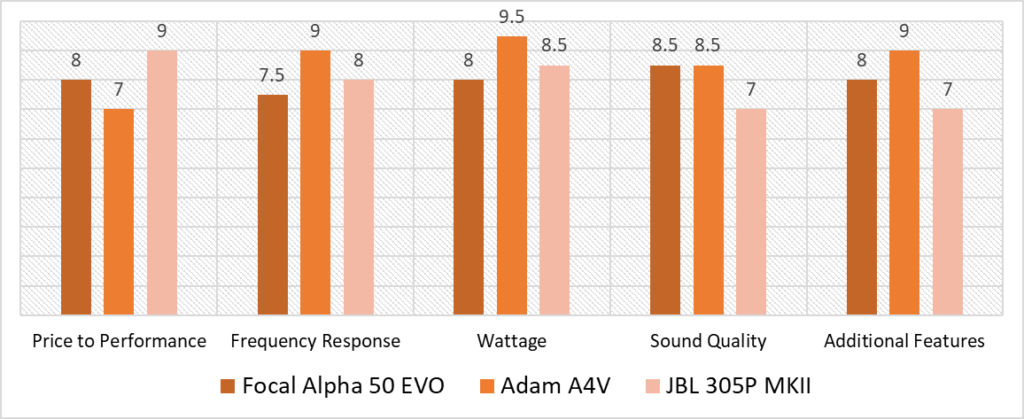
Based on our scoring model, you’ll find that the highest variance is in the Price to performance, Frequency response, and wattage categories. You’ll also notice that the Adam A4V outperforms both of its competitors by a strong margin. The Alpha 50 EVO, on the other hand, excels in Sound Quality but falls short in other areas, which was surprising given it’s the most expensive out of the three competitors. However, it is important to note that Sound Quality is the most important metric when it comes to evaluating Studio Monitors
The Adam A4V demonstrated incredible results throughout our tests as it outscored its competitors in almost every category. It offered a wide frequency response, large wattage, amazing sound quality, and a variety of additional features. Its wattage was the highlight of our tests as it offered the best of both amplifier Classes to reduce distortion and produce a linear response with high frequencies. It does have the lowest price to performance score (a respectable 7), but that does not imply it is not worth your money. The 305P MKII provided far too much value for its price, demonstrating a fairly similar overall performance to the Alpha 50 EVO, despite costing much less.
With such a close competition between the Alpha and the JBL 305P MKII, they both remain a decent alternative with the Alpha taking the lead and outperforming the 305P MKII by a very small margin (0.1). The 305P MKII is much more budget-friendly, which is why it achieved an incredible score of 9 in the price to performance category. Hence, if you are on a budget we highly recommend the JBL 305P MKII. However, if you have the money, then depending on your choice both the Alpha 50 and A4V are good options.
With that being said, the best compact studio monitor, with an overall score of 8.6, is the Adam A4V. Not only did offer incredible performance, but it also provided various other practical features which will help you exhibit your creativity in any environment. The monitor also offered an amazing waveguide which provided great separation between the different instruments in the mix, a comprehensive stereo image, and a wide sweet spot. Despite it being new, the A4V already proved itself to be an incredible successor. It now has automatic room correction, improved low-end, and integrated digital signal processing, all of which contribute to its overall sound quality. Therefore, we recommend the A4V as it provided the best performance out of this lineup, making it a great compact studio monitor for music production.
Frequently Asked Questions
What is the smallest size appropriate for Studio Monitors?
The smallest monitor size that we recommend is 5 inches. The reason behind that is if you are going to go any lower than that, you will have issues in the low end. If you have a small room, you can still get a larger studio monitor, even something that is 8 inches. You can put the monitors on a low volume level while mixing in a smaller space. This has the added benefit of lower distortion levels as well.
Do Small Compact Studio Monitors have any Drawbacks?
As mentioned in the previous answer, anything below 5 inches is a no go! And the reason is that smaller monitors eliminate the low end. What happens then is that you cannot hear any issues in the low end, and your mix is not free of errors. If you cannot hear your tracks properly then the mix is not going to be accurate, it won’t sound the way you want it to. This is why anything too small is not a viable choice. With anything smaller, you will also likely have to get a subwoofer.
What is the most important aspect when purchasing Small Compact Studio Monitors?
It is really the same as any other studio monitors. You want something that delivers a neutral/flat listening experience and is accurate. Monitors should playback your tracks as they actually are without adding any color.
Should I consider anything else when purchasing Small Compact Studio Monitors?
To get studio monitors to work properly you’re going to need an audio interface. Anyone serious about music production needs to have one, especially if you are to record any external instruments or use a mic. One more thing to keep in mind is room acoustics. If your room isn’t treated, you will not get good results even if you have the best pair of monitors. Don’t spend all your money on a powerful monitoring solution, make sure your room is good to go as well! If you budget allows, it is also a good idea to purchase a pair of headphones for referencing. It’s always good to listen to your mix through multiple mediums before you put something out.
![Best Studio Monitors under $200 [2024 Reviewed] Best Studio Monitors under $200 [2024 Reviewed]](https://ProRec.com/wp-content/uploads/2023/01/studio-monitors-under-200-180x180.png)
![Best Studio Monitors under $500 [2024 Reviewed] Best Studio Monitors under $500 [2024 Reviewed]](https://ProRec.com/wp-content/uploads/2023/01/500-dollars-180x180.png)
![Best 5 inch Studio Monitors [2024 Reviewed] Best 5 inch Studio Monitors [2024 Reviewed]](https://ProRec.com/wp-content/uploads/2022/06/5-inch-studio-monitors-180x180.png)
![Best Studio Monitors under $1000 [2024 Reviewed] Best Studio Monitors under $1000 [2024 Reviewed]](https://ProRec.com/wp-content/uploads/2023/01/1000-USD-180x180.png)