As an Amazon Associate ProRec.com earns from qualifying purchases. Any links that take you to products are affiliate links, and we may earn a commission if you make a purchase. We appreciate your support.
All text and image links lead to Amazon unless stated otherwise. All product scores are based on ProRec’s in-house scoring model
| Thumbnail | Interfaces under $500 | ProRec Score | Price |
|---|---|---|---|
 | 9.4 | Check Price on Amazon | |
 | 9.2 | Check Price on Amazon | |
 | 8.9 | Check Price on Amazon |
Introduction
If you’ve been working with interfaces for long, you’ll know how far interfaces have come in recent years. While an old Digi 001 was top of the line back in the day, most modern interfaces would wipe the floor with it. While it’s amazing how we’re at a point where sub $500 interfaces can compete with top gear, picking the right interface for your needs can be tricky.
When choosing the best audio interface under $500, your whole monitoring chain can be just as important as your audio interface. Using cheaper interfaces in sound-treated studios can sound great since the monitors, cabling, and mix board gives a confident representation of the recording, whereas the same recording could be terrible in an untreated environment.
Therefore, unless your interface is the bottleneck, upgrading your gear, room, and software will make a much bigger difference on your recording quality. After that, a quality outboard preamp can unlock new dimensions and range from your microphone.
Another thing to consider is that interfaces at any price-range will be in the same ballpark in terms of color and transparency. This means that unless you’re an engineer with trained ears, you’ll only notice a difference when you compare price points. More money does mean better quality, but not unless you upgrade everything else in your signal path.
However, there are actual differences for mixing as well. For example, some interfaces may have more inputs/outputs to run analog gear, others may have better implemented controller sections, onboard DSPs for proprietary plugins, or even useful functions such as Loopback, AIR, DIM, and Mono.
Whichever one you choose; we always recommend getting an interface that offers a few more inputs and outputs than you currently need. There’s no knowing when you might need to add another piece of gear, or have another musician come over to jam. However, we don’t suggest going over 8 inputs unless you’re tracking an entire band or know what you’re doing.
At this price-point, you’re going to spend a lot of extra money on brand-name rather than components. As an example, the price difference between a Behringer and a Focusrite pre is nothing compared to an Apogee pre. Nonetheless, literally any interface in the market from a reputable brand will serve you equally well.
That being said, there isn’t a huge advantage to any one interface or the other. The most likely limiting factor will be your knowledge, skills, personal preferences, workflow, and how well your chosen interface plays with the rest of your studio gear.
Recommended Read: How to Choose an Audio Interface
Top 3 Audio Interfaces Under $500
All text and image links lead to Amazon unless stated otherwise. All product scores are based on ProRec’s in-house scoring model
Apollo Solo HE Benefits
- For a bus powered interface, the Unison preamps on the 2-in/4-out 24-bit/192kHz UA Apollo Solo Heritage Edition offer clean sound without any hissing or background distortion, and do well to emulate more expensive amps. Additionally, the interface has enough output to drive decent volume on monitors, and offers mixer-level features such as a high-pass filter as well as an input level pad.
- The Apollo Solo is versatile, easy to use, and incredibly portable if you’re recording ideas and sessions on the go. The routing is blissfully easy to understand, the controls are intuitive, and the workflow with UAD powered plugins is really practical. The LUNA feature is phenomenal as well, blending analog and digital sounds perfectly.
- If you work with effects such as autotune and compression, the ability to hear the processed vocals in your ears while you’re singing makes a real difference, especially with zero latency monitoring. The finished result sounds a lot more professional, and adds another dimension to our recordings.
- The single DSP has enough power if there isn’t a large number of plugins in the mix, so you can still apply pro level processing to your signals before recording. As a bonus, the Heritage set of plugins are a decent starter pack that you can use with most popular gear.
Apollo Solo HE Drawbacks
- The Apollo Solo is only capable of handling a few instances of plugins at a time, particularly at higher sample rates. This isn’t an issue if your default channel strips consist of only a preamp, equalizer, and compressor, but it can be an issue since UA’s own plugins such as the Fender ’55 Tweed use up to 73% power at once.
- The only other real complaint we had was that the Console software doesn’t have a loopback function, which is sorely missed, especially since other products in this class do offer that feature.
All text and image links lead to Amazon unless stated otherwise. All product scores are based on ProRec’s in-house scoring model
MOTU M6 Benefits
- The 6-in/4-out 24-bit/192kHz MOTU M6’s sonic quality is impressive. The lows are clear and plentiful without the usual distortion and the separation and clarity both stand out from other similar interfaces. Though the preamps sound a bit warm, the latency is not an issue and they are remarkably quiet. The overall sound quality is superb.
- Unlike with a lot of interfaces, MOTU’s drivers are fantastic. The M6 isn’t plug-and-play with both Mac and Windows, but has good compatibility with a variety of devices. Plus, the installation is simple and the settings are efficient to configure as well.
- The MOTU M6 is built really well. The knobs and controls are smooth, the front panel is uncluttered, and the addition of two extra outputs for routing effects is excellent. You also get direct monitoring for every input, and you get a few different connectors as well, including an extra headphone jack.
- The MOTU M6 has fairly minimal latency. We tested a small session at 48kHz with a buffer size of 64 and that got us a stable round trip latency of 4.3ms on Logic. If you need better numbers, you can cut this latency more at the same buffer size by upping the sample rate.
MOTU M6 Drawbacks
- The LED display is only viewable straight on, so if the interface isn’t level with your head, it’s not easy to work out. Wider viewing angles or an OLED display would have worked out far better.
- Unlike some of its bigger relatives, the MOTU M6 doesn’t have the same digital capabilities with graphical controls as some of its bigger relatives. This somewhat limits the mixing options, even with loopback. The four inputs could have been more versatile.
All text and image links lead to Amazon unless stated otherwise. All product scores are based on ProRec’s in-house scoring model
Scarlett 2i2 4th Gen Benefits
- The new 2-in/2-out 24-bit/192kHz 4th Generation Focusrite Scarlett 2i2 has phenomenal latency. At the available buffer sizes (16 up to 1024), we were able to achieve a round trip latency of 3.9ms before any glitches. On heavier sessions, we were able to squeeze in 7ms of RTL.
- The Focusrite 2i2 is perfect for a small recording studio setup with a few mics and speakers. We recorded a few vocal tracks with our Shure SM7B, and the warmth and clarity is excellent for the price. The sound quality has improved across the board with the upgraded converters – we connected a C214 into the interface and the sound is much cleaner than our UR22.
- The redesigned AIR circuit now uses a DSP-based harmonic drive which adds mild saturation to input sources and the provided presets sound amazing. While the same boost can be emulated with a high shelf filter, the AIR switch is a more efficient solution.
- The Auto Gain and Clip Safe features not only make the interface simpler to use, but also save a bit of time for professionals as well. The “Auto” button sets the gain to the optimal level automatically, and the Safe Clip does well to adjust gain when you’re close to clipping.
Scarlett 2i2 4th Gen Drawbacks
- One thing we would have liked to see improved is the design. For instance, since there’s no power off button there’s no way to unplug the interface without having to manually pull the cable out. It would also be much nicer to have a combo solution instead of separate XLR and ¼” slots.
- While the ASIO control panel shows sample rates ranging from 44.1kHz up to 192kHz, you will lose both Safe Clip and Presence/Drive functions at the two highest sample rate options. One positive here is that you can still use the analog AIR switch.
Verdict
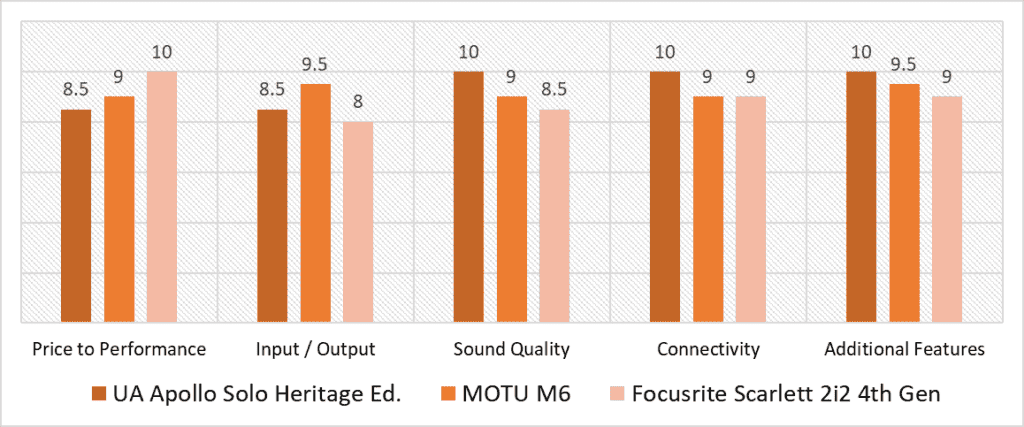
According to our scoring model, the three most variable categories are Price to Performance, Input/Output, and Sound Quality. In I/O. the MOTU M6 boasts substantially more ports than the Scarlett which does the worst in the category, as well as the Apollo Solo. In terms of sound quality, the Apollo Solo earns its way to the top thanks to its preamp emulation and preamp gain, followed by the MOTU M6, with the Scarlett in last place. However, the Scarlett bounces back well in Price to Performance, where it offers the most value of all three products at the lowest price.
Apart from its crystal clear Unison preamps and powerful emulation, the UA Apollo Solo has the privilege of having the most features between the Scarlett 2i2 and MOTU M6. Its unison preamps, real-time UAD-2 DSP processing, as well as LUNA functionality puts it at the top in that category.
Additionally, unlike the Scarlett and MOTU interfaces, the Apollo hosts a more futureproof Thunderbolt connection, flexible routing, and cleaner preamps. However, the UA Apollo Solo isn’t the same bang for your buck as the Focusrite Scarlett 2i2, nor does it have the same number of ports as the MOTU M6, which makes it slightly worse for bigger setups.
The MOTU M6 doesn’t just host the most amount of I/O, it also has a surprisingly wide set of features after the Heritage Edition UA Apollo Solo. While the Scarlett’s Auto Gain, Clip Safe, AIR, and Loopback features are impressive, the MOTU M6 is a better package with its ESS Sabre32 Ultra DAC, a Hi-res LCB, A/B mode, as well as Loopback.
The MOTU M6 also has impressive sound quality, with fantastic clarity and clear lows with no distortion, performing a cut above the 4th Gen Scarlett 2i2, but below the Apollo Solo. However, the Scarlett is the best interface of the lot if you want your money’s worth, though you do get fewer inputs and outputs than the other two interfaces.
Based on our testing and scoring model, the best audio interface under $500 is none other than the Heritage Edition Universal Audio Apollo Solo with an average total score of 9.4. Not only does it offer clean sound without hissing or distortion, its emulation of more expensive amps is phenomenal. While not the most amount of I/O, you still get a lot of quality ports, as well as other features such as its powerful DSP, zero-latency monitoring, heritage plugins, as well as LUNA capabilities. If you can swing the budget, the Heritage Edition UA Apollo Solo is an excellent studio companion!
Frequently Asked Questions
Is $500 a good budget for an audio interface?
Absolutely! However, as with most things, gear is relative. While a $500 budget won’t have the same preamps or features as a $1000 interface, you still end up with more functionality, better preamps, DSP functionality, cleaner AD/DA conversion and a higher S/N ratio than a budget interface.
Does it matter what audio interface you use?
Yes! Audio interfaces are the central point in your audio chain through which all signals must pass, including your microphones, instruments, and headphones. Therefore, having the right audio interface can not only mean having better preamps and conversion, but also the option of emulations, compressors, as well as channel strips for better-sounding results.
How do I know if I need a new audio interface?
Like anything else that needs replacing, you’ll want to look at whether or not your current audio interface fits your needs. If you find yourself short of I/O, experience frequent bugs, or if your interface lacks the features you need to get the results you want, it’s a solid sign you’re due for an upgrade. A major shift in technology and growth in career may also spur a need to change equipment.
How long should an audio interface last?
Technically, the hardware on a good interface can last upwards of 10 years depending on how you use it. However, software is an important point of failure as well since manufacturers don’t roll out driver updates indefinitely, even brands with long-term support such as RME.
![Best 8 Channel Audio Interface [2023 Reviewed] Best 8 Channel Audio Interface [2023 Reviewed]](https://ProRec.com/wp-content/uploads/2022/06/8-channel-audio-interface-180x180.jpg)
![Best 2 Channel Audio Interface [2023 Reviewed] Best 2 Channel Audio Interface [2023 Reviewed]](https://ProRec.com/wp-content/uploads/2022/07/2-channel-interface-180x180.png)
![Best Audio Interface for Mixing and Mastering [2023 Reviewed] Best Audio Interface for Mixing and Mastering [2023 Reviewed]](https://ProRec.com/wp-content/uploads/2022/05/mixing-and-mastering-180x180.jpg)
![Best CHEAP Budget Guitar Audio Interface [2023 Reviewed] Best CHEAP Budget Guitar Audio Interface [2023 Reviewed]](https://ProRec.com/wp-content/uploads/2022/06/guitar-recording-180x180.png)